Table of Contents
Advertisement
Quick Links
Advertisement
Table of Contents

Summary of Contents for ADIMLab Gantry
- Page 1 ADIMLab-gantry Pre-installation instructions Version V 1.1.2...
- Page 2 Pre-installation instructions and equipment operation guide Thank you very much for your purchase and support of HCmaker7 3D printer of Heng Jiangchuang Technology. You may have bought other 3D Products from Heng Jian or known well about 3D products technology. However, we still hope that you can read the product guide carefully, it contains lots of great information about the use of products which can make customers a better 3D experience.
- Page 3 the machine. 3.In the light of using power,you should use the power line which is the machine attached.Don’t pull the power plugs when your hands are wet.Please use the three-hole socket which is qualified with ground line.Don’t pull or warp the machine line on purpose,avoid open circuit or short circuit.Before operating the machine,you are sure to that the electric wire is under ground connection,in case of the printer is not disturbed by static electricity.
- Page 4 Ⅱ、The Basic parameters 1)Mechanical structure: Frame: aluminum steel gantry double guide structure Print platform: aluminum heating platform 2)Print parameters: Print technology: FDM Forming size: 310x310x410mm Print level: 0.05-0.3mm (using 0.4mm nozzle)
- Page 5 Consumables diameter: 1.75mm Nozzle diameter: 0.4mm Material, PLA, ABS, Carbon Fiber, TPU, HIPS, PC, Wood, TPE, Fluorescent filament, The metal color filament, Transparent filament, Soft Rubber filament, Wax Material, PLUS Carbon Fiber, PVA Water Soluble, PETG , Flexible PLA, water-soluble supplies, T-PLA, HCPLA, etc. (the default for the PLA supplies, print other supplies need to have some experience before the operator can use, need to adjust the corresponding supplies parameters)
- Page 6 6)size and weight Machine size: 520 * 500 * 620mm Packing size: 640 * 585 * 220mm Machine net weight: 10KG Shipping Weight: 11KG Ⅲ、manual 1. Open the package, check the accessories are intact and complete; 2. Refer to the device installation instructions to complete the assembly and try to print a model(Please refer to 2.
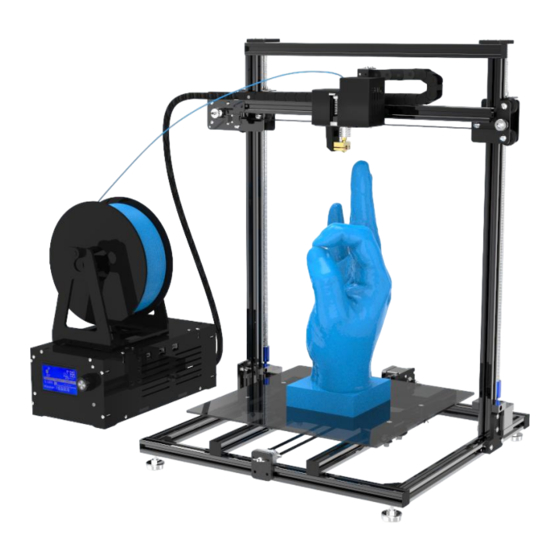


Need help?
Do you have a question about the Gantry and is the answer not in the manual?
Questions and answers