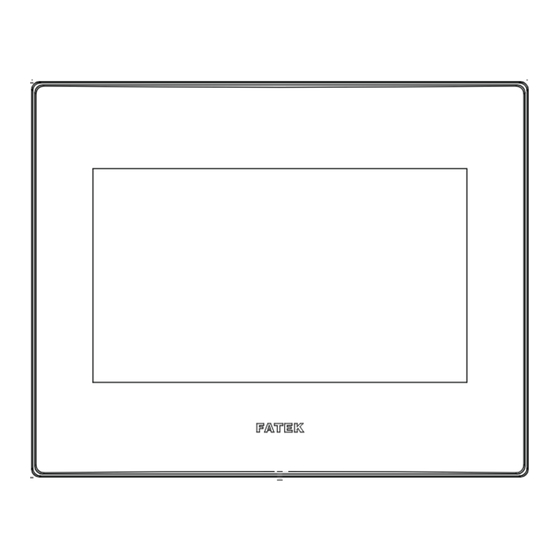
Table of Contents
Advertisement
Quick Links
Thank you for purchasing FATEK HMI. Before installing or operating the unit, please
read this installation guide carefully to ensure correct use.
1. Safety Precautions
1.1
General
Unpack and check the delivery for transportation damage. If any damage or
deformation is found, please notify the supplier.
The supplier is not responsible for the disassembled, altered or modified
device.
Never allow fluid or any conductive particles to enter into the HMI.
Otherwise, it may damage the HMI, cause fire or malfunction.
Only qualified personnel may install the HMI, perform maintenance and
inspection.
The liquid crystal inside the LCD panel is a hazardous substance. If the
panel is damaged, avoid contact with the leaked liquid crystal. If the liquid
crystal spills on clothing or skin, use soap and wash off thoroughly. In case
of eye contact the liquid, hold the eye open, flush with plenty water and get
medical attention as soon as possible.
Do not touch any terminals while the power is on. Otherwise, it may cause
injury due to electrical shock.
Disconnect the power supply before installing the HMI, do wiring operation,
perform maintenance or inspection. Otherwise, it may cause damage or
electrical shock.
1.2
Installation
The installation may be carried out by qualified personnel only.
Install the HMI according to the installation procedures.
Check the power source voltage is within the specified range and the
polarity is correct before connecting the HMI.
Keep signal and power supply cables away from high-voltage, large-current
carrying cables.
R
P5043S/N HMI Installation Guide
1
(Read these precautions before use.)
Advertisement
Table of Contents

Summary of Contents for FATEK P5043S
- Page 1 P5043S/N HMI Installation Guide Thank you for purchasing FATEK HMI. Before installing or operating the unit, please read this installation guide carefully to ensure correct use. 1. Safety Precautions (Read these precautions before use.) General Unpack and check the delivery for transportation damage. If any damage or deformation is found, please notify the supplier.
-
Page 2: Maintenance And Service
Make sure the HMI is properly grounded to prevent electrical Caution shock, fire or malfunction. Recommended Prohibited DC24V DC24V No Connected HMI unit and other equipment should have the same electrical grounding (reference voltage level), otherwise communication errors may occur. GOOD Other Other... - Page 3 2. Part Names and Dimensions ① Power Indicator Light ② Mounting Hole ③ Power Connector COM2/COM3 ④ Termination Switch COM1/COM2/COM3: ⑤ DB-9 Male Connector ⑥ USB Connector ⑦ Mini USB Connector Ethernet RJ45 ⑧ Connector (for N model) W 128.0 mm H 102.0 mm D 38.1 mm...
-
Page 4: Specifications
3. Specifications Model P5043S P5043N Type of item tested Control Product Descrip on Operator Panel Connec ons to mains Permanent supply Overvoltage category Pollu on degree Means of Protec on Class III Opera ng Temp. 0~50°C Environmental condi ons Storage Temp. -20 ~ 60°C... -
Page 5: Unpacking The Unit
4. Unpacking the Unit FATEK HMI x1 Hook and Screw x4 A4 Double-sided Installation Guide x1 Power Connector x1 5. Installation Procedures Push the HMI into the cutout until the waterproof ring contacts the plate. Insert a hook into each mounting hole on the HMI, and then tighten the screws evenly with a moderate torque. -
Page 6: Power Connection
7. Termination Switch P5043S/N HMI has a built-in termination resistor switch. To enable or disable the termination resistor please follow the configuration shown in the table below. The termination switch is for COM2 [RS-422 / RS-485] and COM3 [RS-485]. - Page 7 [RS-422] [RS-485] [RS-485] DATA+ DATA- DATA+ DATA- *1 NC: No Connection AUTOMATION CORPORATION 26FL., NO. 29, SEC. 2, JUNGJENG E. RD., DANSHUEI DIST., NEW TAIPEI CITY 25170, TAIWAN, R.O.C : +886-2-2808-2192 : +886-2-2809-2618 E-mail : sales@fatek.com tech@fatek.com Website : www.fatek.com...

Need help?
Do you have a question about the P5043S and is the answer not in the manual?
Questions and answers