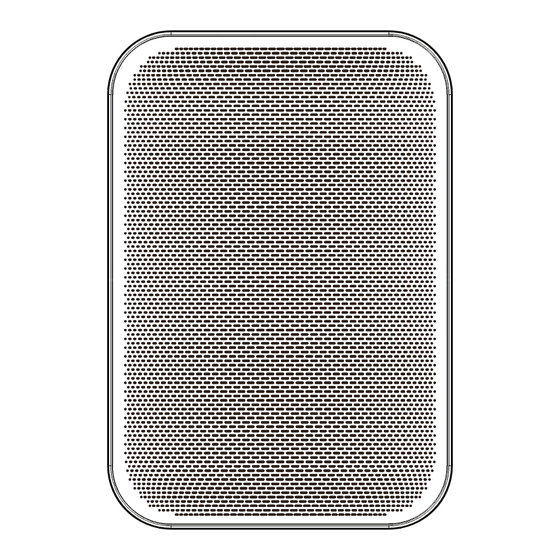
Table of Contents
Advertisement
Quick Links
Advertisement
Table of Contents

Summary of Contents for Bluesound BSP125
- Page 1 BSP125 Network Streaming Speaker Owner’s Manual...
-
Page 2: Important Safety Instructions
IMPORTANT SAFETY INSTRUCTIONS • Read instructions - All the safety and operating instructions should be read • Damage Requiring Service - Unplug this product from the wall outlet and refer before the product is operated. servicing to qualified service personnel under the following conditions: •... - Page 3 To ensure compliance, operations at closer than this distance is not recommended. IF IN DOUBT CONSULT A COMPETENT ELECTRICIAN. Bluesound Professional is a trademark of Bluesound International. Bluesound International is a division of Lenbrook Industries Limited. ©Bluesound, All Rights Reserved...
-
Page 4: Getting Started
App. SAVE THE PACKAGING * The BSP125’s unique network ID is listed as the product name (i.e. Please save the box and all of the packaging in which your BSP125 BSP125) immediately followed by the last four digits in the MAC arrived. -
Page 5: Identification Of Controls
ATTENTION! Please ensure that the BSP125 is powered off or unplugged from the mains power outlet before making any connections. It is also advisable to power down or unplug all associated components while breaking any signal or AC power connections. -
Page 6: Headphone Out
“USB” from the BluOS App. 8 AC MAINS INPUT • The BSP125 comes supplied with two separate AC power cords. Select the AC power cord appropriate for your region. • Before connecting the AC power cord plug to the mains power source, ensure that it is firmly connected to BSP125’s AC Mains... -
Page 7: Specifications
Supported audio file format, cloud services and free internet radio are subject to change without notice. 2 Compatibility to latest versions is subject to future software update. Specifications are subject to change without notice. Check out www.bluesoundprofessional.com for updated documentation or latest information about BSP125. - Page 8 A DIVISION OF LENBROOK INDUSTRIES LIMITED All rights reserved. Bluesound International, Bluesound Professional, Bluesound, the stylized wordmark and “B” logotype and all other Bluesound product names and taglines are trademarks or registered trademarks of Bluesound International, a division of Lenbrook Industries Limited.











Need help?
Do you have a question about the BSP125 and is the answer not in the manual?
Questions and answers