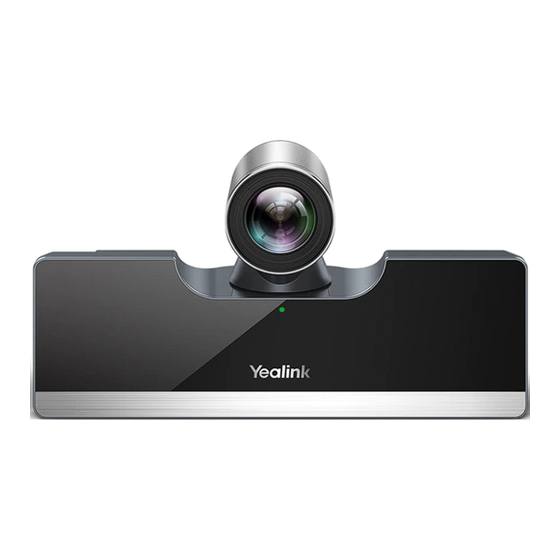
Summary of Contents for Yealink MShare
- Page 1 USB Screen Sharing Adapter MShare English | 简体中文 Quick Start Guide(V1.2) www.yealink.com...
- Page 2 Cable Tie Mounting Base×2 Cable Ties×2 Velcro×2 Quick Start Guide We recommend that you use the accessories provided or approved by Yealink. The use of unapproved third-party accessories may result in poor performance. MShare Connection The Front of MShare The Side of MShare...
- Page 3 LED Indicator Instructions LED Indicator of Working Status LED Status Description MShare is not connected to a PC or you do not use WPP20 Solid yellow for content sharing. MShare is connected to a PC for content sharing via Solid green HDMI/Mini-DP or you use WPP20 for content sharing.
- Page 4 (用于分享辅流) (用于分享辅流) × 魔术贴×2 3M背胶固定座×2 MShare 快速入门指南 扎带×2 我们推荐使用由Yealink提供或经Yealink认可的配件和线缆, 使用未经认可的第三方配件和线缆 可能会导致性能的下降。 连接MShare MShare正面 MShare侧面 MINI DP HDMI (分享有线辅流) HDMI HDMI Mini-PC WPP20 (分享无线辅流) 无线辅流分享内容 你可以使用WPP20无线传屏助手进行无线辅流分享内容。 WPP20需要单独购买。 分享内容前, 确保MShare已正确连接在mini-PC上。 过程 1. 将WPP20 连接到MShare的USB口. 2. 约3秒后, WPP20指示灯显示绿色常亮。 WPP20与MShare配对成功。 WPP20 3. 将WPP20连接到电脑上。 无线传屏助手...
- Page 5 安装MShare 将魔术贴贴在MShare背面。 2. 将MShare放置在平面上。 3. 将背胶固定座固定在平面上, 并用扎带扎紧线材。 扎带 线材 背胶固定底座 MShare指示灯 工作状态指示灯 指示灯状态 说明 MShare未通过HDMI线/Mini-DP线连接电脑或没有使用 黄色常亮 WPP20进行无线辅流分享内容。 MShare通过HDMI线/Mini-DP线连接电脑进行有线辅流 绿色常亮 分享内容或使用WPP20进行无线辅流分享内容。 红色常亮 MShare进入休眠模式。 黄色快闪 正在升级固件。 红色慢闪 固件升级失败。 Wi-Fi AP 指示灯 指示灯状态 说明 绿色常亮 WPP20与MShare已配对并连接在电脑上可进行辅流分享。 WPP20未连接到MShare。 黄色常亮 红色常亮 MShare进入休眠模式。...
-
Page 6: Troubleshooting
We are not liable for problems with Cleaning Requirements Yealink device arising from the use of this product; we are not liable for Before cleaning the device, disconnect it from the power supply. - Page 8 As one of the best providers in more than 140 countries and regions including the US, the UK and Australia, Yealink ranks No.1 in the global market share of SIP phones shipments.














Need help?
Do you have a question about the MShare and is the answer not in the manual?
Questions and answers