Subscribe to Our Youtube Channel
Summary of Contents for Buderus Logamatic TC100
- Page 1 Installation and operating instructions Remotely operated controller Logamatic TC100...
-
Page 2: Table Of Contents
Commissioning ........5 This temperature controller is used to control a heat source in your Powering up Logamatic TC100 ....5 dwelling. -
Page 3: Product Information
Information about data protection can be found on the Logamatic TC100 with the heat source. site under Data protection. On the Logamatic TC100 site there is a list of possible combinations with Data connection or without the operation of Logamatic TC100. -
Page 4: Fitting The Wall Plate
There are various possibilities for connection to a heat source: • Replacing an existing controller on the same wall plate. Logamatic When replacing a controller with Logamatic TC100, the existing wall TC100 is ready for operation. plate can continue to be used ( section 4.5). -
Page 5: Installing (Deinstalling) The Controller
“click” is heard [2]. Logamatic TC100 is now locked. Deinstalling ▶ Unlock Logamatic TC100 by pressing the unlocking key [3]. ▶ Slightly lift the underside of Logamatic TC100 and remove it [4]. Commissioning Fig. 9 Swipe or tap... -
Page 6: Entering The Wlan Network Password
▶ Swipe vertically to find the WLAN network. Electronic thermostatically controlled radiator valve ▶ Select the desired WLAN network by tapping. Logamatic TC100 can establish a wireless connection with up to 19 Bosch electronic thermostatically controlled radiator valves If the WLAN network is secured with a password: (accessories). -
Page 7: Symbol Background
This standard value can be changed in the MyMode app. This function is only available in time program mode. Logamatic TC100 contains several tab pages ( fig. 12, [6]). The number of available tab pages depends on the system. The start ▶... -
Page 8: Dhw Heating
▶ Press the WLAN symbol [1] to adjust the WLAN network or There is an extensive list on the Logamatic TC100 site with solutions for password. any problems with Logamatic TC100 that may arise. -
Page 9: Technical Data
After this, the touch screen can only be activated again systems. by touching it. Supplier is “Buderus, Bosch Group”, the model is “Logamatic TC100”. Password with Logamatic TC100 uses the standard WLAN protocol. $ character Do not therefore use any $ characters in the WLAN... -
Page 10: Appendix
Work and any modifications or additions to that Work or Derivative Works thereof, that is intentionally submitted to Licensor for inclusion in the Work by the copyright owner or by an individual or Legal Logamatic TC100 – 6720889234 (2018/10) -
Page 11: Bsd (Three Clause License)
• Neither the name of the <ORGANIZATION> nor the names of its contributors may be used to endorse or promote products derived from this software without specific prior written permission. Logamatic TC100 – 6720889234 (2018/10) -
Page 12: Technical Terms
Apps are used to add functions simply to a mobile device, so that it becomes a multifunctional communication device. Buderus server A central server, with which Logamatic TC100 is in contact. Central heating. Domestic hot water. Buderus protocol language. - Page 13 www.buderus-logamaticTC100.com...
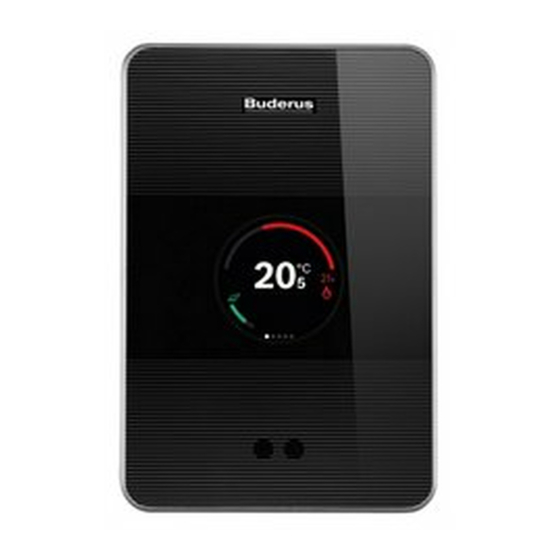








Need help?
Do you have a question about the Logamatic TC100 and is the answer not in the manual?
Questions and answers