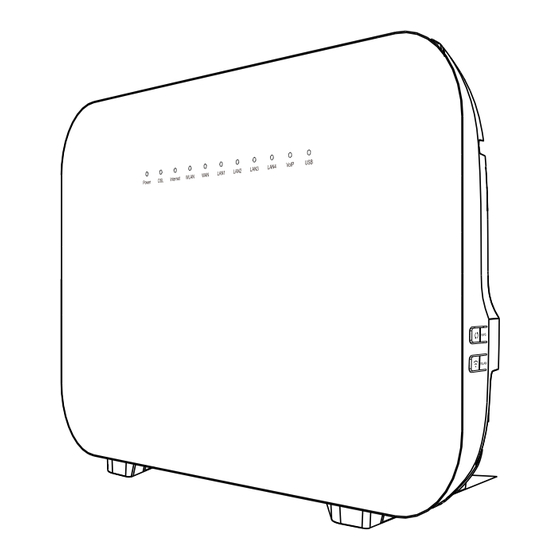
Table of Contents
Advertisement
EchoLife DSL Home Gateway
1
Product Overview
Power adapter input: 100–240 V AC, 50–60 Hz
System power supply: See the nameplate on the device
Ambient temperature: 0ºC to +40ºC
Ambient humidity: 5%–95% (non-condensing)
For other technical specifications, see the following table.
Product
DU8245W or
DN8245W
The appearance shown in this document may be different from the actual appearance of the
product. The actual product provided by the carrier prevails.
If some device types are not in the preceding list, visit http://www.huawei.com.
2
Indicator Description
Indicator
Status
Steady green
Power
Red blinking
Off
Steady green
Green blinking
DSL
Off
Steady green
Green blinking
Internet
Steady red
Off
Steady green
WLAN
Green blinking
Off
Quick Start
Function
1 DSL port
1 GE port
4 Ethernet ports
2 FXS ports
1 USB 3.0 port
®
2.4G Wi-Fi
/5G Wi-Fi access
Description
The DSL home gateway is powered on.
The self-check fails after the DSL home gateway is powered on.
The DSL home gateway is powered off or faulty.
A DSL connection has been set up and activated.
A DSL connection is being activated.
No DSL connection has been set up, or the DSL connection is
faulty.
The DSL home gateway is connected to the Internet in router
mode, but no data is being transmitted.
The DSL home gateway is being connected to the Internet in
router mode. (Blinks 4 times per second.)
The DSL home gateway is connected to the Internet in router
mode, and data is being transmitted. (Blinks twice per second.)
The Internet route WAN fails in PPP mode.
The WAN port is not connected to a network cable.
The DSL line is not activated.
The DSL home gateway is in bridge mode.
The WLAN function is enabled, but no data is being transmitted.
The WLAN function is enabled, and data is being transmitted.
(Blinks twice per second.)
The DSL home gateway is attempting to connect to a wireless
client over the WLAN using the WPS function. The WLAN
indicator blinks for 120s. (Blinks once per second.)
The WLAN function is disabled.
Weight
About 630 g
1
Consumption
Maximum system power:
≤ 36 W
Advertisement
Table of Contents

Summary of Contents for EchoLife DU8245W
-
Page 1: Quick Start
EchoLife DSL Home Gateway Quick Start Product Overview Power adapter input: 100–240 V AC, 50–60 Hz System power supply: See the nameplate on the device Ambient temperature: 0ºC to +40ºC Ambient humidity: 5%–95% (non-condensing) For other technical specifications, see the following table. -
Page 2: Ports And Buttons
Indicator Status Description Steady green The WAN port is connected to a network cable. The WAN port is not connected to a network cable. The LAN port is connected to an Ethernet device (such as a Steady green computer) with a network cable, but no data is being transmitted. LAN1–... - Page 3 Placing the DSL Home Gateway Horizontally on the Desk The following figure shows a DU8245W home gateway horizontally placed on a desk. Mounting the DSL Home Gateway Against the Wall Mark the positions of two holes used for mounting the DSL home gateway, and ensure that the two holes have the same spacing as the two mounting holes.
-
Page 4: Connecting Cables
Connecting Cables The DSL home gateway supports two upstream connection modes: DSL and Ethernet. Choose a suitable access based on requirements. Connect your devices in the sequence indicated in the following figure. 1 Telephone jack on the wall 2 Laptop computer 3 Power adapter 4 Network port on the wall 5 Desktop computer... -
Page 5: Safety Information
Configuring Wi-Fi Parameters Choose Advanced Configuration > WLAN. Choose 2.4G Basic Network Settings. (To configure 5G Wi-Fi, choose 5G Basic Network Settings.) In the pane, select Enable WLAN. In the dialog box that is displayed, set the basic Wi-Fi parameters, including the SSID, authentication mode, and encryption mode. Example: SSID Name: WirelessNet (Indicates the name of a wireless network searched by the Wi-Fi –... -
Page 6: Operating Environment
a device and a pacemaker to prevent potential interference with the pacemaker. If using a pacemaker, hold the device on the side opposite the pacemaker and do not carry the device in your front pocket. Areas with flammables and explosives ... -
Page 7: Power Adapter Safety
Choose only accessories approved for use with this model by the device manufacturer. The use of any other types of accessories may void the warranty, may violate local regulations and laws, and may be dangerous. Please contact your retailer for information about the availability of approved accessories in your area. -
Page 8: Reduction Of Hazardous Substances
electronic equipment (WEEE) according to local laws. Proper collection and recycling of your equipment helps ensure electrical and electronic equipment (EEE) waste is recycled in a manner that conserves valuable materials and protects human health and the environment, improper handling, accidental breakage, damage, and/or improper recycling at the end of its life may be harmful for health and environment. - Page 9 Hungarian: A Huawei Technologies Co., Ltd. kijelenti, hogy ez a rádióberendezés megfelel a 2014/53/EU irányelvnek. Az EU-megfelelőségi nyilatkozat teljes szövege a következő internetcímen érhető el: www.huawei.com/en/product-certification. Icelandic: Hérmeð lýsir Huawei Technologies Co., Ltd. Því yfir að þessi útvarpsbúnaður sé í samræmi við...
- Page 10 Ukrainian: Цим Huawei Technologies Co., Ltd. стверджує, що це радіообладнання відповідає Директиві Технічному регламенту радіообладнання. Повний текст декларації про відповідність ЄС доступний за такою інтернет-адресою: www.huawei.com/en/product-certification. This device may be operated in all member states of the EU. Observe national and local regulations where the device is used. This device may be restricted for use, depending on the local network.
- Page 11 (CZ), Dánsku (DK), Německu (DE), Estonsku (EE), Irsku (IE), Řecku (EL), Španělsku (ES), Francii (FR), Chorvatsku (HR), Itálii (IT), Kypru (CY), Lotyšsku (LV), Litvě (LT), Lucembursku (LU), Maďarsku (HU), Maltě (MT), Nizozemsku (NL), Rakousku (AT), Polsku (PL), Portugalsku (PT), Rumunsku (RO), Slovinsku (SI), Slovensku (SK), Finsku (FI), Švédsku (SE), Velké...
- Page 12 Estland (EE), Irland (IE), Griechenland (GR), Spanien (ES), Frankreich (FR), Kroatien (HR), Italien (IT), Zypern (CY), Lettland (LV), Litauen (LT), Luxemburg (LU), Ungarn (HU), Malta (MT), Niederlande (NL), Österreich (AT), Polen (PL), Portugal (PT), Rumänien (RO), Slowenien (SI), Slowakei (SK), Finnland (FI), Schweden (SE), Großbritannien (GB), Türkei (TR), Norwegen (NO), Schweiz (CH), Island (IS) und Liechtenstein (LI).
- Page 13 Lithuanian: Pagal direktyvos 2014/53/EU 10 (10) straipsnį ant pakuotės nurodyta, kad šiai radijo įrangai galioja tam tikri apribojimai, jei parduodama Belgijos (BE), Bulgarijos (BG), Čekijos Respublikos (CZ), Danijos (DK), Vokietijos (DE), Estijos (EE), Airijos (IE), Graikijos (EL), Ispanijos (ES), Prancūzijos (FR), Kroatijos (HR), Italijos (IT), Kipro (CY), Latvijos (LV), Lietuvos (LT), Liuksemburgo (LU), Vengrijos (HU), Maltos (MT), Nyderlandų...
- Page 14 (PL), Portugal (PT), Romania (RO), Eslovénia (SI), Eslováquia (SK), Finlândia (FI), Suécia (SE), Reino Unido (UK), Turquia (TR), Noruega (NO), Suíça (CH), Islândia (IS) e Liechtenstein (LI). A funcionalidade Wi-Fi para este dispositivo está restrita para o uso interior apenas quando opera na gama de frequências entre 5150 e 5350 MHz.
- Page 15 (PL), Portugal (PT), Rumänien (RO), Slovenien (SI), Slovakien (SK), Finland (FI), Sverige (SE), Storbritannien (UK), Turkiet (TR), Norge (NO), Schweiz (CH), Island (IS), och Liechtenstein (LI). Enhetens WLAN-funktion är begränsad till inomhusbruk när den används i frekvensområdet 5150 till 5350 MHz. Turkish: 2014/53/EU Yönetmeliği Madde 10’a (10) göre bu telsiz ekipmanın ambalajında Belçika (BE), Bulgaristan (BG), Çek Cumhuriyeti (CZ), Danimarka (DK), Almanya (DE), Estonya (EE), İrlanda (IE), Yunanistan (EL), İspanya (ES), Fransa (FR), Hırvatistan (HR), İtalya (IT), Kıbrıs (CY), Letonya...
-
Page 16: Trademarks And Permissions
Software updates will be released by the manufacturer to fix bugs or enhance functions after the product has been released. All software versions released by the manufacturer have been verified and are still compliant with the related rules. For more information about the software, see web pages of products. All RF parameters (for example, frequency range and output power) are not accessible to the user, and cannot be changed by the user.

Need help?
Do you have a question about the DU8245W and is the answer not in the manual?
Questions and answers
CAN THE Huawei DN8245W be configured for WPA2
Yes, the EchoLife DU8245W can be configured for WPA2. The manual specifies that you can set the authentication mode to WPA/WPA2 PreSharedKey when configuring Wi-Fi parameters.
This answer is automatically generated