Summary of Contents for Velab VE-K Series
- Page 1 OPERATING MANUAL COMPACT SCALE VE-K IP68 SERIES Revision 1.1 / July 2017 Please take the time to read the operating instructions before using the product and save it for future reference. VELAB, Co. 2017 Rev. 1 | Nov_2017...
-
Page 2: Table Of Contents
Parts Counting ........................... 6 Setting Upper and Lower Limit......................6 FUNCTION SETTINGS ......................... 7 Using the Function Settings ....................... 7 TROUBLESHOOTING .......................... 7 WARRANTY INFORMATION ....................... 8 © COPYRIGHT INFORMATION ......................8 VELAB, Co. 2017 Rev. 1 | Nov_2017... -
Page 3: Introduction
Thank you for purchasing a VE-K waterproof scale from VELAB, Co. Throughout the use of this product, you will fully realize the quality and reliability the VE-K series offers will meet all your requirements. If you have any questions or suggestions regarding this line of products, please free to contact us. -
Page 4: Product Features
Operating Temperature 5° C – 40° C IP Protection IP68 Housing Stainless Steel (304 grade) Overall Dimensions 240 x 130 x 30mm / 9.4” x 5.1” x 1.2” (wxdxh) Weight 5.5kg / 12lbs VELAB, Co. 2017 Rev. 1 | Nov_2017... -
Page 5: Operating Panel And Key Function Definition
Adjust the 4 leveling feet so that the leveling bubble is centered in the circle. Be sure the scale is level each time its location is changed. Air level setting 2. Connect the AC adapter to the power supply and avoid interference from other devices plugged in. VELAB, Co. 2017 Rev. 1 | Nov_2017... -
Page 6: Installation
To set the stable alarm settings, press the key until the LED display shows {SET -CK}, press the key to enter stable mode settings. Press key to select, stable alarm {Lim-St} or unstable alarm {Lim- VELAB, Co. 2017 Rev. 1 | Nov_2017... -
Page 7: Function Settings
Low voltage lamp flicker Recharge the battery Display B-Err Recharge the battery O-load Overload, loss weight O-zero Exceed initial zero, modify settings or remove objects from pan Err 1 Check setting on balance VELAB, Co. 2017 Rev. 1 | Nov_2017... -
Page 8: Warranty Information
The guarantee starts from the delivery date. During the warranty period, if any repair is necessary, the customer must inform the supplier or VELAB, Co. The company or its authorized technician reserves the right to repair or replace any component at its own discretion.
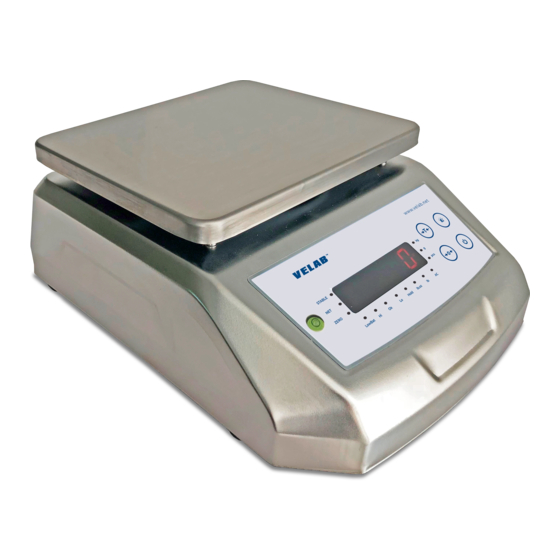


Need help?
Do you have a question about the VE-K Series and is the answer not in the manual?
Questions and answers