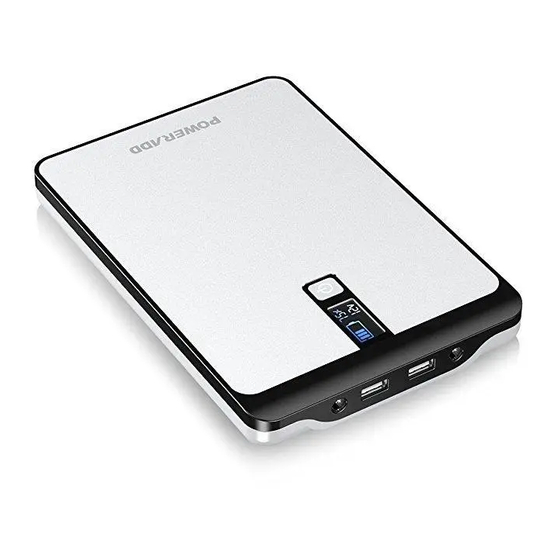
Subscribe to Our Youtube Channel
Summary of Contents for Poweradd Poweradd
-
Page 1: User Manual
MOBILE POWER User Manual Thanks for your purchase from POWERADD. For best performance and safety purpose, please read this user manual before using this product. Please keep this manual for further reference. - Page 2 Product Introduction Specification Battery Type: Li-Polymer Battery Cell Capacity: 32000mAh/118.4Wh Input: DC 15-24V/2A DC Input Output: DC 9V/12V/16V/19V/20V==4.5A (Max) Power Button USB Output 5V/2.1A LCD Screen USB1 5V/2.1A (Max) USB Output 5V/1A USB2 5V/1A (Max) DC Output Dimension: 7.28 x 4.925 x 1.02 inches Weight: 28.67 oz Specification 1.
- Page 3 short press the power button to turn it off). 3. Without pressing the button for 3 seconds, the current voltage option will be defaulted. The LCD will turn itself off Charge for your laptop or other devices automatically detecting no device connected to the output port. 1.
- Page 4 10.Please fully charge it every three months to extend its lifespan. charge, problem will be solved. Ultra-long Warranty Promise from POWERADD 30-Day Money Back Guarantee for ANY reason For 30 days after the date of purchase, return your undamaged Poweradd product and receive a full refund for ANY reason...
- Page 5 24-Month Limited Product Warranty for quality- 日 本 語 説 明 書 related issues. 1. For 24 months after the date of purchase, we take care of all quality-related issues with a replacement or a limited refund. 製 品 紹 介 2.
- Page 6 容量:32000mAh/118.4Wh P i l o t P r o本 体 へ の 充 電 入力:DC 15V-24V/2A 1.ACアダプターをPilot Proの入力ポートに接続します。 出力:DC 9V/12V/16V/19V/20V 4.5A(MAX) 2.ACアダプターをコンセントに差し込みます。 USB 1 5V/2.1A(MAX) ご注意:ロック状態の場合と不正確な操作による短路保護の USB 1 5V/1A(MAX) 場合、Pilot Proを満充電、再起動してください。 サイズ:18.5*12.5*2.6cm 重さ:812.8g Pilot Proでデバイスを充電する 対 応 機 種 Pilot Proの使用方法 バッテリー...
- Page 7 2.ノートパソコンDC入力ポートと合うコネクターを選べます。 2.なぜPilot Proはお使いのデバイスに充電できませんか? a.Pilot Proの出力電圧はお使いのデバイスとマッチすることを確 3.コネクターでDCケーブルを接続します。 認します。 4.DCケーブルでノートパソコンとPilot Proを接続します。 b.Pilot Proの電池残量を確認します。もし完全に電池容量がない 5.満充電後、デバイスとの接続を切断してください。 なら、バッテリーを再充電して、デバイスを充電します。 c.Pilot Proとお使いのデバイスは確実に接続されていることを確 ご注意:デバイスに接続しない場合、モバイルバッテリーの出力 認します。 電圧を調整してください。 3.デバイスの電流と電圧の相関データをどう確認すればいいです か? 基 本 的 な 付 属 品 デバイスの説明書あるいはアダプターを利用して、相関情報を 1.ACアダプター 確認してください。 2.DCケーブル 3.USBケーブル ご 注 意 4.10ノートPCコネクター 1.初使用はモバイルバッテリーをフル充電してください。 2.充電前、デバイスの電圧をご確認ください。 Sony Lenovo, Acer, Toshiba Asus HP Acer Toshiba Nec...
- Page 8 2年 間 制 限 あ る 保 証 Poweraddの全ての製品は2年間制限ある保証付いています。 もっと詳しい保証ポリシーは弊社の公式サイトまでご確認く ださい。...





Need help?
Do you have a question about the Poweradd and is the answer not in the manual?
Questions and answers