Table of Contents
Advertisement
Quick Links
5-005-564-11(1)
Wireless Speaker
Operating Instructions
SRS-XB402G
©2019 Sony Corporation
Printed in China / Imprimé en Chine
Setup
1
Place the unit as close as possible to a wireless LAN
router.
Establish a wireless connection from your smartphone/iPhone to the wireless LAN router.
Take a note of the SSID and the password (encryption key) of the connected wireless LAN
router.
Some of the wireless LAN routers have multiple SSIDs.
For details, refer to the operating instructions supplied with the wireless LAN router.
On the iPhone*, activate the BLUETOOTH® function.
* "Google Home" uses the BLUETOOTH function to identify the unit.
Lighting
Changing the lighting mode
Each time you press the LIGHT button/
BATTERY button, the Lighting changes in 9 modes*:
RAVE, CHILL, RANDOM FLASH OFF, HOT, COOL, STROBE, CALM CYAN, CALM DAYLIGHT and OFF.
* "Sony | Music Center" enables you to check the Lighting mode name and to switch the
mode.
For details, refer to the Help Guide.
Getting Started
Do not charge in places where water may splash on the unit. The supplied AC adaptor and the connectors of this unit (USB/DC IN) are neither waterproof nor dust proof.
1
2
Install "Google Home."
https://www.google.com/cast/setup/
Google Home
2
Set up Wi-Fi® with app.
Turn on the unit.
Tap to start "Google Home."
Follow the directions in the app to set up your unit for Wi-Fi. Set the unit to the
smartphone/iPhone's same Wi-Fi connection.
FAQ
Do you want to reset* the unit?
Press and hold the
(microphone mute) button for about 8 seconds.
* The information including the Google Assistant settings will be retained.
8
Charge the built-in battery for the first time.
6 00
*¹
How to use
Talk to your Google Assistant.
You can start conversation simply by saying "Ok Google" or by pressing and holding the (play) button
for about 3 seconds.
Sure, here's some
music on
Google Play Music
3
Close the cap firmly.
The cap plays a very important role in maintenance of the waterproof performance.
*²
*¹ Time that is required to charge the empty built-in battery to its full capacity when the unit is turned off.
*² If the built-in battery is fully charged when you connect the unit to an AC outlet, the CHARGE indicator
lights up in orange then turns off after about 1 minute.
Volume Operations
Say a voice command to set the volume to your desired level.
* Visit the following website for the latest voice commands;
assistant.google.com/intl/en_us/ (USA)
assistant.google.com/intl/en_ca/ (Canada)
Ok Google,
Play some
music*
Cap
Advertisement
Table of Contents

Summary of Contents for Sony SRS-XB402G
-
Page 1: Wireless Speaker
RAVE, CHILL, RANDOM FLASH OFF, HOT, COOL, STROBE, CALM CYAN, CALM DAYLIGHT and OFF. * The information including the Google Assistant settings will be retained. * “Sony | Music Center” enables you to check the Lighting mode name and to switch the mode. - Page 2 (BLUETOOTH) indicator flashes in blue for 5 seconds and the unit is placed in The unit beeps to indicate that the BLUETOOTH pairing is complete and a BLUETOOTH pairing mode. connection is established. Parts and Controls “Sony | Music Center” Help Guide Download App for Android/iPhone Web document for a PC/smartphone ...
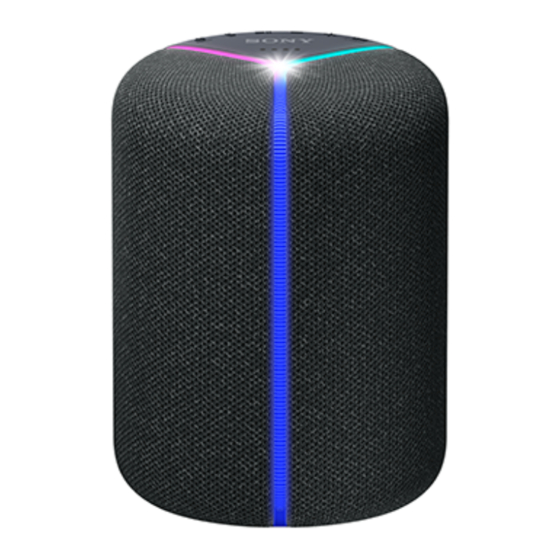















Need help?
Do you have a question about the SRS-XB402G and is the answer not in the manual?
Questions and answers