Summary of Contents for Safeline GL1
- Page 1 GL1 Manual GSM gateways Reliability – brought to you from Tyresö Sweden www.safeline-group.com © 2018 SafeLine and all the SafeLine products and 12.2018 GL1 v.2.02 EN accessories are copyrighted by law.
-
Page 2: Table Of Contents
Content Introduction Technical Data General information Installation Components Connecting the unit Using the sim card LED indication Service Increase RX audio level Troubleshooting Interference/poor sound quality Certificate Declaration of conformity Introduction GL1 v.2.02 EN... -
Page 3: Technical Data
Antenna connector type: SMA (female) IP code: IP20 Size: 81 x 121 x 24 mm (H x W x D) Weight: 220 gram Unit is beeing delivered with a 3 m antenna cable, SMA contact (male). Introduction GL1 v.2.02 EN... -
Page 4: General Information
- This quality product is dedicated for the lift industry. It has been designed and manufactured to be used for its specifi ed purpose only. If it is to be used for any other purpose, SafeLine must be contacted in advance. -
Page 5: Components
There are three LED indicators. Refer to the ”LED indication” on page 7. 6. Mini USB Use the mini USB connection and the SLPro to update SW. 7. Holder It is possible to attach the GL1 with either the DIN holder or the optional holder. Installation GL1 v.2.02 EN... -
Page 6: Connecting The Unit
Connecting To avoid GSM interference: Place the GL1, the lift emergency the unit telephone and the GSM antenna at least 1,5 m apart. 1,5 m 1,5 m 1,5 m Installation GL1 v.2.02 EN... -
Page 7: Using The Sim Card
3. Make a call from your phone to verify that the SIM card is active, before you move it to the SafeLine GL1. 4. Also make a call to SafeLine GL1 after insertion of the SIM card, to check that it is possible to get a proper connection. -
Page 8: Led Indication
1 2 3 = 100 % LED 1 = 85 % LED 2 LED 3 = 70 % = 55 % = 30 %* = 15 % = 0 % *Minimum signal strength for using GSM interface. Installation GL1 v.2.02 EN... -
Page 9: Service
• Make sure that the main power supply can deliver 300 mA continuous current. Call can not be connected! Error message from telephone operator. • To make a call, area code must always be used. Service GL1 v.2.02 EN... -
Page 10: Interference/Poor Sound Quality
• Place the antenna where the highest field intensity is obtained according to the table (”LED indication”, page <?>) for the unit. • When a call is connected try placing the antenna in different places to find where the best receiving/sending position is. Service GL1 v.2.02 EN... - Page 11 3.2: Effective use of spectrum allocated Firmware used during assessment GL865-Dual V3: 16.00.152 / 16.01.150 / 16.01.153 SafeLine GL1: 1.00 Tyresö, 2017-04-07 Lars Gustafsson, Technical Manager, R&D , SafeLine Group Antennvägen 10, 13548 Tyresö, Sweden +46 (0)8-447 79 32, www.safeline-group.com...
- Page 12 Support: +32 (0)4 85 89 08 95 SafeLine Deutschland GmbH Kurzgewannstraße 3 · D-68526 Ladenburg · Germany Tel.: +49 (0) 6203 - 840 60 03 · sld@safeline.eu SafeLine Group UK Unit 47 · Acorn Industrial Park · Crayford · Kent · DA1 4AL · United Kingdom info@safeline-group.uk...
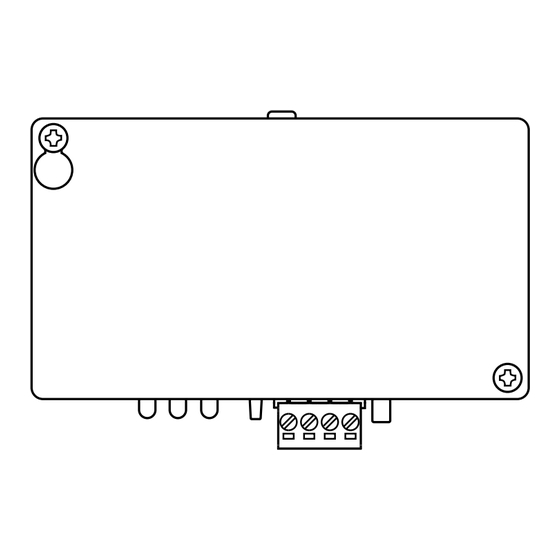




Need help?
Do you have a question about the GL1 and is the answer not in the manual?
Questions and answers