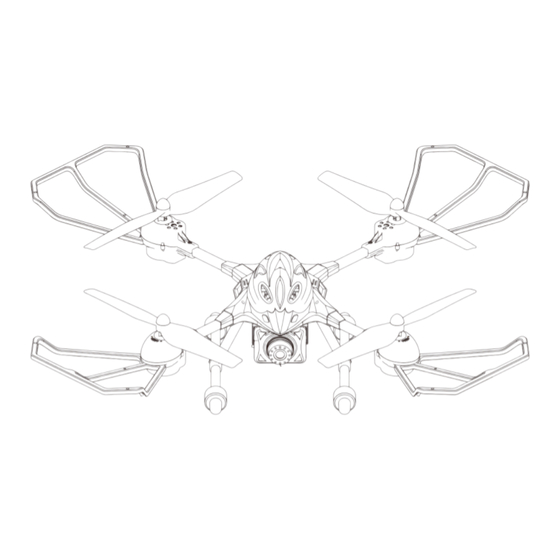
Subscribe to Our Youtube Channel
Summary of Contents for Raycon Move Wing RD 200
- Page 2 Main technical contents: MOVE WING Size:L:66cmxW:56cmxH:15.5cm MOVE WING weight: 510 gram Flying distance: >150 meters Charging time: About 240 minutes Flying time: 7-10 minutes Battery: Quadcopter Battery(Built-in): 7.4V/1200 mAh Li-po battery inside Transmitter Battery: 4*AA battery (Not including) 2.4G TRANSMITTER INSTRUCTION: On/off...
- Page 3 Remote control installation instructions: Blade installaction location: front bladeA bladeB 25.400 25.400 ) ) ) figure 1 figure 2 figure 3 bladeB bladeA back 1. Use screwdriver to open the battery cover(figure 1) 2. Base on the instruction in the battery slot to put battery(figure 2)...
-
Page 4: Fine-Tuning Operation
Flying operation introduction: Hover up and down Forward and backward Front Push the throttle up or down, the Push the elevator/aileron up or down, quadcopter flies upward or downward. the quadcopter flies forward or backward. Turn left and right Sideward fly Pull the throttle left or right, the Pull the elevator/aileron left or right, quadcopter nose turns to left or right. - Page 5 Throttle/Rudder Front/back/Left / Throttle/Rudder Front/back/Left / One key unlock/landing (turn) right side fly rudder (turn) right side fly rudder Noted: After unlock, if do not do any operation, about 10 seconds, motor will be stop automatically. If need to quick stop after start, just re-do unlock operation. Environment for flight: Please have good practice before go to flight Battery charging using instruction:...
- Page 6 Reset opertaion introduction: 1.Transmitter reset: When transmitter cannot control quadcopter normally, pls turn off transmitter, then re-turn on transmitter, transmitter will reset automatically. 2.Quadcopter reset: When quadcopter cannot fly normally, also the transmitter already reset, at this time, you can try to reset the quadcopter.
- Page 8 Smartphone APP Control Instructions 1.Smartphone WIFI Connection: Turn on the quadcopter and place on a flat surface. The LED light on the camera will turn red. After about 15 seconds, the light will flash blue indicating it is transmitting a Wifi signal. Enter the menu in the smart phone, open the Wifi setting and search for "FPV-WIFI-****FPV"...


Need help?
Do you have a question about the Move Wing RD 200 and is the answer not in the manual?
Questions and answers