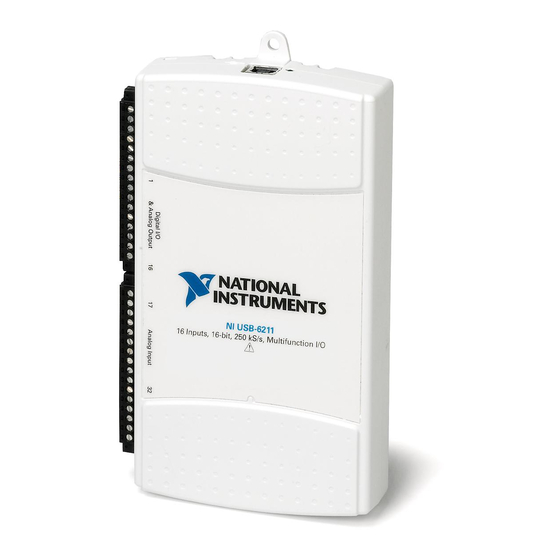
National Instruments M Series User Manual
Devices
Hide thumbs
Also See for M Series:
- User manual (299 pages) ,
- Installation manual (3 pages) ,
- User manual (298 pages)
Advertisement
Quick Links
Download this manual
See also:
User Manual
USER GUIDE
NI USB-621x OEM
M Series USB-6211/6212/6216/6218 OEM Devices
Caution
There are no product safety, electromagnetic compatibility (EMC), or
CE marking compliance claims made for the USB-6211/6212/6216/6218 OEM devices.
Conformity to any and all compliance requirements rests with the end product supplier.
USB-6211
This document provides information about the dimensions, mounting
options, connectors, and other components of the National Instruments
USB-6211 OEM, USB-6212 OEM, USB-6216 OEM, and USB-6218 OEM
devices. It also explains how to modify the USB device name in Microsoft
Windows.
Figure 1 shows the USB-6211 OEM and USB-6212/6216/6218 OEM
devices.
Figure 1. USB-621x OEM Devices
Refer to the NI USB-621x Specifications document for
USB-6211/6212/6216/6218 specifications and the NI USB-621x User
Manual for more information about USB-6211/6212/6216/6218 devices.
You can find all documentation at
USB-6212/6216/6218
.
ni.com/manuals
Advertisement

Subscribe to Our Youtube Channel
Summary of Contents for National Instruments M Series
- Page 1 M Series USB-6211/6212/6216/6218 OEM Devices This document provides information about the dimensions, mounting options, connectors, and other components of the National Instruments USB-6211 OEM, USB-6212 OEM, USB-6216 OEM, and USB-6218 OEM devices. It also explains how to modify the USB device name in Microsoft Windows.
- Page 2 Dimensions Figure 2 shows the dimensions of the USB-6211 OEM device. Ø 0.130 (3.30) 6.250 (158.75) 5.877 (149.28) 5.372 (136.45) 2.582 (65.58) 3X Ø 0.142 (3.61) 0.489 (12.42) 0.373 (9.47) 0.373 (9.47) 0.000 (0.00) 0.433 (11.00) 0.516 (13.11) 0.063 (1.60) 0.000 (0.00) 0.091 (2.31) Ø...
- Page 3 0.000 (0.00) 0.433 (11.00) 0.516 (13.11) 0.063 (1.60) 0.000 (0.00) 0.091 (2.31) Ø 0.144 (Drill Size 27) Recommended Front Panel Hole Cutout for LED Figure 3. USB-6212/6216/6218 OEM Dimensions in Inches (Millimeters) © National Instruments Corporation NI USB-621x OEM User Guide...
-
Page 4: I/O Connector Pinouts
I/O Connector Pinouts Refer to the NI USB-621x User Manual at for more ni.com/manuals information about USB-6211/6212/6216/6218 signals and how to connect them. Figure 4 shows the connector pinout on the USB-6211 OEM device. +5 V +5 V PFI 0/P0.0 (In) D GND PFI 1/P0.1 (In) D GND... - Page 5 AI 6 AI 14 P0.13 D GND AI GND AI 7 P0.14 D GND AI 15 AI GND P0.15 D GND NC = No Connect Figure 5. USB-6212/6216 OEM Connector Pinout © National Instruments Corporation NI USB-621x OEM User Guide...
- Page 6 Figure 5 shows the connector pinouts on the USB-6218 OEM device. +5 V +5 V +5 V +5 V PFI 0/P0.0 (In) D GND PFI 8/P0.4 (In) D GND PFI 1/P0.1 (In) D GND PFI 9/P0.5 (In) D GND PFI 2/P0.2 (In) D GND PFI 10/P0.6 (In) D GND...
- Page 7 Figure 7. USB-621x OEM Mounting Using 50-Pin Connectors (USB-6218 OEM Device Shown) Figure 8. USB-621x OEM Device Installed on Motherboard (USB-6218 OEM Device Shown) Refer to the Device Components section for more information about mounting components. © National Instruments Corporation NI USB-621x OEM User Guide...
-
Page 8: Device Components
Device Components Table 1 contains information about the components used for interfacing and interacting with the USB-621x OEM device. Table 1. USB-621x OEM Components Reference Designator(s) Manufacturer Component on PCB Manufacturer Part Number 50-pin connector , J7 N2550-6002UB USB connector 787780-1 †... - Page 9 INF files until the correct file is located. If you want to revert back, save a copy of this file as in a different location. OEM x _original.inf © National Instruments Corporation NI USB-621x OEM User Guide...
- Page 10 Note following: . This message appears Found New Hardware: M Series USB 621 x (OEM) for a few seconds until the custom name appears and the Found New Hardware Wizard is launched. This alert message device name cannot be changed.
- Page 11 Figure 11. “My Device” in the Found New Hardware Wizard and Device Manager (Windows Vista/XP) Modifying the INF file will not change the USB-621x OEM device name in Note Measurement & Automation Explorer (MAX). © National Instruments Corporation NI USB-621x OEM User Guide...
-
Page 12: Windows 2000 Users
Windows 2000 Users Figure 12 depicts how a USB-6211 (OEM) device name appears in the Found New Hardware Wizard and Windows Device Manager. Figure 12. USB-6211 OEM Device in the Found New Hardware Wizard and Device Manager (Windows 2000) To modify the device name in the Found New Hardware Wizard and Windows Device Manager in Windows 2000, complete the following steps. - Page 13 Note following: . This message appears Found New Hardware: M Series USB 621 x (OEM) for a few seconds until the custom name appears and the Found New Hardware Wizard is launched. This alert message device name cannot be changed.
- Page 14 Instruments trademarks. Other product and company names mentioned herein are trademarks or trade names of their respective companies. For patents covering National Instruments products, refer to the appropriate location: Help»Patents in your software, the patents.txt file on your CD, or ni.com/patents.













Need help?
Do you have a question about the M Series and is the answer not in the manual?
Questions and answers