Summary of Contents for Sony Video Walkman GV-F700
- Page 1 3-861-061-12 (1) Video Cassette Player Operating Instructions Before operating the unit, please read this manual thoroughly, and retain it for future reference. GV-F700 ©1997 by Sony Corporation...
-
Page 2: Installing The Battery Pack
This mark indicates that this product is a genuine accessory for Sony video product. When purchasing Sony video products, Sony recommends that you purchase accessories with this “GENUINE VIDEO ACCESSORIES”... -
Page 3: Playing Back A Tape
Playing back a tape Playing back a dual soundtrack tape When you play back a dual soundtrack tape, select the desired sound. Set the AUDIO SELECT switch to 1 or 2 to playback desired sound. Normally select STEREO. AUDIO SELECT STEREO... -
Page 4: Usable Cassettes And Playback Modes
Usable cassettes and playback modes Selecting cassette types This Hi8 system is an extension of the standard 8 mm systems, and was developed for higher-quality pictures. You can use Hi8 video and standard 8 mm cassettes. When you play back The playback mode (SP/LP mode or Hi8/standard 8 mm) is selected automatically according to the format in which the tape has been recorded. -
Page 5: Specifications
Specifications System Video signal NTSC color, EIA standards Usable cassette 8 mm video format cassette (Hi8 or standard 8 mm) Playback time SP mode: 2 hours (E6/P6-120) LP mode: 4 hours (E6/P6-120) Fastforward/rewind time Approx. 6 min. (E6/P6-120) LCD screen Picture 5.5 inches measured diagonally in.
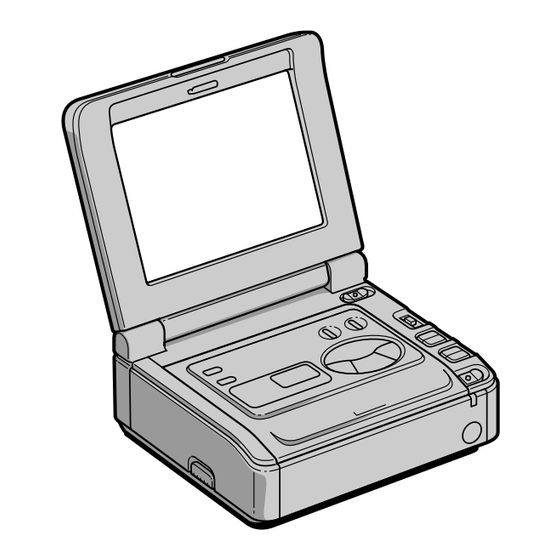













Need help?
Do you have a question about the Video Walkman GV-F700 and is the answer not in the manual?
Questions and answers