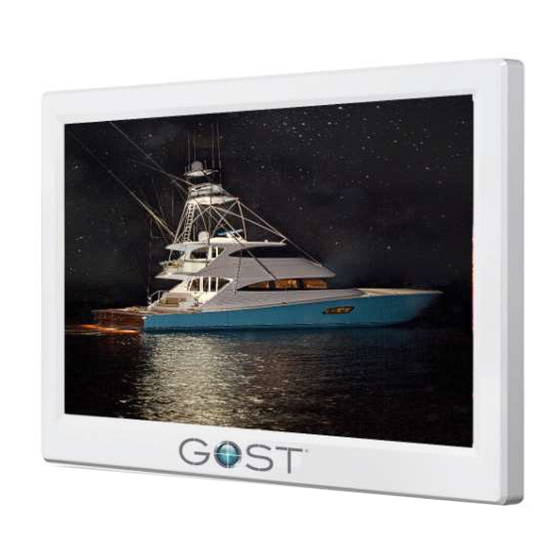
Table of Contents
Advertisement
Quick Links
Advertisement
Table of Contents

Summary of Contents for Gost GMM-RLY-Z1
- Page 1 Installation Manual...
-
Page 2: Voltage Requirements
Introduction This GOST Apparition System is the next generation security, monitoring, and access control system that provides the yacht with protection using powerful features that are easy to use. The elegant and user-friendly keypads will allow you easy access to the security system's functions and information at the touch of a button. - Page 3 Control Unit + corresponding Siren Locations The Control Unit provides the logic for all the wireless zones, outputs, and key fobs while supplying a full battery backup to the tracking antenna in the event that input voltage is lost. Also, there is a 12 VDC Siren output from the box that hooks up to the Positive and Negative of the siren.
- Page 4 Installations steps 1.) Before hooking up 4 conductor CommBus wires or power, you need to open the cover up and plug in the battery backup to their respective terminal as shown below. 2.) Mount the control unit using the rear mounting brackets in the pre-established location and mound according to the picture above with the internal batteries sitting upright.
- Page 5 Nav-Tracker Antenna Installation (if used) 1.) Thoroughly read the Nav-Tracker antenna location considerations and mount the antenna according to this criterion. To assist the installer with the antenna wire run, the antenna cable has one end with a connection and the other with ten sockets protected by heat shrink. Snake the cable from antenna to the control unit, remove the heat shrink, and connect the pin arrangement at the control unit according to the figures below.
- Page 6 If any zones or outputs are added in the future, a complete system walk test must be performed. 5.) Siren Bell output - The GOST Apparition has a hardwired siren output the fires off 12 Volts DC for a default period of 4 minutes upon any security alarm zone.
- Page 7 Basic Operation of the TouchPad (GAP-TSK) The touchpad is a versatile input device that lets Installers + Master users manage your system. Management and configuration of the system through the touchpad can be restricted to users of your choice. Default Master Code: 1234 Default Installer Code: 111111...
- Page 10 Basic Keypad Operation Confidential Mode Your installer can program keypads to hide the status of your system automatically by changing the keypad to Confidential Mode. • The zones and status messages will NOT be displayed • The indicator lights will NOT illuminate •...
- Page 11 Touchpad Security Functions Touchpad Control Devices...
- Page 12 Touchpad Personalize Touchpad User Codes...
- Page 13 Touchpad System Security GP-KF25 Feedback The GOST Apparition system is included with two GP-KF25 Ke Fob Remote controls. They are designed to control the system within 125ft of the system. This remote/key fob allows you to change the status of the...
-
Page 14: Partitioned System
NOTE: To see current status with GP-KF25 you must press the “i “ button on the remote. This will show the current system status. Partitioned System Your installer can set your keypad to recognize separate protected areas. A separated system is called a partitioned system, which can be useful in situations where shared security systems are more practical. -
Page 15: Timed Auto-Arming
Regular Arming This method is used for the everyday arming of your system. All zones within the protected area must be closed to Regular arm the system. To Regular arm the system: 1. Press the [ARM] button. Select {ARM}. 2. Enter your [ACCESS CODE]. 3. -
Page 16: Entry Delay Timer
Disarming When your system is disarmed, it deactivates any alarms in progress, and it deactivates the zones so the alarm will not be triggered if zones are breached. Entry Delay Timer Your installer will program designated entry points (i.e. the main salon door) with an Entry Delay Timer. This delay gives you time to enter the armed premises and enter your code to disarm your system before the alarm is triggered. -
Page 17: Trouble Display
Trouble Display If your system experiences any problems, Trouble(s) [TRBL] will appear on the screen, or the TRBL icon will illuminate. The Trouble Display will only display the troubles that occur in the area(s) to which the keypad has been assigned WARNING: We strongly suggest that if any troubles occur, contact your installer immediately to have your system serviced. - Page 18 To assign an enrolled wireless transmitter to a zone: Menu->Advanced->Installer Programming->System Programming 1. Enter section [0400]. 2. Enter the zone number you wish to program. 3. Enter the module’s eight-digit serial number, then it’s three-digit input number (i.e. 3BXXXXXX/001 for input 1) 4.
-
Page 19: Additional Features
(i.e the end user, owner, crew, or yacht manager) is ready to take control, you want to change the GOST default “Site ID” to a name of your choice (usually the boat name). Assure that you do not have any spaces in the name and it does not go above 15 letters/characters (example: MyBoatName). - Page 20 1.) Download and install “Insite Gold” by Paradox Security Systems from Google Play or Apple App Store 2.) Launch “Insite Gold” app by clicking the menu icon 3.) Click on the “ + “ button at the top of the screen and enter the Default “Swan Site ID” Identified on previous page along with the SWAN Email of Apparition@gostglobal.com *Note that the top “Site...
- Page 21 5.) Once you are familiar with the system and ready to take control as the master user, you should change the default site id to your preferred site id (i.e MyBoatName) to protect your privacy and only allow access to your defined users.
- Page 22 “App Name (opt)” but this is an optional item change and not mandatory. Once this is complete, a notification of the change is authorized by GOST (Please only change the name of your site Mon-...


Need help?
Do you have a question about the GMM-RLY-Z1 and is the answer not in the manual?
Questions and answers