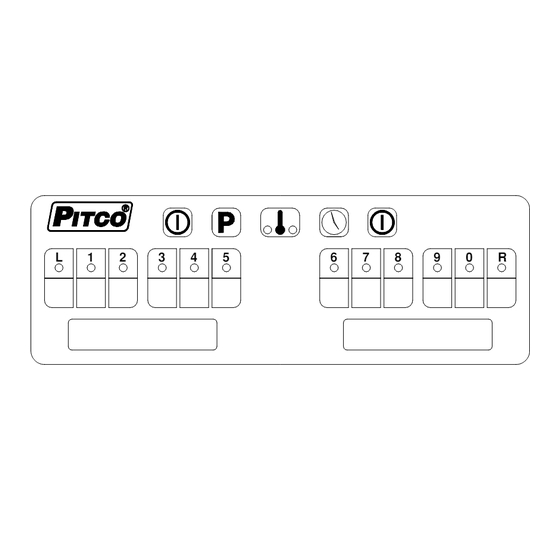
Table of Contents
Advertisement
Quick Links
Solstice I12 Cooking Computer
Single Vat (P/N 60126801) and Dual Vat (P/N 60126802)
L
1
2
3
This manual details the operation and adjustment of the Solstice I12 Cooking Computer control
developed for Pitco fryer products. This microprocessor control offers the latest cooking
technology, including temperature and time compensation that requires no user adjustments for
consistently cooked product. Other features include, drain valve interlock, faulty probe detection,
selectable melt cycles, beeper volume, and cook temperature. Each product key may be
programmed with cook, shake and hold times to keep pace with changing menus over time.
The target audience for this manual is the Store Manager.
Service technicians requiring more diagnostics will use L22-278 Service Manual for Solstice I12 Computers
Operations Manual
Covering
4
5
L20-282 Rev 0 (2/07)
IMPORTANT FOR FUTURE REFERENCE
Please complete this information and retain this manual
for the life of the equipment:
Model #: __________________________
Serial #: __________________________
Date Purchased: ___________________
6
7
8
9
0
R
Advertisement
Table of Contents

Summary of Contents for Pitco Solstice I12 Series
- Page 1 Single Vat (P/N 60126801) and Dual Vat (P/N 60126802) This manual details the operation and adjustment of the Solstice I12 Cooking Computer control developed for Pitco fryer products. This microprocessor control offers the latest cooking technology, including temperature and time compensation that requires no user adjustments for consistently cooked product.
-
Page 2: Table Of Contents
Solstice I12 Cooking Computer Operations Single Vat (60126801) and Dual Vat (60126802) Table of Contents 1 Key Locations and Functions: ..............3 To turn the appliance ON:..................3 To turn the appliance OFF: .................. 3 To start a cook: ....................3 To cancel a cook:.................... -
Page 3: Key Locations And Functions
Solstice I12 Cooking Computer Operations Single Vat (60126801) and Dual Vat (60126802) Key Locations and Functions: To turn the appliance ON: If power is applied to the appliance, the displays will show [OFF]. Press the [I/O] key. Displays will show one of the normal displays: [HEATING]; [MELTING] [SOLID]/[LIQUID];... -
Page 4: To View Current Settings For Cook, Shake, And Hold Times
Solstice I12 Cooking Computer Operations Single Vat (60126801) and Dual Vat (60126802) running, or, [CKn mm:ss] for any cooks still running. To view the set temperature, press the thermometer key twice. The display will show [SET nnnF] or [SET nnnC], where nnn is the current set temperature. After a few moments, the display will return to [READY], [MELT ], or [HEATING] , or, [CKn mm:ss] for a cook still running. -
Page 5: Manual Boil Entry
Solstice I12 Cooking Computer Operations Single Vat (60126801) and Dual Vat (60126802) 1.7.2 Manual Boil Entry: After filling an empty vat with water, turn the appliance on. Press the thermometer key and enter key sequence [2], [1], [2]. If control is set to display in the Celsius scale, press [1], [0], [0] keys to manually enter boil mode. -
Page 6: Shake Time
Solstice I12 Cooking Computer Operations Single Vat (60126801) and Dual Vat (60126802) 2.2.2 Shake Time Shake time is an alarm that sounds during Cook Time to prompt operators to shake the basket. Default for this value is zero, meaning the Shake Time is inactive. To use Shake Time, time value must be a non-zero value, and must be set to a value less than cook time. -
Page 7: Fahrenheit Or Celsius Display
Solstice I12 Cooking Computer Operations Single Vat (60126801) and Dual Vat (60126802) in the display. When the correct value is displayed, press the [P] key to save choice. The display will again return to [PROGRAM] for another option selection. Fahrenheit or Celsius Display: The Controller will display temperatures in the Fahrenheit or Celsius scales. -
Page 8: Melt Cycle Type
Solstice I12 Cooking Computer Operations Single Vat (60126801) and Dual Vat (60126802) Melt Cycle Type: This adjustment allows selection of the melt cycle type, or, disabling the melt cycle requirement when starting the appliance from a cold start. With display showing [PROGRAM], press the product key [0]. Display will show [SELECT] [OPTIONS]. -
Page 9: Other Displays
Single Vat (60126801) and Dual Vat (60126802) Other Displays: [PROBE OP] [OPEN] Open probe detection is standard on all Pitco controls. If probe is detected open, normal heating and cooking activities are suspended. [HIGH TMP] [HIGH TMP] This display warns operators that the vat temperature has exceeded set temperature by 40°F (22°C), or an absolute maximum of 410°F (210°C). - Page 10 Solstice I12 Cooking Computer Single Vat (60126801) and Dual Vat (60126802) THIS PAGE LEFT INTENTIONALLY BLANK L20-282 Rev 0 (4/06)
- Page 11 Solstice I12 Cooking Computer Single Vat (60126801) and Dual Vat (60126802) THIS PAGE LEFT INTENTIONALLY BLANK L20-282 Rev 0 (4/06)
- Page 12 Pitco Frialator Authorized Service and Frialator factory at Parts representative (ASAP) covering your (800) 258-3708 US and Canada only area, or contact Pitco at the numbers listed to the left. (603) 225-6684 World Wide MAILING ADDRESS – P.O. BOX 501, CONCORD, NH 03302-0501 SHIPPING ADDRESS –...

Need help?
Do you have a question about the Solstice I12 Series and is the answer not in the manual?
Questions and answers