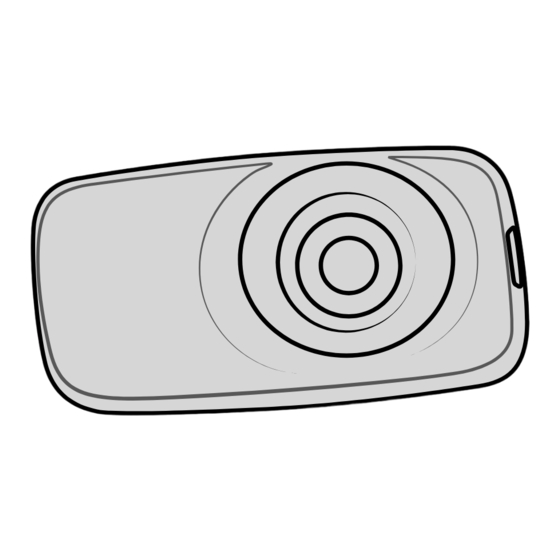
Summary of Contents for foc.us V3
- Page 1 User Manual & Warranty English Foc.us V3 Multi-function Electrical Brain Stimulator...
-
Page 2: Introduction
Immediately stop using Foc.us if you experience short short-term negative effects. Foc.us is not a toy and is not intended to be used by anyone under the age of 18 years old. If using external electrodes, it is not recommended to place electrodes in patterns that differ from the default Foc.us configurations. -
Page 3: Included With V3
● Always store your V3 in the supplied case when not in use. Squeeze any excess liquid from the sponges and place them in the electrodes. Ensure the lid of the supplied water bottle is tightly closed before returning to its place. -
Page 4: Table Of Contents
Introduction ........................ 2 Included with V3 ......................3 Navigating your V3 ....................5 Foc.us V3 Foc.us V3 : Multi-function Electrical Brain Stimulator .......... 6 Step by step instructions ..................7 Electrode placements ....................8 Electrode setup details ....................9 Stimulating Possibilities V3 Stimulation Modes ..................... -
Page 5: Navigating Your V3
NAVIGATING YOUR V3 PRESS to turn ON PRESS the blue joystick to turn on and start. Navigate your Foc.us V3 with the blue joystick. Use DOWN to select TAKE CHARGE PRESS to start your journey UP LEFT RIGHT DOWN PRESS Wherever you see <... -
Page 6: Foc.us V3
V3 ELECTRICAL BRAIN STIMULATOR Your Foc.us V3 is an electrical neuro-stimulator which will deliver a controlled current to your brain. The theory of transcranial Electrical Stimulation (tES) is that by passing a current through your brain, the excitation levels of your brain cells are altered. The delivered current is small compared to the current that is already flowing in your brain;... -
Page 7: Step By Step Instructions
The stimulation will start at 0mA and slowly increase until reaching the target current The V3 screen will show you real-time session data. Because It’s Possible Your brain cells are now excited, your plasticity is increased. Go learn, train & focus! -
Page 8: Electrode Placements
ELECTRODE PLACEMENTS The effects of tES depend on the positioning and polarity of the electrodes. Anodal stimulation induces an increase in cortical excitability under the X electrode. Cathodal stimulation induces an increase in cortical inhibition under the Y electrode. When electrodes are placed on the shoulder or arm, the exact location is less important than when placed on the head, so long as the correct arm/shoulder is used i.e. -
Page 9: Electrode Setup Details
Connect x/y cable to V3 Insert the 2.5mm 4 pin jack end of the x/y cable into the socket on the side of the V3 and you are ready to go. Understand that the electricity will take the path of least resistance between the X and Y electrodes. -
Page 10: V3 Stimulation Modes
V3 STIMULATION MODES What is a mode? The mode describes the shape of the electrical signal. At a minimum V3 includes tDCS, tACS, so- tDCS, tPCS, tRNS and tRCS modes. Each mode has a set of parameters that control the shape of the electrical output. -
Page 11: V3 Programs
You are creating an electrical circuit with your head as the “load”. The resistance of your head is constantly chang- ing. V3 measures the resistance and adjusts the voltage 50,0000 per second. This super-fast voltage control is combined with triple current-locking circuitry to ensure the stimu-... -
Page 12: Experimental Programs
3rd eye was an extra high frequency added to target the pineal gland - also known as the 3rd eye. More information can be found on the website. If you have a novel stimulation request please post on the Foc.us forums and we will consider developing it for you. - Page 13 This calibration value will override a programs current value setting. ● N-Back is a simple game to recall a symbol “N” appearances ago. You play by tapping the V3 body whenever you see the character that matches the character N appearances ago. Whilst playing the game you will see a tick or cross when you tap the device to show if you are right or wrong.
-
Page 14: Specifications
Device wont turn on Connect USB charging cable to suitable powered outlet and V3. or charge? Try long press (30 seconds) of blue joystick to reboot V3. Headband doesn’t fit Try holding the electrodes via another method. Painful sensation? If you experience discomfort you should stop using Foc.us... -
Page 15: Warranty & Guarantee
WARRANTY & GUARANTEE Foc.us warrants the Foc.us V3 (the “Product”), and only the Product, against defects in materials and workmanship under normal use for a period of twleve (12) months commencing on the date of original purchase by the original purchaser (the Warranty Period). This warranty does not cover damage caused by misuse, accident, abuse, natural and/or external causes (i.e. -
Page 16: Technical Support Contacts
SUPPORT More information is available on the website: https://foc.us/ You can email help@foc.us if you have any questions or concerns. Help can also be found at https://foc.us/forums Equipment providing body floating protection against electric shock. Brian Control Co. Ltd. 88 Paul St. London EC2A 4NE, UK Tel.: +44 (0)8432 899833 ●...



Need help?
Do you have a question about the V3 and is the answer not in the manual?
Questions and answers