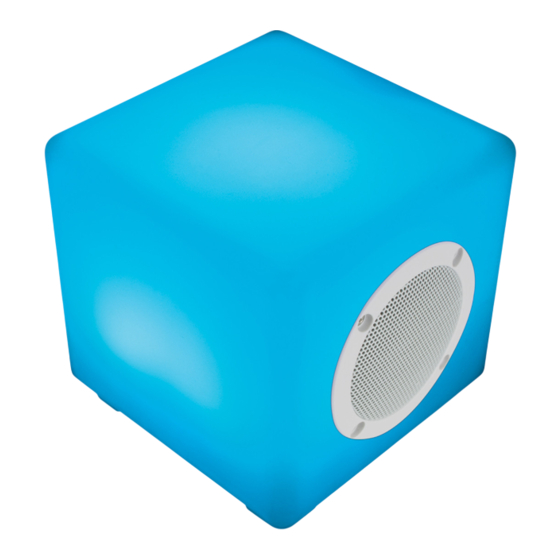
Subscribe to Our Youtube Channel
Summary of Contents for Kitsound GLOW
- Page 1 GLOW kitsound.co.uk COLOur ChanGinG bLuetOOth speaker USER MANUAL JB. 3501 / Made in China. © KitSound ™ 2015. Christchurch, Dorset, BH23 4FL, UK...
- Page 2 We are craf tspeople. We are musicians. We are KitSound ™ And we all commit ourselves to achieving one shared goal: Bringing people closer to their music. By truly understanding music we stay true to its craft. Pure, rich, incredible sound. We’ll settle for nothing less.
- Page 3 At KS we believe your music deserves to be showcased on great quality products that don’t cost the earth. We might not all share the same taste in music (the ferocious disputes on music forums prove that), but whether it’s Irish folk, death metal or any number of obscure genres which seem to be multiplying by the minute, the artists responsible for connecting with you through their craft have bared their souls to do so.
- Page 4 Like the musicians we’re honouring, we’re obsessed with our craft; fine-tuning and tweaking our products to make sure we constantly deliver full-bodied, symphonic sound. So from a single note played on a piano, to the full impact of a bass guitar, you can rest assured that you’ll always be doing justice to your music.
-
Page 5: Lights On/Off
• 7. Purple 22. Fade 8. Yellow 23. Smooth Functions 24. Music lights 9. Cyan On the Glow: 10. Candle (orange) A. Power/Light/Pairing 11. White B. DC input 12. Cycle colour C. LED indicator 13. Previous track 14. Next track... -
Page 6: Getting Started
4. When the LED indicator (C) goes out, this means the battery is fully charged 2. Follow step 1 onwards from initial pairing instructions 5. Press the power button (18) on the remote to turn the Glow on or press and hold the power (A) button on the Glow for 2 seconds Using Bluetooth 6. -
Page 7: Controlling The Lights
5. Music Lights button (24) for the lights to change to the beat of the music. This will only work if the 4. Purple button (7) volume is set to maximum on both your device and the Glow. When the Glow is not detecting the music 5. Yellow button (8) it will automatically switch to Smooth mode. -
Page 8: Troubleshooting
• Open up the Glow as there are no user serviceable parts inside • Expose the Glow to extreme temperatures or rapid changes of hot to cold or vice versa • Please DO: Clean the Glow with a soft dry cloth and no detergents •...
















Need help?
Do you have a question about the GLOW and is the answer not in the manual?
Questions and answers