Table of Contents
Advertisement
Quick Links
Download this manual
See also:
Manual
Advertisement
Table of Contents

Summary of Contents for Meilhaus Electronic ME-5001
- Page 1 Meilhaus Electronic Manual ME-5001 3.0E Plug-on Board for ME-5000 Series with up to 48 Digital I/Os (alternatively: Frequency Measurement and Pulse Generator)
- Page 2 Electronic assumes no responsibility for its use, any infringements of patents or other rights of third parties which may result from use of this manual or the product. Meilhaus Electronic assumes no responsibility for any problems or damage which may result from errors or omissions.
-
Page 3: Table Of Contents
Test Program ..............9 Fitting the Plug-on Boards ..........9 Hardware ............11 Block Diagram ..............11 ME-5001 cPCI/PCIe ............12 Digital Input/Output ............12 3.3.1 Digital Inputs .............. 13 3.3.2 Digital Outputs ............13 3.3.3 External Trigger ............14 Frequency Input/Output ........... - Page 4 Interrupt Operation ............21 4.2.1 Bit-Pattern Change ............21 Appendix ............. 23 Specification ................23 Pinout ................... 26 B1 25-pin D-Sub (ST1) ..............27 B2 Additional Sockets (ST2/ST3) ........... 28 Accessories ................30 Technical Questions ..............31 D1 Hotline ................31 Index ..................
-
Page 5: Introduction
Introduction Valued customer, Thank you for purchasing this device from Meilhaus Electronic. You have chosen an innovative high-technology product that left our premises in a fully functional and new condition. Please take the time to carefully examine the contents of the pack- age for any loss or damage that may have occurred during shipping. -
Page 6: Improper Application
Note that the computer must be powered up, prior connecting signals by the external wiring of the board. As a basic principle, all connections to the board should only be made or removed in a powered down state of all components. ... -
Page 7: Features
(Subdevice 4/5) 2 x 8-bit DIO - *Alternative configuration can be activated via ME-iDC. Digital-I/O ports: The ME-5001 has totally 48-bit-directional I/Os. The direction can be defined for each of the six 8-bit ports (subdevice 0..5) by software. After powering up, all the ports are configured as inputs. -
Page 8: System Requirements
System Requirements The ME-5000 series may be installed into any PC with a free standard PCI-, PCI-Express resp. CompactPCI-slot (32 bit, 33 MHz, 5 V). The board is supported by the Meilhaus Electronic Intelligent Driver System (ME-iDS) Software Support The ME-series is supported by the Meilhaus Electronic Intelligent Driver System (ME-iDS). -
Page 9: Starting Up
First choose a di- rectory on your computer (e.g. C:\Temp\Meilhaus\ME-iDS). Use the Meilhaus Electronic Intelligent Driver System (ME-iDS) for programming your new data acquisition hardware. For installation and operation of the driver system, please follow the documenta- tion in electronic form included with the software package. - Page 10 2. Make sure that electrostatic discharges cannot take place through the plug-on board or the base board as you plug it in. Follow the standard ESD safety precautions. 3. Push the plug-on board carefully, and with only a little force, on to the male connector provided for it (see Diagram 1, items 1, 2 and 3).
-
Page 11: Hardware
Hardware Block Diagram The pin assignment of the connectors can be found in the appendix (see “Pinout” on page 26). In the following chapters you will learn more about the external wir- ing of the individual subdevices. Chapter 4 from page 16 describes the operation modes and the programming. -
Page 12: Me-5001 Cpci/Pcie
ME-5001 cPCI/PCIe Digital Input/Output The ME-5001 has a total of six 8-bit digital-I/O ports (subdevice 0..5). In single operation mode, the subdevices can be configured independently of one another, as input or outputs. The direction of the ports is defined by software. After powering... -
Page 13: Digital Inputs
Please read chapter 4.1.1 from page 18 for programming the dif- ferent operating modes. 3.3.1 Digital Inputs When wiring the inputs, note that the voltage level must be ob- served (see the specifications on page 23) and that a reference to the PC ground (GND_PC) must be established (see diagram 4). -
Page 14: External Trigger
3.3.3 External Trigger On the ME-5001 no external trigger inputs are available. However you can monitor the bit-pattern of a digital input port. As soon as the specified event occurs, an interrupt can be issued and passed directly to the PC. See chapter 4.2 on page 21. -
Page 15: External Interrupt
The frequency counters and pulse generators are configured by software. Please read chapter 4.2 on page 21 for programming the frequency input/output. External Interrupt If required, you can also monitor the bit-pattern of a digital input port. The “bit-pattern change” mode is available on the ME-5100. As soon as the specified event occurs, an interrupt is issued and passed directly to the PC. -
Page 16: Programming
Control Center“ in the info area of the task bar (as a rule in the lower right corner of the screen) or via the Windows start menu. The plug-on board of type ME-5001 is a discrete device with six "subdevices", beginning with the index "0". The functionality of the subdevices can be specified by the user through selecting a pre-defined configuration. - Page 17 Subdevice 2 (DIO) Digital input/output single 8-bit bidirectional (DIO) Subdevice 3 (DIO) Digital input/output single 8-bit bidirectional (DIO) Subdevice 4 (DIO) Digital input/output single 8-bit bidirectional (DIO) Subdevice 5 DIO) Digital input/output single 8-bit bidirectional (DIO) *Standard configuration at shipment. The most recently selected configuration in the ME-iDC is stored in a non-volatile memory on the board, and is automatically loaded after a restart.
-
Page 18: Single Operation Mode
Single Operation Mode Individual values can be read or written in this operating mode. Notes: In the single operating mode, the subdevices of the ME-5001 can be used bidirectional. After powering up, the bidirectional ports are configured as in- puts. - Page 19 Before you can use the “Frequency measurement” or “Pulse gener- ator” modes, it is necessary, before opening your application, to run the ME-iDC configuration tool in order to specify the configura- tion for the corresponding subdevice (see also table 2 on page 17). The programming of the frequency measurement and the pulse generator is always done in the single operating mode.
-
Page 20: Frequency Measurement
The time reference is provided by a 66 MHz counter. It is config- ured using the function. A period of 15.15 ns fol- lows from this, and is defined as the smallest unit of time. It is re- ferred to below as “1 tick”. The resolution for T and t is therefore 1 tick (see also the specifications on page 23). -
Page 21: Interrupt Operation
Interrupt Operation ME-5001 ✔ On the ME-5001 you can monitor the bit-pattern of a subdevice configured as an input for changes in one or more masked bits. As soon as the first edge that meets the trigger condition arrives, an interrupt is generated and passed directly to the PC. - Page 22 In what is known as the “extended format” of interrupt handling (see the ME-iDS manual), two bits are available for the interrupt status of each pin. One is for the rising edge, and one for the falling edge. The bits for the falling edges are assigned to the bit b7…0, while the bits for the rising edges are assigned to the bits b23…16.
-
Page 23: Appendix
Appendix Specification PC Interface PCI-Express bus 32 bit, 33 MHz, 3.3 V, PCI-Express x 1 specifica- tion version 2.0 CompactPCI bus 32 bit, 33 MHz, 5 V, PICMG 2.0 R3.0 Plug&Play is fully supported Digital Input/Output Measured Condition/ Value Quantity/Criterion Explanation Number Ports subdevice 0…5... - Page 24 Frequency Measuring Channels Measured Condition/Explanation Value Quantity/Criterion Reference ground PC ground (GND_PC) Number of channels (FI_0…7) 8 inputs (TTL) Input level see digital I/O Input current see digital I/O Period (T) . =T 181.81 ns (5.5 MHz) min.asym.= min.sym 32.5 s (0.03 Hz) 65 s (0.015 Hz) max.asym max.sym...
- Page 25 General Data Measured Condition/ Value Quantity/Criterion Explanation Power supply via base board 3.3 V/5 V Current consumption additional to base board 0.5…0.9 A (full load) Board dimensions base board requires its 120 mm x 100 mm (without mounting own slot bracket and con- nector) Connections...
-
Page 26: B Pinout
Pinout Legend for pinouts: Pin-name Function DIO_0…7 digital input/output (subdevice 0) DIO_8...15 digital input/output (subdevice 1) DIO_16...23 digital input/output (subdevice 2) DIO_24...31 digital input/output (subdevice 3) DIO_32...39 digital input/output (subdevice 4) DIO_40…47 digital input/output (subdevice 5) FI_0…7 frequency measuring inputs (alternative configuration) FO_0…7 pulse generator outputs (alternative configuration) VCC_OUT... -
Page 27: B1 25-Pin D-Sub (St1)
25-pin D-Sub (ST1) The digital I/Os of ST1 are assigned to subdevice 0 and 1. *Use as a frequency measuring input (FI_ ) or pulse generator out- put (FO_ ) is only possible after appropriate configuration using ME-iDC. The other pins of the relevant digital subdevice can then no longer be used for digital input/output. -
Page 28: B2 Additional Sockets (St2/St3)
Additional Sockets (ST2/ST3) For adaption from ST2 (DIO_16…31) resp. ST3 (DIO_32..47) to a 25-pin D-Sub female connector one resp. two optional mounting brackets are required. Use type ME-AK-D25F/S for PCI-Express slots resp. ME-AK-D25F/S (cPCI) for CompactPCI slots. Please note: When plugging on the flat ribbon cable, make sure that pin 1 of the flat ribbon cable (red marked line) is connected on to the IDC-socket ST2 resp. - Page 29 DIO_31/47 DIO_30/46 GND_PC GND_PC VCC_OUT VCC_OUT...
-
Page 30: C Accessories
Accessories We recommend to use high-quality connector cables with single- shielded lines per channel. For further accessories please refer to the current Meilhaus Elec- tronic catalog and the internet: www.meilhaus.de/en/pc-boards/accessories/... -
Page 31: D Technical Questions
Download-Server and Driver Update: To download current driver versions for Meilhaus Electronic devices as well as manuals in PDF format, please go to: www.meilhaus.org/driver Service Department with RMA Process: In case you need to return a board for repair purposes, we strongly ask you attach a detailed description of the error as well as infor- mation regarding your computer/system and the software used. -
Page 32: E Index
Additional Sockets (ST2/ST3) ......... 30 Interrupt Operation ............23 Appendix ............... 25 Introduction ..............5 Bit-Pattern Change ............23 ME-5001 cPCI/PCIe ............13 Block Diagram ............... 12 Package Contents ............6 Digital Input/Output ............13 Pinout ................28 Digital Inputs ..............14 Plug-on Boards ..............
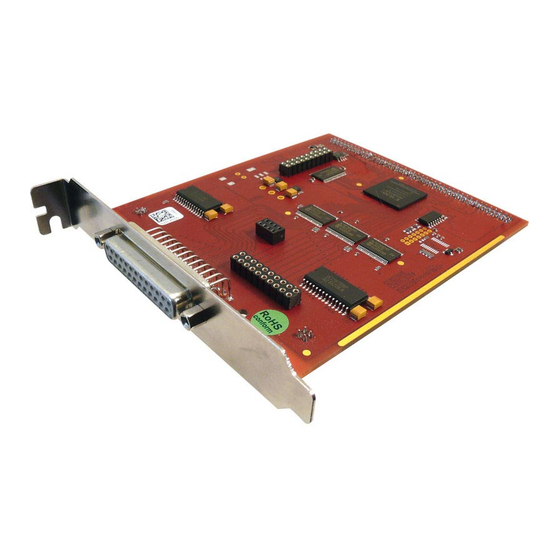


Need help?
Do you have a question about the ME-5001 and is the answer not in the manual?
Questions and answers