Table of Contents
Advertisement
Advertisement
Table of Contents

Summary of Contents for Sony VAIO PCG-C1VN
- Page 2 Information in this document is subject to change without notice. Sony and VAIO are trademarks of Sony. Microsoft, MS-DOS, Windows, the Windows 95, Windows 98, Windows 2000 and Windows ME logo are trademarks of Microsoft Corporation. All other trademarks are trademarks or registered trademarks of their respective owners.
-
Page 3: Table Of Contents
Section Title CHAPTER 1. REMOVAL 1-1. Flowchart ... 1-1 1-2. Main Electrical Parts Location Diagram ... 1-1 1-3. Removal ... 1-2 1. Key Board Unit ... 1-2 2. Cursor Sensor Module ... 1-2 3. Parm Rest Sub Assy ... 1-3 4. -
Page 4: Chapter 1. Removal
1-1. Flowchart POWER KEY BOARD UNIT P 1-2 • P XX means pages that appears in this manual. • Remember that hard disk drives are easily damaged by vibration. Always handle with care. 1-2. Main Electrical Parts Location Diagram Cursor Sensor Module MBX-45 Board PC Card Connector... -
Page 5: Removal
1-3. Removal 1. Key Board Unit 3 Open in the direction of arrow. Key Board Unit 4 Harness 2 Claw 1 M2X8 2 Claw 2. Cursor Sensor Module 1 Cap Sensor Cursor Sensor Module 2 M2X3 Grip 3 FFC (MBX-TP1) Confidential PCG-C1VN (UC) -
Page 6: Parm Rest Sub Assy
3. Parm Rest Sub Assy 1 Heatsink (Card Slot) 4 M2X6 5 M2X6 7 FFC (MBX45-SWX62) 8 FFC (MBX-SWX63) 5 M2X6 Parm Rest Sub Assy 9 Claw 2 Undo three claws and remove the main cover (L). 3 Undo three claws and remove the main cover (R). -
Page 7: Swx-63 Board
5. SWX-63 Board SWX-63 Board 2 Harness 6. Speaker (30X15 With Harness) Speaker (30X15 With Harness) 3 Speaker Retainer 1 M2X4 Confidential PCG-C1VN (UC) 3 FFC (MBX-SWX2) 1 M2X4 2 Harness 4 Harness 2 Claw 4 Harness 3 Speaker Retainer 1 M2X4 Speaker (30X15 With Harness) -
Page 8: Ifx-128 Board
7. IFX-128 Board 1 Harness IFX-128 Board 8. Nickel Hydrogen Battery 2 Nickel Hydrogen Battery 1 Harness Confidential PCG-C1VN (UC) -
Page 9: Assy Hdd 12.0 Gb
9. Assy HDD 12.0 GB 1 FFC (MBX-45-CNX108) 2 M2X5 2 M2X5 Assy HDD 12.0 GB 3 Print PWB Simple Substance 10. MBX-45 Board 4 M2X5 5 Hole Blind 6 Escutcheon (L) Sub Assy 1 LCD Harness 3 Harness With Connector (DC) 2 Harness MBX-45 Board... -
Page 10: Fan With Heatsink
11. Fan With Heatsink Fan With Heatsink The fan with heatsink must be installed with the thermal sheet (T) in soft state to protect the CPU from the stress. For this purpose, with the thermal sheet (T) pasted, warm the fan with heatsink to about 70 C, and when the thermal sheet (T) has become soft, install the fan with heatsink on the main board. -
Page 11: Lcd Housing Assy
13. LCD Housing Assy LCD Housing Assy 1 LCD Harness 2 M2X5 3 M2X3 Grip 14. CNX-108 Board 1 Harness With Connector (DC) 2 M2X6 CNX-108 Board 3 Modular Harness 4 Escutcheon R Confidential PCG-C1VN (UC) -
Page 12: Bezel Assy
15. Bezel Assy 7 M2X5 6 Blind Rubber (Left) 1 Undo three claws and remove the hinge cover assy. 2 Blind Rubber (Lower) 16. LCD 1210 Assy LCD 1210 Assy 8 Undo ten claws and remove the bezel assy. 3 M2X6 2 Blind Rubber (Lower) 3 M2X6... -
Page 13: Ccd Sd22 Assy, Inverter Unit
17. CCD SD22 Assy, Inverter Unit 3 LCD Harness 5 Spring Bolt qa Microphone Holder 0 Spring Bolt (M2.6) 9 Microphone Cover Assy 8 M2X3 7 Blind Plate (Microphone) Confidential PCG-C1VN (UC) 6 Microphone Assy, CCD SD22 Assy (M2.6) 4 M2X4 1 Flexible Print PWB qd Tapping Screw (1.7X3) -
Page 14: Chapter 2. Self Diagnostics
2-1. Note This diagnostics document covers the checking items and the selftest that can be conducted on the set and the FDD & CD- ROM drive. 2-2. Necessary Equipment • PCG-C1VN set • Floppy disk drive • CD-ROM drive • Battery •... -
Page 15: Test Items
Select one menu item, and that item will be tested automatically. As some items will prompt you to press a key or hear a sound, perform operation following the instructions. • For the contents of menu items, refer to 2-5. Test Items. (Contents may change a little.) If the test successfully completed, ****** PASS... - Page 16 • Keyboard test... The keyboard is tested. Choose “Auto select”, and the test will be executed by judging the type of keyboard following the specifications at the shipment from the model information written to the ROM. Choosing JP, US, or UK allows each type of keyboard to be tested.
- Page 17 • GUID (IEEE1394) test... Normally, this is not used. GUID (i.LINK ID) value is displayed. Whether this value is correct is not checked. • IEEE1394 Interface test... The communication test of 1394 is executed. Another PC is required as a communication counterpart. The models released after year 2000 will operate normally.
-
Page 18: Windows Test
2-6. Windows Test There are two kinds of menus in the Windows test, as follows: Audio Modem Before the test, create the FD from the CD for service diagnostics of the model concerned. The files used for each test are saved in the following directories in the CD. Copy all files in the folder. Audio ¥windiag¥wave Modem ¥windiag¥modem... -
Page 19: Chapter 3. Block Diagram
Sensor+ Cntl Keyboad BusMaster PCLK IDSEL INTA --------- ----- ----- REQ0/GNT0 PCLK0 AD19 PIRQD i.LINK (Sony) REQ1/GNT1 PCLK1 AD20 PIRQC Audio (YAMAHA) REQ2/GNT2 PCLK5 AD23 PIRQB CardBus (Richo) REQ3/GNT3 PCLK6 AD16 PIRQA Video (ATI) REQ4/GNT4 PCLK4 AD21 PIRQB Modem REQ5/GNT5... -
Page 20: Chapter 4. Frame Harness Diagram
FRAME HARNESS DIAGRAM LCD HOUSING ASSY CCD SD22 ASSY UNIT NICKEL HYDROGEN BATTERY CN1700 LCD HARNESS CN1200 CN3700 Side L CN1401 i.LINK CN1300 CARD CARD CONNECTOR MBX-45 BOARD MEMORY CN2301 STICK SIDE A CN900 KEY BOARD UNIT FFC (MBX-SWX2) CN3200 SWX-63 BOARD SIDE A BUTTON... -
Page 21: Main Section
EXPLODED VIEWS AND PARTS LIST NOTE: • The mechanical parts with no reference number in the The components identified by mark 0 or dotted line with mark 0 are critical for safety. exploded views are not supplied. Replace only with part number specified. •... -
Page 22: Lcd Section
5-2. LCD Section Confidential PCG-C1VN (UC) Ref.No. Part No. X-4623-091-1 4-648-046-01 4-643-076-01 4-643-077-01 X-4622-406-3 4-644-102-01 A-8046-178-A X-4622-314-1 4-643-033-02 4-643-080-01 4-643-066-03 4-643-067-11 4-643-034-01 4-643-079-02 4-643-035-01 4-643-051-01 X-4623-099-1 4-643-081-11 1-476-365-11 4-643-064-02 1-960-040-12 A-8047-774-A 4-644-103-01 * 124 4-645-340-01 4-643-029-01 4-643-072-02 4-643-038-01 4-643-812-11 4-646-976-02 4-651-914-02 4-644-002-21 4-644-002-01... -
Page 23: Accessories
5-3. Accessories Display Adaptor (1) AC Adaptor Battery Pack (1) Power Cord (1) Spare Cap (for Stick) (2) AV Connecting Cable Ref.No. Part No. Description ACCESSORIES *********** 1-757-026-11 CABLE, VGA 0203 1-418-518-21 ADAPTOR, A.C. 1-756-074-21 BATTERY PACK, LITHIUM ION 0206 1-782-614-31 CORD, POWER 4-643-958-01... - Page 24 PCG-C1VN (UC) This manual and the constituent data may not be replicated, copied nor reprinted in whole or in part without prior written authorization of Sony Corporation. English Sony Corporation 2000J0500-1 Printed in XXX © 2000 Sony Corporation – 34 –...
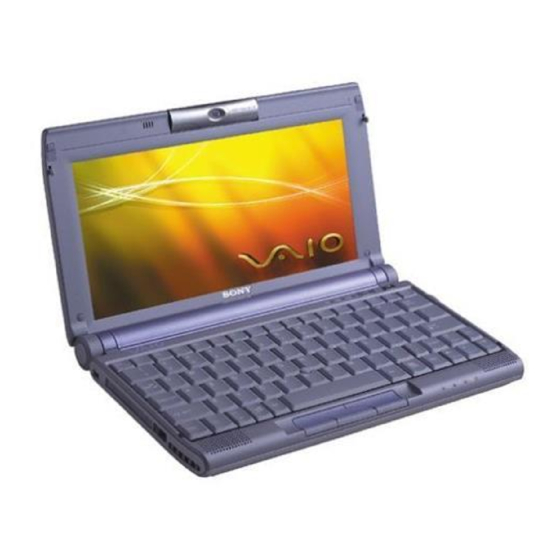





Need help?
Do you have a question about the VAIO PCG-C1VN and is the answer not in the manual?
Questions and answers