Table of Contents
Advertisement
GETTING STARTED GUIDE
PXIe-5840
6 GHz Reconfigurable RF Vector Signal Transceiver with 1 GHz
Bandwidth
Note
Before you begin, install and configure your chassis and controller.
This document explains how to install, configure, and test the PXIe-5840. The PXIe-5840 is
an RF vector signal transceiver (VST) and ships with the following software options, which
you use to program the device.
•
NI-RFmx driver software
•
NI-RFSA and NI-RFSG driver software
Caution
in a manner not described in the documentation.
Contents
Electromagnetic Compatibility Guidelines............................................................................... 2
Verifying the System Requirements..........................................................................................2
Unpacking the Kit..................................................................................................................... 2
Preparing the Environment....................................................................................................... 3
Verifying the Kit Contents........................................................................................................ 4
Other Equipment............................................................................................................... 4
Choosing and Installing the Software....................................................................................... 5
Software Options...............................................................................................................5
Installing the Software...................................................................................................... 5
Installing the PXIe-5840........................................................................................................... 6
Direct Connections to the PXIe-5840............................................................................... 8
Hardware Front Panel Connectors and Indicators............................................................ 9
Configuring the Hardware in MAX........................................................................................ 12
Self-Calibration....................................................................................................................... 12
Performing a Device Self-Calibration Using the NI-RFSA or NI-RFSG SFP............... 13
Locating the Software and Examples......................................................................................14
Software Locations......................................................................................................... 14
Programming Examples Locations................................................................................. 16
Making a First Measurement.................................................................................................. 17
Troubleshooting...................................................................................................................... 18
What Should I Do if the PXIe-5840 Doesn't Appear in MAX?......................................18
Why Is the ACCESS LED Off When the Chassis Is On?...............................................18
The protection provided by this equipment may be impaired if it is used
Advertisement
Table of Contents

Summary of Contents for NI PXIe-5840
-
Page 1: Table Of Contents
Note Before you begin, install and configure your chassis and controller. This document explains how to install, configure, and test the PXIe-5840. The PXIe-5840 is an RF vector signal transceiver (VST) and ships with the following software options, which you use to program the device. -
Page 2: Electromagnetic Compatibility Guidelines
3 meters in length. Verifying the System Requirements To use the PXIe-5840, your system must meet certain requirements. For more information about minimum system requirements, recommended system, and supported application development environments (ADEs), refer to the readme, which is available on the software media or online at ni.com/updates. -
Page 3: Preparing The Environment
Unpack any other items and documentation from the kit. Store the device in the antistatic package when the device is not in use. Preparing the Environment Ensure that the environment you are using the PXIe-5840 in meets the following specifications. Operating ambient temperature 0 °C to 45 °C... -
Page 4: Verifying The Kit Contents
4. Driver Software DVD Other Equipment There are several required items not included in your device kit that you need to operate the PXIe-5840. Your application may require additional items not included in your kit to install or operate your device. Required Items •... -
Page 5: Choosing And Installing The Software
FPGA using precompiled bitfiles. Related Information Refer to the NI-RFmx SpecAn Help, the NI-RFmx Demod Help, the NI RF Vector Signal Analyzers Help, or the NI RF Signal Generators Help for more information about using the NI-RFmx, NI-RFSA, and NI-RFSG instrument driver FPGA extensions. -
Page 6: Installing The Pxie-5840
Note to Users included with the module to ensure that the device can cool itself effectively. This document is also available at ni.com/manuals. The PXIe-5840 is a two-slot module with two backplane connectors. The module must be installed into two adjacent chassis slots. - Page 7 5. PXI Express Peripheral Slot 3. PXI Express Hybrid Peripheral Slot The PXIe-5840 can be placed in PXI Express peripheral slots, PXI Express Hybrid peripheral slots, or PXI Express system timing slots. Touch any metal part of the chassis to discharge static electricity.
-
Page 8: Direct Connections To The Pxie-5840
14. Power on the chassis. Direct Connections to the PXIe-5840 The PXIe-5840 is a precision RF instrument that is sensitive to ESD and transients. Ensure you take the following precautions when making direct connections to the PXIe-5840 to avoid damaging the device. -
Page 9: Hardware Front Panel Connectors And Indicators
+15 dBm MAX 50 Ω 50 Ω LO OUT PFI 0 50 Ω LO IN +15 dBm MAX 50 Ω LO OUT 50 Ω RF IN +33 dBm MAX 50 Ω SENSITIVE PXIe-5840 Getting Started Guide | © National Instruments | 9... - Page 10 Caution The DIO connector is not an OCuLink interface. Do not connect the DIO connector on the PXIe-5840 to the OCuLink interface of another device. NI is not liable for any damage resulting from such signal connections. Table 4. PXIe-5840 RF Front Panel Connectors...
- Page 11 NI-RFSG and waiting on an acquisition Reference Trigger in NI-RFSA, the LED is dim amber. Related Information Refer to the PXIe-5840 Specifications for more information about front panel connectors and LEDs. PXIe-5840 Getting Started Guide | © National Instruments | 11...
-
Page 12: Configuring The Hardware In Max
Installed devices appear under the name of their associated chassis. Expand your Chassis tree item. MAX lists all devices installed in the chassis. PXIe-5840 devices appear as NI-RIO devices in the list. Your default device names may vary. Note If you do not see your hardware listed, refer to the Troubleshooting section of this document. -
Page 13: Performing A Device Self-Calibration Using The Ni-Rfsa Or Ni-Rfsg Sfp
RFSA or NI-RFSG SFP NI recommends you perform the self-calibration using the NI-RFSA or NI-RFSG Soft Front Panel (SFP). The NI-RFSA and NI-RFSG SFPs perform the same self-calibration, so it is not necessary to use both SFPs when you self-calibrate the module. -
Page 14: Locating The Software And Examples
Windows 10 (32-bit)/8.1 (32-bit)/7 (32-bit)- Program Files\National Instruments • Windows 10 (64-bit)/8.1 (64-bit)/7 (64-bit)- Program Files (x86)\National Instruments Microsoft .NET For the location of .NET class libraries, refer to the installed NI-RFmx readme. 14 | ni.com | PXIe-5840 Getting Started Guide... - Page 15 Program Files (x86)\IVI Foundation \IVI Microsoft .NET To use the .NET API, you must install the .NET class libraries. For download and installed file locations, visit ni.com/info and enter Info Code NETAPIdriversupport PXIe-5840 Getting Started Guide | © National Instruments | 15...
-
Page 16: Programming Examples Locations
NETAPIdriversupport Programming Examples Locations Using the NI Example Finder If you're using NI-RFmx, NI-RFSA, or NI-RFSG with LabVIEW or LabWindows/CVI, use the NI Example Finder to locate programming examples. Launch LabVIEW or LabWindows/CVI. Select Help»Find Examples to open the NI Example Finder. -
Page 17: Making A First Measurement
Select Start»All Programs»National Instruments»NI-RFSG»NI-RFSG Soft Front Panel to launch the NI-RFSG Soft Front Panel. Select the device identifier assigned to the PXIe-5840 in MAX in the Device drop-down menu. Click the RF On/Off button to generate a 1 GHz continuous wave (CW) tone RF signal at the RF output terminal of your device. -
Page 18: Troubleshooting
If you are using a PXI controller, verify that a National Instruments entry appears in the system device list. If error conditions appear in the list, right-click the PXIe-5840 and NI- RIO FPGA Device nodes and select Update Driver. If you are using an MXI controller, right-click PCI-to-PCI Bridge, and select Properties from the shortcut menu to verify that the bridge is enabled. - Page 19 *This item is also installed with the driver software. † The VST device information is also located in the NI RF Vector Signal Analyzer Help or the NI RF Signal Generators Help. The NI RF Vector Signal Transceivers Help, available at ni.com/manuals, is an HTML version of a traditional user manual that includes detailed information about RF fundamentals, device features, and programming for vector signal transceivers.
- Page 20 . You can find information about end-user license agreements (EULAs) ni.com/patents and third-party legal notices in the readme file for your NI product. Refer to the Export Compliance Information at ni.com/ for the NI global trade compliance policy and how to obtain relevant HTS codes, ECCNs, and other legal/export-compliance import/export data.
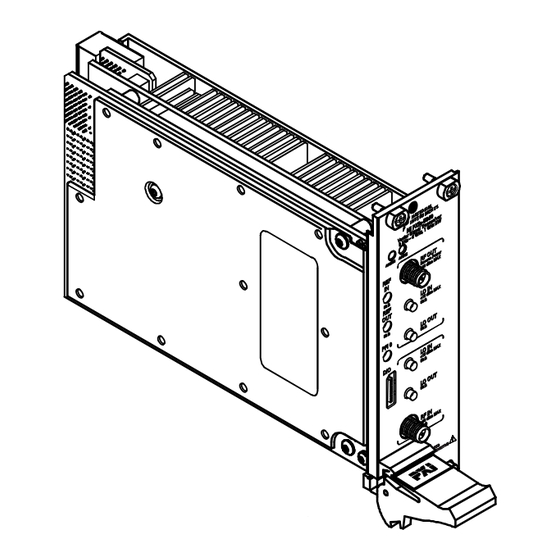




Need help?
Do you have a question about the PXIe-5840 and is the answer not in the manual?
Questions and answers