Summary of Contents for Siemens SIMODRIVE POSMO A
- Page 1 Introduction Fundamental safety instructions Description SIMOTION Function blocks Supplement to SIMODRIVE Application example POSMO A Positioning Motor Appendix Function Manual 01/2015...
- Page 2 Note the following: WARNING Siemens products may only be used for the applications described in the catalog and in the relevant technical documentation. If products and components from other manufacturers are used, these must be recommended or approved by Siemens. Proper transport, storage, installation, assembly, commissioning, operation and maintenance are required to ensure that the products operate safely and without any problems.
-
Page 3: Introduction
Function block The function blocks for communication between the SIMOTION system and the distributed SIMODRIVE POSMO A positioning motor are part of the program library of the "SIMOTION SCOUT" engineering system. SIMOTION Documentation An overview of the SIMOTION documentation can be found in the SIMOTION Documentation Overview document. - Page 4 ● Using documentation online (find and search manuals/information) http://www.siemens.com/motioncontrol/docu My Documentation Manager Click the following link for information on how to compile documentation individually on the basis of Siemens content and how to adapt it for the purpose of your own machine documentation: http://www.siemens.com/mdm Training...
-
Page 5: Table Of Contents
General safety instructions.......................7 Industrial security........................7 Description..............................9 General............................9 Installation and startup......................11 Inserting a SIMODRIVE POSMO A positioning motor into a SIMOTION project....12 Integrating the function blocks in the user project..............13 Creating I/O Variables......................14 Function blocks............................17 Overview of function blocks....................17 Function block _POSMOA_control..................17 Function block _POSMOA_nControl..................24... - Page 6 Table of contents Supplement to SIMODRIVE POSMO A Positioning Motor Function Manual, 01/2015...
-
Page 7: Fundamental Safety Instructions
Siemens recommends strongly that you regularly check for product updates. For the secure operation of Siemens products and solutions, it is necessary to take suitable preventive action (e.g. cell protection concept) and integrate each component into a holistic, state-of-the-art industrial security concept. - Page 8 For more detailed information, go to: http://www.siemens.com/industrialsecurity ● Make sure that you include all installed products into the integrated industrial security concept. Supplement to SIMODRIVE POSMO A Positioning Motor Function Manual, 01/2015...
-
Page 9: Description
Description General Overview SIMODRIVE POSMO A is an intelligent distributed positioning drive on the PROFIBUS DP field bus (DP standard slave). The power unit and all of the motion control are located in the motor. All of the signals and data for commissioning and operating the drive are transferred via the PROFIBUS DP. - Page 10 This documentation is included in the SIMOTION SCOUT scope of delivery as electronic documentation! Installation and connection For a description of how to install and connect a SIMODRIVE POSMO A and points you must Distributed be aware of when doing so, refer to the "Installation and connection" section of the Positioning Motor on PROFIBUS DP user manual.
-
Page 11: Installation And Startup
Connection of SIMODRIVE POSMO A to the SIMOTION C2xx hardware platform Installation and startup Overview You must perform the following steps to commission the SIMODRIVE POSMO A and control it from the SIMOTION system: 1. Mount and wire the SIMODRIVE POSMO A positioning motor. -
Page 12: Inserting A Simodrive Posmo A Positioning Motor Into A Simotion Project
Drive ES Basic function description. Refer to the 5. Insert the SIMODRIVE POSMO A into the SIMOTION project (refer to Section Inserting a SIMODRIVE POSMO A positioning motor into a SIMOTION project (Page 12)). 6. Control the SIMODRIVE POSMO A from the SIMOTION system using function blocks, see Section Function blocks (Page 17). -
Page 13: Integrating The Function Blocks In The User Project
2.4 Integrating the function blocks in the user project Inserting SIMODRIVE POSMO A To integrate the SIMODRIVE POSMO A into the PROFIBUS subnet of your project, proceed as follows: 1. In SIMOTION SCOUT, open the User Projects dialog box with the Project > Open menu command. -
Page 14: Creating I/O Variables
SIMOTION SCOUT scope of delivery. Creating I/O Variables Overview Communication between the SIMOTION hardware platform and the SIMODRIVE POSMO A takes place through direct access to the I/O. I/O variables are used to address the direct read/ write access to the I/O. - Page 15 – SIMOTION MCC, Motion Control Chart Programming Manual – SIMOTION LAD/FBD, Ladder Diagram and Function Block Diagram Programming – Manual These documents are shipped with SIMOTION SCOUT in electronic form! Supplement to SIMODRIVE POSMO A Positioning Motor Function Manual, 01/2015...
- Page 16 Description 2.5 Creating I/O Variables Supplement to SIMODRIVE POSMO A Positioning Motor Function Manual, 01/2015...
-
Page 17: Function Blocks
_POSMOA_nControl function block. Note If the SIMODRIVE POSMO A is disconnected and then reconnected to the power system, any MDI traversing block data (see the table titled "Parameters of the _POSMOA_control function block") that had been transferred previously must be transferred to the POSMO A again. - Page 18 Checkback signals are as follows: ● Current traversing block ● Data Set Ready ● Warning and fault information ● Complete status (status word and checkback signal byte) ● Data transfer status Supplement to SIMODRIVE POSMO A Positioning Motor Function Manual, 01/2015...
- Page 19 Function blocks 3.2 Function block _POSMOA_control Call (LAD representation) Supplement to SIMODRIVE POSMO A Positioning Motor Function Manual, 01/2015...
- Page 20 = TRUE: Automatic single block. Each block has to be re- started. = FALSE: AUTOMATIC mode enableRdIn BOOL TRUE = TRUE: Read-in enable. Next block is enabled for execution. = FALSE: Read-in disable Supplement to SIMODRIVE POSMO A Positioning Motor Function Manual, 01/2015...
- Page 21 Prepared FB data for I/O outputs of the POSMO A of BYTE busy IN/OUT BOOL Coordination of the FBs ready BOOL FALSE Drive ready for operation Logic operation: Status word bits 2 to 0 Supplement to SIMODRIVE POSMO A Positioning Motor Function Manual, 01/2015...
- Page 22 The process data sent by the SIMOTION device are taken over by the POSMO A with reqControl = TRUE. When the transition from TRUE to FALSE occurs on the reqControl input parameter, the POSMO A uses the process data received most recently (control word, block Supplement to SIMODRIVE POSMO A Positioning Motor Function Manual, 01/2015...
- Page 23 The "Message frame substitution" function takes immediate effect when p701 = 1. Make sure that it is possible to shut down the drive at any time using an EMERGENCY STOP. Distributed For additional information, refer to the SIMODRIVE POSMO A user manual, Positioning Motor on PROFIBUS DP . Task integration (call) The _POSMOA_control function block must be called cyclically in the BackgroundTask or in the TimerInterruptTask.
-
Page 24: Function Block _Posmoa_Ncontrol
Function blocks 3.3 Function block _POSMOA_nControl Function block _POSMOA_nControl Task You can control the connected SIMODRIVE POSMO A in speed-controlled mode with the _POSMOA_nControl function block. Note The _POSMOA_nControl function block is contained in SIMOTION SCOUT as of V4.1. The technology objects (TOs) cannot be used to operate the POSMO A via the speed setpoint interface. - Page 25 = TRUE: Setpoint released resetError BOOL FALSE Acknowledge error 1. Remedy cause of error 2. FALSE → TRUE edge 3. Parameter must remain set to TRUE until driveError = FALSE. Supplement to SIMODRIVE POSMO A Positioning Motor Function Manual, 01/2015...
- Page 26 The value corresponds to P954, (supplementary information for warnings) Parameter types: IN = input parameter, OUT = output parameter, IN/OUT = in/out parameter Distributed Positioning Motor on PROFIBUS DP user manual Supplement to SIMODRIVE POSMO A Positioning Motor Function Manual, 01/2015...
- Page 27 Make sure that the drive can be shut down at any time by an EMERGENCY STOP. Distributed Positioning For more information, refer to the SIMODRIVE POSMO A user manual, Motor on PROFIBUS DP . Supplement to SIMODRIVE POSMO A Positioning Motor...
- Page 28 The _POSMOA_nControl function block must be called cyclically in the BackgroundTask or in the TimerInterruptTask. Calling in the SystemInterruptTask is not permitted. Calling the function block in synchronous tasks (e.g. IPOSynchronousTask) is not recommended for runtime reasons. Supplement to SIMODRIVE POSMO A Positioning Motor Function Manual, 01/2015...
-
Page 29: Function Block _Posmoa_Rwparameter
The following parameters can be read/written with this function block: Parameter numbers Read from POSMO A Write to POSMO A Write to POSMO A (positioning mode) (speed-controlled mode) 1...5 6...7 9...23 25...38 39...53 56...61 80:28...87:28 99:21 101:11 Supplement to SIMODRIVE POSMO A Positioning Motor Function Manual, 01/2015... - Page 30 Write to POSMO A Write to POSMO A (positioning mode) (speed-controlled mode) 918...928 947...954 964:8 967...990:78 1426 1427 This parameter is new or extended with SIMOTION V4.1. Call (LAD representation) Supplement to SIMODRIVE POSMO A Positioning Motor Function Manual, 01/2015...
- Page 31 Read → value to be read (data types I2, T2, V2 and T4) done BOOL FALSE = TRUE: When current request has been completed = FALSE: There is no request pending, or a request is being execu‐ ted. Supplement to SIMODRIVE POSMO A Positioning Motor Function Manual, 01/2015...
-
Page 32: Function Block _Posmoa_Rwallparameter
Task The _POSMOA_rwAllParameter function block enables reading and writing of the parameter block of the connected SIMODRIVE POSMO A. The data to be read or written are saved in a variable created by the user with the Struct_POSMOA_params data structure when the associated function block instance is called. - Page 33 Write to POSMO A Write to POSMO A (positioning mode) (speed-controlled mode) 80:28...87:28 99:21 101:11 918...928 947...954 964:8 967...990:116 1426 1427 This parameter is new or extended with SIMOTION V4.1. Call (LAD representation) Supplement to SIMODRIVE POSMO A Positioning Motor Function Manual, 01/2015...
- Page 34 As of SIMOTION V4.1, this parameter is part of the _POSMOA_rwAllParameter FB and can only be operated with POSMO A software version 3.0 and higher. Data structure of Struct_POSMOA_params The data structure of type Struct_POSMOA_params contains all of the parameters for controlling the SIMODRIVE POSMO A. Supplement to SIMODRIVE POSMO A Positioning Motor Function Manual, 01/2015...
- Page 35 1000.0 Maximum acceleration DINT Jerk time constant Override Acceleration override Rotation speed override for jogging Acceleration override for jogging REAL Maximum current DINT 12000 Electronics temperature tolerance time Interference suppression Supplement to SIMODRIVE POSMO A Positioning Motor Function Manual, 01/2015...
- Page 36 Signaling position for traversing blocks 1 to 27 ARRAY[0..27] of INT 28(0) SMStart MMStart for traversing blocks 1 to 27 ARRAY[0..27] of INT 28(0) MMStop MMPos for traversing blocks 1 to 27 Supplement to SIMODRIVE POSMO A Positioning Motor Function Manual, 01/2015...
- Page 37 Connection between timer and start byte BOOL FALSE Program return BOOL FALSE Type of traversing BOOL FALSE Invert start byte condition BOOL FALSE SM start type BOOL FALSE Program stop BOOL FALSE Set actual value Supplement to SIMODRIVE POSMO A Positioning Motor Function Manual, 01/2015...
-
Page 38: Calling Function Blocks
3 (see the following program segment). Note If you want to control more than one SIMODRIVE POSMO A, you must create a new variable for the data structure (FB _POSMOA_rwAllParameter) and FB instances with new names for each POSMO A you use. - Page 39 := myBusy, pkwOut := tmpPkwOutput, pzdOut := tmpPzdOutput // an output variable in the "_POSMOA_control" function block is assigned to a // "myError" variable created by the user. myError := myPosmoAControl.error; Supplement to SIMODRIVE POSMO A Positioning Motor Function Manual, 01/2015...
- Page 40 // Assignment of intermediate buffer byte arrays to I/O addresses myPkwOut := tmpPkwOutput; myPzdOut := tmpPzdOutput; END_PROGRAM // ExamplePosmoA END_IMPLEMENTATION Note The ExamplePosmoA program must be assigned in the execution system. Supplement to SIMODRIVE POSMO A Positioning Motor Function Manual, 01/2015...
-
Page 41: Application Example
If the application example is not available for your SIMOTION hardware platform, you must adapt the hardware configuration. Adapting the application example The configuration in the example and its available hardware must be adapted. Supplement to SIMODRIVE POSMO A Positioning Motor Function Manual, 01/2015... - Page 42 ● myCheckbacks.driveErrorID Error specification of POSMO A Reason for an error signaled by POSMO A ● myCheckbacks.rwErrorID Error specification of the _POSMOA_rwParameter function block. Error has occurred during reading or writing. Supplement to SIMODRIVE POSMO A Positioning Motor Function Manual, 01/2015...
-
Page 43: Operator Control And Monitoring Of The Application Example In The Detail View
The current "Jog" state can be read in the symbol browser as follows: ● myCheckbacks.actCommand = JOG_POSITIVE_ACTIVE Jogging in positive direction activated ● myCheckbacks.actCommand = JOG_NEGATIVE_ACTIVE Jogging in negative direction activated Supplement to SIMODRIVE POSMO A Positioning Motor Function Manual, 01/2015... - Page 44 ● myCheckbacks.actCommand = NO_COMMAND_ACTIVE myCheckbacks.done = TRUE Homing completed without error "MDI" mode Requirement: The POSMO A is homed! In the "MDI" mode, one MDI block absolute can be moved. Supplement to SIMODRIVE POSMO A Positioning Motor Function Manual, 01/2015...
- Page 45 In the myRdParaNumber variable you state the parameter you want to read. In the myRdSubIndex variable, you state the subindex for the parameter you wish to read (indexed parameters only). Supplement to SIMODRIVE POSMO A Positioning Motor Function Manual, 01/2015...
- Page 46 Clicking Immediate control assigns the value to the variable; this activates saving of all parameters in the EEPROM. ● myCommand = SAVE_PARAMETER Saving all parameters in the EEPROM Supplement to SIMODRIVE POSMO A Positioning Motor Function Manual, 01/2015...
-
Page 47: Variables Used In Application Example
Variables used in application example Table 4-1 Overview of the variables used Symbol Data type Initial value Meaning myCommand enumCommands NO_COMMAND Command interface myCheckbacks Struct_Checkbacks NO_COMMAND_ACTIVE Command status Additional information Supplement to SIMODRIVE POSMO A Positioning Motor Function Manual, 01/2015... - Page 48 Error specification of the _POSMOA_control block. Number of the parameter assignment error signaled by POSMO A driveErrorID WORD Error specification of the POSMO A Reason for an error signaled by POSMO A Supplement to SIMODRIVE POSMO A Positioning Motor Function Manual, 01/2015...
- Page 49 Symbol Data type Meaning rwErrorID WORD Error specification of the _POSMOA_rwParameter block. Error during reading or writing has occurred driveWarning BOOL POSMO A warning is pending driveWarningID WORD Warning number Supplement to SIMODRIVE POSMO A Positioning Motor Function Manual, 01/2015...
- Page 50 Application example 4.3 Variables used in application example Supplement to SIMODRIVE POSMO A Positioning Motor Function Manual, 01/2015...
-
Page 51: Appendix
SIMOTION and SIMATIC names The table below contains a comparison of SIMOTION and SIMATIC names. Table A-1 SIMOTION and SIMATIC names for SIMODRIVE POSMO A Name in the SIMOTION system as of Name in the SIMATIC system Name in the SIMOTION system up to V3.2 V4.1... - Page 52 FB_coordination pkwOut pzdOut ready Ready active dataReady Data_transfer_ready statusWord Status_word actValue error errorID driveError Fault driveErrorId Fault_number driveWarning Warning driveWarnId Warn_number driveWarnInfo Warn_info _POSMOA_rwParameter FB 11 _FB_posmoA_readWriteParameter pkwIn I_O_address PKWInputInterface Supplement to SIMODRIVE POSMO A Positioning Motor Function Manual, 01/2015...
- Page 53 Task_complete done error Fault_present error errorID Fault_number errorNumber errorParaNumber Fault_parameter_number errorParameterNumber Data structure elements Struct_POSMOA_params Struct_posmoA_parameter parameter1 parameter2 parameter3 parameter4 parameter5 parameter6 parameter7 parameter8 parameter9 parameter10 parameter11 parameter12 Supplement to SIMODRIVE POSMO A Positioning Motor Function Manual, 01/2015...
- Page 54 Supplement to SIMODRIVE POSMO A Positioning Motor Function Manual, 01/2015...
-
Page 55: List Of Abbreviations
Program control word Array_POSMOA_prgCtrlInfo Array_posmoA_programControlInformation List of abbreviations Table A-2 Abbreviations Abbreviation Meaning Direct current Distributed I/O EEPROM Electrically Erasable Programmable Read-Only Memory SIMOTION SCOUT Supplement to SIMODRIVE POSMO A Positioning Motor Function Manual, 01/2015... - Page 56 Parameter Process data Object: Cyclic data message frame when transferring data with PROFIBUS DP and the "variable-speed drives" profile Process data: Process data part of a PPO Structured text Control word Software Technology object Supplement to SIMODRIVE POSMO A Positioning Motor Function Manual, 01/2015...
-
Page 57: Index
FB _POSMOA_nControl, 27 POSMO A application example, 41 POSMO A function blocks _POSMOA_control, 17 _POSMOA_nControl, 24 _POSMOA_rwAllParameter, 32 _POSMOA_rwParameter, 29 Call example, 38 Overview, 17 References, 3 SIMOTION and SIMATIC names, 51 Supplement to SIMODRIVE POSMO A Positioning Motor Function Manual, 01/2015... - Page 58 Index Supplement to SIMODRIVE POSMO A Positioning Motor Function Manual, 01/2015...
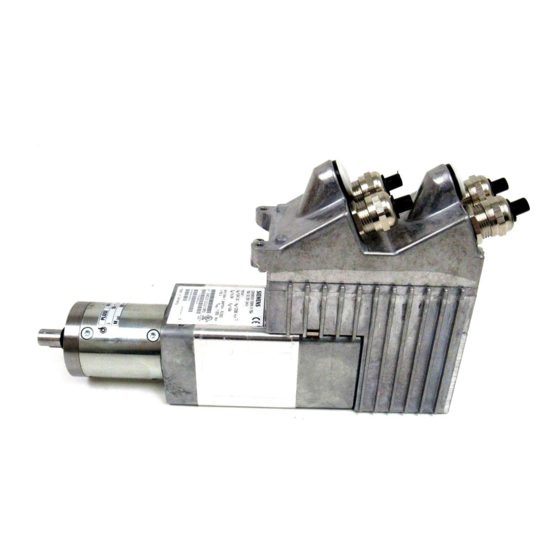

















Need help?
Do you have a question about the SIMODRIVE POSMO A and is the answer not in the manual?
Questions and answers