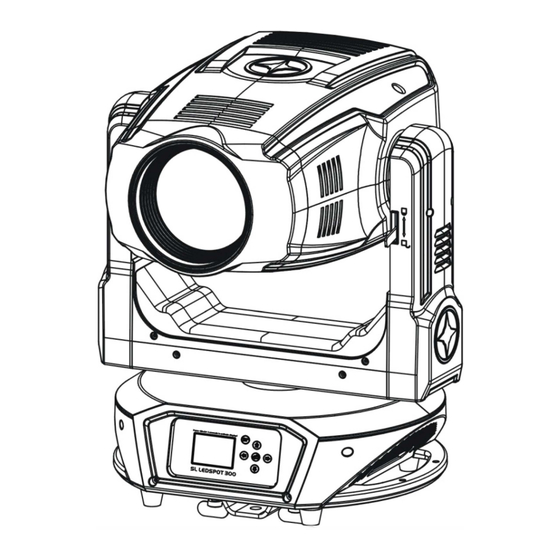
Table of Contents
Advertisement
Advertisement
Table of Contents

Summary of Contents for Showline SL LEDSPOT 300
- Page 1 Sh<t>wline SL LEDSPOT 300 Automated Luminaire...
-
Page 2: Showline Offices
The material in this manual is for information purposes only and is subject to change without notice. Showline assumes no responsibility for any errors or omissions which may appear in this manual. For comments and suggestions regarding corrections and/or updates to this manual, please contact your nearest Showline office. -
Page 3: Table Of Contents
LCD Display Menu ......................................6 LCD Display and Menu System Operation ................................. 6 Menu Settings ........................................6 DMX CONTROL ........................................ 8 SL LEDSPOT 300 Luminaire DMX Mapping ..............................8 Product Specifications ....................................... 14 Features ..........................................14 Color System ........................................14 Gobos / Effects ........................................ -
Page 4: Introduction
About Quickstart Guide This Quickstart Guide is intended for a knowledgeable user to unpack, install, and use SL LEDSPOT 300 in a short time period. For the complete manual in PDF format, please visit our web site at :www.philips.com/showline and click the user manual download link on the product page. The complete manual provides you all information related to accessories, menu structures, DMX channel mapping/modes, and care for your new ... -
Page 5: Connecting Power
Connecting Power Units can be powered in one of two ways: · Direct connection to a AC power source using an AC input cable. For wiring of AC input connector, refer to Connecting SL LEDSPOT 300 to AC Power. ·... -
Page 6: Ac And Dmx Input / Output Connections
Floor Mounting The SL LEDSPOT 300 Luminaire is designed to sit directly on its base (Omega Clamps must be removed) in a floor installation application. When used in this type of application, be sure to leave enough space around the luminaire to allow proper, uninterrupted airflow for cooling and movement. -
Page 7: Menu System
LCD Display Menu The SL LEDSPOT 300 Luminaire’s LCD Display and Menu System provides local control for accessing the fixture’s settings: Note: If there are multiple luminaires in a system, changes would need to be made at each LCD Menu as desired. - Page 8 Manual selection of fixture parameters for ramping up and down. Control = XXX Select and adjust fixture parameters for local control. Manual Control Effect Adjust Calibrate Password Password is “050” Calibration Pan=XXX Sets centre points for parameter ranges. SL LEDSPOT 300 QuickStart Guide...
-
Page 9: Dmx Control
1 function and other functions follow in sequence. SL LEDSPOT 300 Luminaire DMX Mapping Table 5 provides DMX channel mapping of all DMX512 control values for the SL LEDSPOT 300 Luminaire. Table 5: SL LEDSPOT 300 Luminaire DMX Channel Mapping... - Page 10 31 - 35 Gobo 6 Spiral Index Wheel) 36 - 40 Open 41 - 45 Gobo 1 Circle of Holes Rotation 46 - 50 Gobo 2 Blades Rotation 51 - 55 Gobo 3 Punch Card Rotation SL LEDSPOT 300 QuickStart Guide...
- Page 11 21-30 Gobo 2 Leafy Breakup Gobo Wheel 2 31-40 Gobo 3 Swirl (Fixed Gobo 0-255 0-100% 41-50 Gobo 4 Lattice Wheel) 51-60 Gobo 5 Bricked Out 61-70 Gobo 6 Tribal 71-80 Gobo 7 Alpha Rays 81-90 Gobo 8 Grid SL LEDSPOT 300 QuickStart Guide...
- Page 12 0-32756 Fast to Slow rotation / Index Index/Rotation Counter Clockwise direction High Prism 0-65535 0-100% 32767 32757 - 32780 Home (Stop) Index/Rotation 32781 - 65535 Forwards prism rotation from slow to fast Frost 0-255 0-100% 0-50 Open SL LEDSPOT 300 QuickStart Guide...
- Page 13 0-32756 angle - from 0° Rotation High Blade Gate 0-65535 0-100% 32767 32757 - 32780 Home 0° Rotation Low 32781 - 65535 angle + from 0° 0-15 Off Blade Macro 0-255 0-100% effects 16-30 Macro 1 SL LEDSPOT 300 QuickStart Guide...
- Page 14 TV Dimming curve Dimmer Mode 0-255 0-100% 121-160 Architectural Dimming curve 161-200 Theatre Dimmer curve 201-255 For future use 0-39 Idle To execute a 40-59 No Function Control Channel 0-255 0-100% command, 60-79 No Function the control SL LEDSPOT 300 QuickStart Guide...
-
Page 15: Product Specifications
One fixed gobo / Static gobo wheel with 9 indexing gobos plus open.Optional gobo shaking mode. One rotating gobo / Rotation gobo wheel with 6 interchangeable and indexing gobos plus open.Optional gobo shaking mode. Prisms One (3) facet linear prism. Zoom: 10°~45° linear zoom Power Consumption 450 Watts SL LEDSPOT 300 QuickStart Guide... -
Page 16: Movement
Gross weight: 34 kg / 74.96 lbs AC Power Input 100 to 240 VAC Note: Information contained herein is subject to change without prior notice. Refer to the current luminaire specification sheet for complete and up-to date information. SL LEDSPOT 300 QuickStart Guide... -
Page 17: Luminaire Dimensions
Luminaire Dimensions SL LEDSPOT 300 QuickStart Guide... - Page 18 Quickstart Guide SL LEDSPOT 300 Luminaire SL LEDSPOT 300 QuickStart Guide...
- Page 19 SL LEDSPOT 300 QuickStart Guide...
- Page 20 19- 21 Kawana Street Northcote, Auckland 0627 New Zealand Tel : +64 9 481 0100 Fax: +64 9 481 0101 Europe Rondwegzuid 85 Winterswijk 7012 JD The Netherlands Tel : +31 ( 0) 543- 542516 ©2016 Vari-Lite. SL LEDSPOT 300 QuickStart Guide...

Need help?
Do you have a question about the SL LEDSPOT 300 and is the answer not in the manual?
Questions and answers