Advertisement
Quick Links
Cassette Player
-EX122
WM
Operating Instructions
WALKMAN is a registered trademark of Sony Corporation.
Sony Corporation © 1996
OWNER'S RECORD
The model number is located at the rear and the
serial number is located inside the cassette holder.
Record the serial number in the space provided
below. Refer to them whenever you call upon your
Sony dealer regarding this product.
Model No. WM-EX122
Serial No.
Getting Started
Using with Batteries
Insert two AA (R6) batteries in correct polarity.
DC IN 3V
Notes
• When you are not going to use your Walkman for a long time,
remove the batteries to prevent damage from battery leakage and
corrosion.
• When the batteries become weak, the sound will be unstable or can
not be heard. In such a case, replace both batteries.
• Concerning the battery life, see "Specifications".
Using External Power Sources
You can connect the following external power sources
through the DC IN 3 V jack located on the bottom.
(When you plug a cord into the DC IN 3 V jack, the
internal batteries are automatically bypassed.)
•House current using an AC-E30HG AC power adaptor
Note
Use only the recommended
AC-E30HG AC power adaptor (not
supplied). Do not use any other AC
power adaptor.
Polarity of the plug
Playing Cassette
3-810-695-13(1)
Printed in Malaysia
1
Insert a cassette.
AA (R6) x 2
2
Select the NORM or
CrO
/METAL mode to
2
match the tape type.
3
Press the 9 PLAY.
2
VOLUME
NORM CrO
2/
METAL
pSTOP
0 )
9PLAY
Cassette holder
MEGA BASS
NORM CrO
/
2
METAL
PLAY
Operating the Cassette Player
Press 0 or ).
To wind the tape
To adjust the volume
Turn the VOLUME
control.
To stop
Press p STOP.
Notes on playing cassettes
• Do not use cassettes longer than 90 minutes except for long
continuous playback.
• If the tape is playing but no sound comes out, the batteries may be
weak. Replace all batteries with new ones.
• If your Walkman has not been used for a long time, run the
Walkman for a few minutes before inserting a cassette.
• Do not open the cassette holder while the tape is running.
• Do not wind the headphones cord around the Walkman. The
buttons may be kept pressed, causing unnecessary battery usage.
Using MEGA BASS
Set the MEGA BASS switch to ON to produce deep and
powerful sound.
ON
OFF
When using MEGA BASS
If the AVLS switch is set to LIMIT, the MEGA BASS effect is reduced.
Advertisement

Summary of Contents for Sony Walkman WM-EX122
-
Page 1: Operating Instructions
3-810-695-13(1) Cassette Player -EX122 Operating Instructions WALKMAN is a registered trademark of Sony Corporation. Sony Corporation © 1996 Printed in Malaysia OWNER’S RECORD The model number is located at the rear and the serial number is located inside the cassette holder. -
Page 2: Specifications
If you have any question or problem concerning your Walkman, please consult your nearest Sony dealer. Using the Belt Clip With the supplied belt clip, you can wear your Walkman on a belt for convenient use.
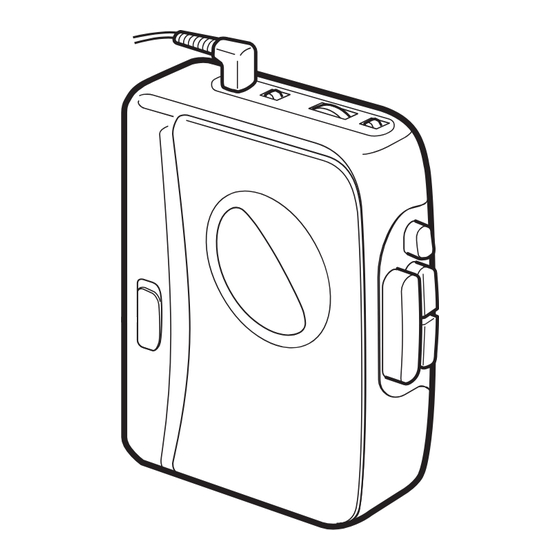










Need help?
Do you have a question about the Walkman WM-EX122 and is the answer not in the manual?
Questions and answers