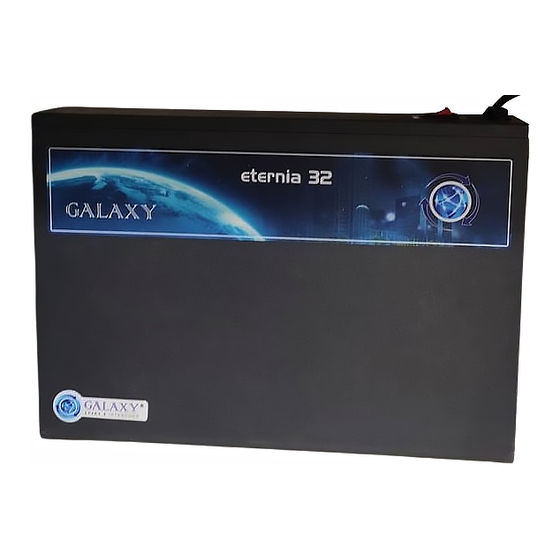
Table of Contents
Advertisement
Advertisement
Table of Contents

Summary of Contents for Galaxy Eternia 32
-
Page 3: Table Of Contents
USER & PROGRAMMING MANUAL Sl.No. FEATURES Page No. Internal Call ..............2 Internal CLI ..............2 Auto Call Back on Busy ..........2 Call Pickup ..............2 Barge In ................. 2 Call Forward ..............3 Do Not Disturb .............. 3 Extn HOTLINE .............. -
Page 4: Internal Call
EXTENSION FEATURES 01 INTERNAL CALL Lift the handset you will hear the Internal dial tone. Dial the desired Extn No. The called Extn Rings. Speech is established when the called party lift the handset If called Extn busy, then use Auto Call back on Busy feature described in the manual. -
Page 5: Call Forward
Extn user can also be programmed such a way that they can barge-in with or without warning tone and they can also protect barge-in on their extn. 06 CALL FORWARD This feature allows an Extn user to receive calls at any other Extn. -
Page 6: Self Extn No./ Ring Checking
10 SELF EXTN NO./ RING CHECKING This facility makes you to check your Extn No. & your Extn is ringing or not, for this lift the handset dial your own Extn No or if you do not know your Extn No. dial # + 0 + *. Now your are being announced with your Extn No. -
Page 7: Call Consult
13 CALL CONSULT When you are in internal call and wish to consult another Extn. On conversation dial flash and required Extn number, then the other Extn will be held in call waiting. The called Extn Rings, speech is established when the called party lift the handset. -
Page 8: System Time, Date & Day Setting
SYSTEM FEATURES 16 System Time, Date & Day Setting The System has an in-built Real Time Clock and you can set the time by entering HH/MM/SS in 24 Hours format To set the Date with DD/MM/YY format and for the Day enter 1 to 7 from Monday to Sunday respectively. -
Page 9: Paging
SM mode & dial * + message No. As soon as he dials the code, all extension’s will get a ring one after the other On lifting the phone, the extension will receive Electrician’s arrival message. NOTE: Vendor Message is not available in eternia 32 Lines... -
Page 10: System Programming
SYSTEM PROGRAMMING (A) PROGRAMMING PASSWORD Dial 1# + password (Initial Password is 6336). If password is right then confirmation tone else NU tone. Now you can dial codes as given below. (B) TO RESET THE SYSTEM: 01 + 91 (C) TO PROGRAM DEFAULT SETTINGS: 01 + 91 + 6336 (D) T0 SET SYSTEM CONFIGURATION: 01 + 008 For 8 Lines System... - Page 11 (H) To Program Extension Settings: 09 + Extn No + 0 - Flash Timing (300 msec) 1 - Flash Timing (600 msec) 2 - Disable Extn CLI 3 - Enable Extn CLI 4 - Enable Intercom To Intercom Call 5 - Disable Intercom To Intercom Call 6 - Enable Extension In Members Group 7 - Disable Extension In Members Group 8 - Enable Paging Announcement...
- Page 12 (K) To Record And Play Message: 19 + 01 + * Ý To Record 1st Message 02 + * Ý To Record 2nd Message 03 + * Ý To Play 1st Message 04 + * Ý To Play 2nd Message (L) To Set Time, Date, Day &...
- Page 13 3 Digit Flexible Numbering: 31 + Port No + * + New 3 Digit No + * 3 Digit Continous Numbering: 39 + Port No + * + Starting New 3 Digit No + * + Ending New 3 Digit No. New 3 Digit Extn No.
-
Page 14: Quick References
QUICK REFERENCES Call Transfer Flash + Extn No. Hot Line Disable SM + 00 Enable SM + 01 To change Personal Password (ppw) SM + 02 + New 3 digit PW + New 3 digit PW To Set Alarm SM + 03 + HH + MM Do not disturb Enable SM + 31... - Page 15 WARRANTY Customer Name : ___________________________________ Organization : ___________________________________ Address : ___________________________________ ___________________________________ ___________________________________ Phone No. : ___________________________________ Mobile No. : ___________________________________ Email ID : ___________________________________ Model : ___________________________________ Configuration : ___________________________________ Sl.No. of the System : ___________________________________ Date of Installation : ___________________________________ Date of Purchase : ___________________________________ Invoice No.
- Page 17 Notes........................................................................................................................................................................................................................................................................................................................
- Page 18 Notes........................................................................................................................................................................................................................................................................................................................

Need help?
Do you have a question about the Eternia 32 and is the answer not in the manual?
Questions and answers