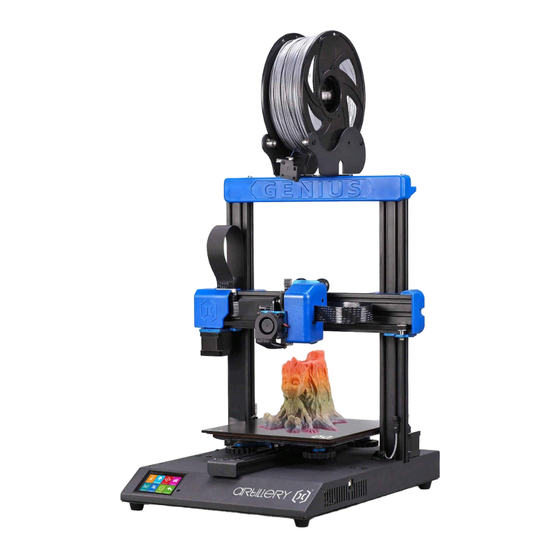
Advertisement
Quick Links
Advertisement

Summary of Contents for Genius Smartcam 220
- Page 1 User Manuel SmartCam 220 V1.6.20...
- Page 2 目录...
-
Page 3: Product Overview
Product Overview Product Overview Product Overview Product Overview Network Camera is a new generation of product which combines the traditional camera and network video technology. In addition to have all the conventional cameras features, the machine also comes with a digital video compression controller, and network connection, etc. The video can be viewed from Browser via the LAN and smart phones via the Internet. - Page 4 Model:HC8802;GS-130007 Front side : Camera Speaker Light Sensor Microphone Power indicator Tripod Button : Network connector Power connector(5V) Tripod socket Right...
- Page 5 TF card slot WIFi Antenna Reset switch hole...
- Page 6 Mobil phone/Pad Operation: Download and Install the "Yes icam" APK to smart phone or Pad. 1. If you use Android phone/Pad, please use Google Play to download the APP. 2. If you use Apple phone/Pad, please use Apple store to download the APP. Click the application icon of “Yes iCam”...
- Page 7 Add new camera : Add new camera : Add new camera : Add new camera : Click the icon "Add New Camera". The app will search all the cameras on the LAN automatically. If it finds cameras, the screen will be shown as following picture. You can click the camera which you want to add directly, then input the user name and password.
- Page 8 If the camera is on-line right now, you can watch the video and hear the sound by clicking the camera icon. By disable the speaker, you can talk to the camera now (it requires the camera to have the capability to support this feature.) There have three buttons: "folder", "snapshot"...
- Page 9 Click on the "down arrow" of right side of the camera list to open the Settings screen: Note: the right column of setting items are not allowed when connection fails or the camera and the device is not in the same network. Reconnect: Reconnect to Camera Delete: Delete Camera Event Viewer: Event list.
- Page 10 Use the finger to get the range of the motion detection area, then click the "Confirm" button to confirm the setting of motion detection. After confirm, if Camera has microSD inside, camera will do motion record feature automatically. ※※ Important : When motion detection is enable, make sure : disable motion detection, then take out microSD card to protect your video file.
- Page 11 disable other recording scheme like motion recording. Vox Detection: Vox detection is the method to detect the volume of sound. When you use the feature, after volume is reached to trigger level. Camera will playback a recording voice and send out event.
- Page 12 Q1: If I could not see Camera status “online”, how could I do ? A1: Please check : 1. Whether Camera is power-on, 2. LED is green. If Green color is on, it means Camera is OK for internet access Q2: If I use ethernet cable to connect, it is OK.
- Page 13 Safety Caution: This marking indicates that this product should not be disposed with other household wastes throughout the EU. To prevent possible harm to the environment or human health from uncontrolled waste disposal, recycle it responsibly to promote the sustainable reuse of material resources.

Need help?
Do you have a question about the Smartcam 220 and is the answer not in the manual?
Questions and answers