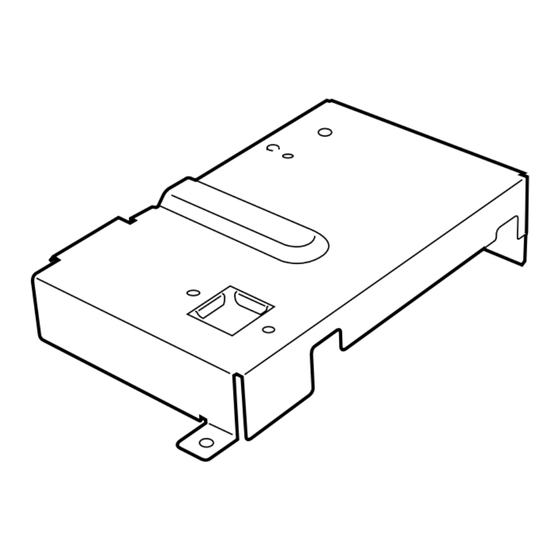
Canon UFRII LT PRINTER KIT-J2 Installation Procedure
Hide thumbs
Also See for UFRII LT PRINTER KIT-J2:
- Installation procedure (16 pages) ,
- Service manual (34 pages)
Subscribe to Our Youtube Channel
Summary of Contents for Canon UFRII LT PRINTER KIT-J2
- Page 1 UFRII LT PRINTER KIT-J2 Installation Procedure Follow the instructions herein when installing the UFRII LT PRIJNTER KIT-J2 E N G L I S H to its host machine. PUB No.F-IM-6471-000 PRINTED IN JAPAN or CHINA...
- Page 2 1.1 Checking components 1.1.1 Checking the Contents F-1-1 LAN cover 1 pc. User Software CD-ROM 1 pc. LAN PCB 1 pc. User Manual CD-ROM 1 pc. IP-LAN cable 1 pc. Release Note 1 pc. Wire saddle 1 pc. Network Quick Start Guide 1 pc.
- Page 3 1.2 Installation procedure 1.2.1 Mounting to the iR Machine 1) Turn off the main power switch, and disconnect the power plug from the power outlet. 2) Remove the machine’s rear cover [1]. - 4 screws [2] F-1-4 5) Connect the LAN board and the IP board. - 1 IP-LAN cable [1] F-1-2 3) Cut off the area [2] of the rear cover [1] indicated...
- Page 4 7) Mount the LAN cover [1]. 9) Connect the user's LAN cable to the machine. - 4 TP screws (3x8) [2] F-1-9 10) Connect the power plug to the power outlet, and F-1-7 turn on the main power switch. 1.2.2 Checking the Con- nection When mounting the LAN cover [1], take care so that the grounding plate [3] will not be bent by the LAN...




Need help?
Do you have a question about the UFRII LT PRINTER KIT-J2 and is the answer not in the manual?
Questions and answers