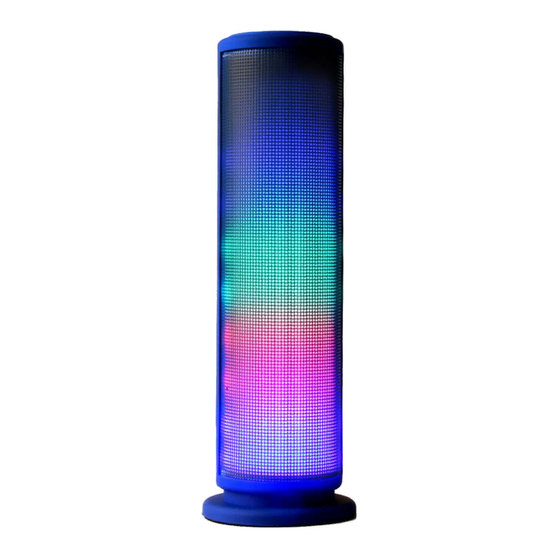
Summary of Contents for Naxa VIBE 3 NAS-3082
- Page 1 VIBE 3 Bluetooth® Speaker and MP3 Player NAS-3082 Instruction Manual Please read carefully before use and keep for future reference.
-
Page 2: Important Safety Information
10. Protect the power cord from being walked on or pinched to the State of California to cause cancer and birth defects particularly at plugs, convenience receptacles, and the or other reproductive harm. Wash hands after handling. point where they exit from the apparatus. Page 2 Naxa Electronics... -
Page 3: Fcc Notice
Note: This equipment has been tested and found to comply FCC to operate the equipment. www.naxa.com Page 3... - Page 4 Switch to turn the unit On/Off Switch 4. USB port USB Port to plug in a flash drive 5. AUX Input 3.5mm AUX input Insert a Micro SD card to listen to 6. Micro SD MP3 files. input Page 4 Naxa Electronics...
- Page 5 Press to select different inputs (Mode Button) ® (Bluetooth /FM/USB/Micro SD/AUX) Press to skip to previous track. Press and hold to decrease the volume Press skip to the next track. Press and hold to increase the volume. www.naxa.com Page 5...
- Page 6 Speaker Function Parameters Lights Frequency response: 80-18,000 Hz. FM frequency range: 87.05---108 MHz ( 3DB) This Naxa NAS-3082 portable Bluetooth® speaker SNR 65DB allows you to take your music just about anywhere Bluetooth® connection distance 10M with hands- you want. Stream your music from any Bluetooth®...
-
Page 7: Bluetooth Mode
Tablet, or Computer. Volume 4. Scan for available devices and pair with You may also use your device to control playback. “NAXA NAS-3082”. Some devices may not support remote Bluetooth 5. If your device requires a password, please controls. enter “0000” to confirm the pairing process. -
Page 8: Listening To Fm Radio
AUX input. A 3.5mm stereo mini patch cable tracks. (supplied) is required to make this connection. 4. Short press the Play/Pause button to Pause or resume playback. 5. Long press the to increase or decrease the volume. Page 8 Naxa Electronics... -
Page 9: Connecting Power
Please refer to this guide before requesting and battery life. service. If you need further assistance, please contact Naxa Technical Support @ www.naxa.com/naxa_support/ Use the included USB charging cable to connect Symptom Solution... - Page 10 Please also visit Audio Frequency Range 80Hz - 18,000Hz us on the web at www.naxa.com to get the latest news, alerts, and documentation for your device. External Memory Support USB, Micro SD (max 32GB)

















Need help?
Do you have a question about the VIBE 3 NAS-3082 and is the answer not in the manual?
Questions and answers