Advertisement
Quick Links
About Statement:
What comes in the box?
Paper Tablet:
Large Notebook 13 x 21 cm
176 pages
100 g/m² - 68lb, FSC certified, acid-free paper
Instructions folder
The history of Moleskine is inside
Dotted paper layout
Pen+ Smartpen
USB cable for Pen+ recharging
1 pen tip ink refill
User manual
Why is the notebook called a "Paper Tablet"?
The distinctive rounded pages of the notebook extend beyond the cover to reflect the shape
and look of a digital tablet.
Who makes the Pen+?
Pen is designed and manufactured by NeoLAB Convergence in Korea
What is the technology that enables the function of the Pen+?
Paper Tablet paper is printed with coded dots that are readable by the optical lens on the Pen+.
Called "nCode", this technology was developed by NeoLAB with dots that are not recognizable
to the naked eye, but only by a specific optical machine enabled with nCode technology. These
dots enable the App to recognize where the Pen+ is within the notebook and on the pages. The
Moleskine Pen+ is designed to work ONLY with the nCode Technology.
Paper Tablet and Pen+ combine all the
advantages of analog creativity with the
expansive possibilities of the digital workspace.
Capture your ideas by hand using the writing
tools that you love, while every pen stroke is
simultaneously synched to your digital device
and can be paired with real-time audio. Paper
Tablet and Pen+ allow you to edit your freehand
notes on screen, digitize text, save, organize
and share your creations.
Advertisement

Subscribe to Our Youtube Channel
Summary of Contents for Moleskine Smart Writing Set
- Page 1 These dots enable the App to recognize where the Pen+ is within the notebook and on the pages. The Moleskine Pen+ is designed to work ONLY with the nCode Technology.
- Page 2 What is the App to run the program? Pen+ works in tandem with Moleskine Notes App. Available for free from the Apple App Store or from Google Play for Android devices. Please search for “Moleskine Notes App”, “Moleskine Pen+”...
- Page 3 Rechargeable lithium polymer battery 3.7V/300mAh What are the features on the Moleskine Notes App? 1. Digitize: Digitize & transcribe to text file your handwritten notes. 15 languages recognized. 2. Organize, Archive & Search: Use tags to sort your notes. Digitize text and then search using keywords and synch with Google Drive and Evernote clouds.
- Page 4 Which languages can it read and transcribe? Chinese (traditional) Chinese (simplified) Korean French Japanese English Italian Portuguese Russian Spanish Swedish German Thai Turkish Dutch Please note that the app is continually updated and new languages may be available in future. ...
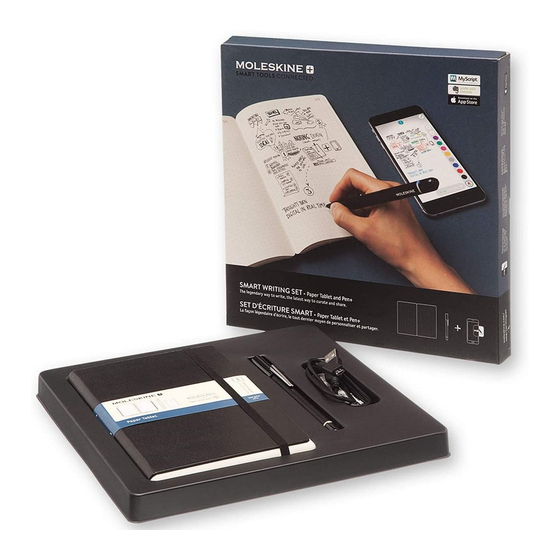


Need help?
Do you have a question about the Smart Writing Set and is the answer not in the manual?
Questions and answers