Advertisement
Quick Links
Download this manual
See also:
Instruction Manual
Quick Installation User Manual
Dear the end user, thanks for choosing our product,
please read the manual carefully,pls send me
Stonebird.yi@benavis.com.cn
For update Questions and Answers, pls go to
www.benavis.net
If connection failed, please press reset button for 1~2
seconds until you heard "beep" 2 times (please don't
keep pressing always)
* Please power off camera if no reaction when reset
DOCUMENT REV: 03 BEFORE PRINT, PLS CHECK FILE
NAME AND REV MAKE SURE IT'S LATEST ONE
DOCUMENT REV: 360EYES QUICK MANUAL REV03
20180629
360eyeS User Manual
Download APP
and learn more.
if you have any issues
1
Advertisement

Summary of Contents for Benavis 360eyeS
- Page 1 Quick Installation User Manual 360eyeS User Manual Download APP Dear the end user, thanks for choosing our product, please read the manual carefully,pls send me Stonebird.yi@benavis.com.cn if you have any issues For update Questions and Answers, pls go to www.benavis.net...
- Page 2 I. Connection Cameras: Step 1. Mobile phone download APP: 360eyeS, finish installation, 3 ways to find apps ① Download APP from the website: Http://s.360eye.cc ② Scan QR code to download APP ③ Directly Search in APP store and Google play: DOCUMENT REV: 03 BEFORE PRINT, PLS CHECK FILE ...
- Page 3 IOS mobile system download way: Search and install 360eyeS in APP Store Remark: Android system support version 4.1 and above, IOS system support version 9.2 and above. Step 2: Register Account and add Camera Into Your account. Register APP: register a new account with your email address or mobile phone number and login APP.
- Page 4 "beep" when camera startup, pls reset the camera] ② Click the plus symbol "+" on the upper right corner — —"Add New Device" - "Smart wireless mode", choose wifi SSID and enter correct password. DOCUMENT REV: 03 BEFORE PRINT, PLS CHECK FILE NAME AND REV MAKE SURE IT’S LATEST ONE 4 DOCUMENT REV: 360EYES QUICK MANUAL REV03 20180629 ...
- Page 5 Recommend 30CM, click “next” until you hear “ding dong” and the voice “camera ready”. It means camera connected successfully. ④ After connecting successfully, name the bulb camera, and click "Save". DOCUMENT REV: 03 BEFORE PRINT, PLS CHECK FILE NAME AND REV MAKE SURE IT’S LATEST ONE 5 DOCUMENT REV: 360EYES QUICK MANUAL REV03 20180629 ...
- Page 6 * If the connection failed, please repeat steps 1-4 II. APP Interface Introduction: 1. My Camera And Real-time view Window DOCUMENT REV: 03 BEFORE PRINT, PLS CHECK FILE NAME AND REV MAKE SURE IT’S LATEST ONE 6 DOCUMENT REV: 360EYES QUICK MANUAL REV03 20180629 ...
- Page 7 ⑩Video playback (need TF card put in) ⑪ Adjust the brightness of LED lighting(only be used to the white light model) ⑫ Click to switch view mode (when the perspective is looking up or looking down) DOCUMENT REV: 03 BEFORE PRINT, PLS CHECK FILE NAME AND REV MAKE SURE IT’S LATEST ONE 7 DOCUMENT REV: 360EYES QUICK MANUAL REV03 20180629 ...
-
Page 8: Camera Setting
*Warm tips: Please use Classs10 high speed TF card, Please format it via your computer before inserting into Sd card slot. Recommend sd card brand such as Toshiba, Sandisk, Kinstone etc. 2. Camera setting DOCUMENT REV: 03 BEFORE PRINT, PLS CHECK FILE NAME AND REV MAKE SURE IT’S LATEST ONE 8 DOCUMENT REV: 360EYES QUICK MANUAL REV03 20180629 ... -
Page 9: Camera Name
1).Rename camera, not support punctuation in the camera name. DOCUMENT REV: 03 BEFORE PRINT, PLS CHECK FILE NAME AND REV MAKE SURE IT’S LATEST ONE 9 DOCUMENT REV: 360EYES QUICK MANUAL REV03 20180629 ... - Page 10 5) Indicate LED: Turn on/off camera indicator light green blinking 6) Alert mode: Turn on/off motion detection function (Need to insert TF card) 7) Volume: Open/close reminding voice Adjust speaker, mic sound volume DOCUMENT REV: 03 BEFORE PRINT, PLS CHECK FILE NAME AND REV MAKE SURE IT’S LATEST ONE 10 DOCUMENT REV: 360EYES QUICK MANUAL REV03 20180629 ...
- Page 11 Default Encryption means camera will use your account password to encrypt video stream Custom Encryption means you can set up an individual password different with your account password to protect some important area. Recording timing: Under developing now DOCUMENT REV: 03 BEFORE PRINT, PLS CHECK FILE NAME AND REV MAKE SURE IT’S LATEST ONE 11 DOCUMENT REV: 360EYES QUICK MANUAL REV03 20180629 ...
- Page 12 If not, camera will can not work at all, have to return factory Restart camera Reload setting information Delete camera: Delete camera from your account. DOCUMENT REV: 03 BEFORE PRINT, PLS CHECK FILE NAME AND REV MAKE SURE IT’S LATEST ONE 12 DOCUMENT REV: 360EYES QUICK MANUAL REV03 20180629 ...
- Page 13 View/edit snapshot and local video saved in SD card 4. Message Setup/edit/view alarming message you can check the alarm message and with video footage, you need to insert micro sd card into the camera. 5. Setting: APP general setting DOCUMENT REV: 03 BEFORE PRINT, PLS CHECK FILE NAME AND REV MAKE SURE IT’S LATEST ONE 13 DOCUMENT REV: 360EYES QUICK MANUAL REV03 20180629 ...
- Page 14 ①Message Setting: Turn on/off motion detection alarm Push service, linked with “Alert Switch”. ②.Feedback: question and advice for app developer. If you have anything to reflect to us, pls send email to us Stonebird.yi@benavis.com.cn. I can not see and reply DOCUMENT REV: 03 BEFORE PRINT, PLS CHECK FILE NAME AND REV MAKE SURE IT’S LATEST ONE 14 ...
- Page 15 I tap into the Then check if it is ok, if still same, pls check camera it keep loading and the installation location internet speed. The camera need 1.5Mbps upload speed. You DOCUMENT REV: 03 BEFORE PRINT, PLS CHECK FILE NAME AND REV MAKE SURE IT’S LATEST ONE 15 DOCUMENT REV: 360EYES QUICK MANUAL REV03 20180629 ...
- Page 16 10meters maximum. If it is over such distance, you need to test the location internet speed as above mentioned. 2. When the camera triggered at pair status, you need to adjust your cellphone DOCUMENT REV: 03 BEFORE PRINT, PLS CHECK FILE NAME AND REV MAKE SURE IT’S LATEST ONE 16 DOCUMENT REV: 360EYES QUICK MANUAL REV03 20180629 ...
- Page 17 That means you make you reset the camera to the default factory status. If you did not see it, pls power off the camera. Pay more attention to that power off the camera needs around DOCUMENT REV: 03 BEFORE PRINT, PLS CHECK FILE NAME AND REV MAKE SURE IT’S LATEST ONE 17 DOCUMENT REV: 360EYES QUICK MANUAL REV03 20180629 ...
- Page 18 SSID name and password. If still not solve your problems, pls go to my website www.benavis.net to look at QA questions or email to us. Stonebird.yi@benavis.com.cn Tks for your reading. DOCUMENT REV: 03 BEFORE PRINT, PLS CHECK FILE ...
- Page 19 www.benavis.net DOCUMENT REV: 03 BEFORE PRINT, PLS CHECK FILE NAME AND REV MAKE SURE IT’S LATEST ONE 19 DOCUMENT REV: 360EYES QUICK MANUAL REV03 20180629 ...
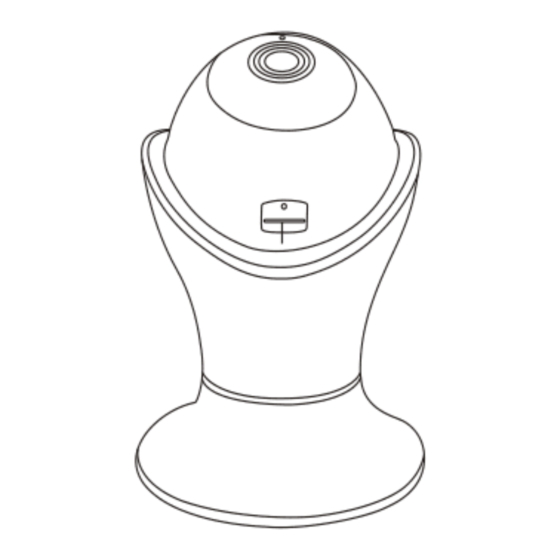

Need help?
Do you have a question about the 360eyeS and is the answer not in the manual?
Questions and answers