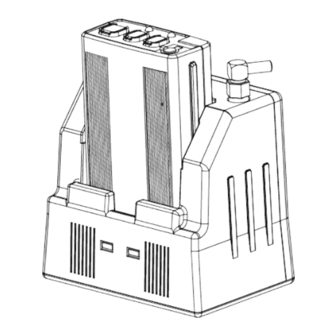
Advertisement
• WARRANTY SERVICE CARD
WARRANTY CARD
PRODUCT NAME
Wireless Transceiver System
MODEL NAME
PURCHASE DATE
WARRANTY PERIOD
CUSTOMER'S ADDRESS :
AGENT'S ADDRESS :
* Be sure to fill in blanks when the unit is sold
We grant 1 year warranty on the product commencing on the
date of purchase. Within the warranty period, the manufacturer
will correct, free of charge, any defect in the unit resulting from
faults in materials or workmanship, either by repairing or
replacing the entire unit as manufacturer may choose.
This warranty does not cover: damages due to improper use,
normal wear and tear, or defects that have a negligible effect on
the value or operation of the unit. The warranty is void if repairs
are undertaken by unauthorized persons and if original Trinus
parts are not used.
To obtain service within the warranty period, bring in or ship the
complete unit with your purchase invoice to a Trinus Customer
Service Center.
PERIOD
CCR24GEN
1 YEAR
From the
.
. 200_
date of
purchase.
.
. 200_
NAME :
TEL :
NAME :
TEL :
CCR24T
CCR24R
WIRELESS TRANSMITTER SYSTEM
User's Guide
● Read this user's guide carefully for safe operation and proper
use of the product
.
Advertisement
Table of Contents

Summary of Contents for Panasonic CCR24T
- Page 1 • WARRANTY SERVICE CARD CCR24T WARRANTY CARD CCR24R PRODUCT NAME Wireless Transceiver System PERIOD MODEL NAME CCR24GEN 1 YEAR WIRELESS TRANSMITTER SYSTEM From the PURCHASE DATE . 200_ date of purchase. WARRANTY PERIOD . 200_ CUSTOMER’S ADDRESS : NAME : User’s Guide...
-
Page 2: Technical Specifications
WARNING MEMO * Please turn off the power before connecting or disconnecting any cables. - Do not immerse in water or keep in humid areas - Do not place near TV, speakers, or other electronic devices - Before installation, check power supply and voltage to avoid hazards - Do not apply force or shock to the unit - Do not disassemble the unit... - Page 3 OPERATION (TX) OPERATION (Cradle) REC,TALK On/Off Internal MIC BEEP Power On/Off MODE Antenna connection (external Antenna) MUTE ON/FF LED : Recording ON/OFF, ID Matching Microphone Jack LED : Battery Charging Status Charging PIN 1. REC On/Off button * LED : REC & Talk On/Off – Green LED On/Off RJ-45 Jack Mute On –...
-
Page 4: Connector Pin Description
PIN DESCRIPTION FUNCTIONS - 95 Channel Possible in the 2400~2483MHz Bandwidth RJ-45 Connector Pin Description - Transmission Range up to 1500 feet in open field - Audible and LED indicator out of range warning. Pin# 1: VCC, DC power (10V ~ 16VDC) - Better voice quality. -
Page 5: Safety Approval
Safety Approval - Reorient or relocate the receiving antenna. - FCC ID: ROYCCR24R / ROYCCR24T - Increase the separation between the equipment and receiver. This device complies with Part15 of the FCC Rules. - Connect the equipment into an outlet on a circuit different Operation is subject to the following two conditions : from that to which the receiver is connected.













Need help?
Do you have a question about the CCR24T and is the answer not in the manual?
Questions and answers