Summary of Contents for RFDesign RFD900 Series
- Page 1 RFD900x Asynchronous firmware User Manual Configuration and usage guide Flash Programmer User Manual Last update 09/07/2018...
-
Page 2: Table Of Contents
RFDesign Pty Ltd 7/1 Stockwell Place Archerfield, QLD 4108 rfdesign.com.au Table of contents Introduction ............................ 3 Software/GCS Support ........................4 AT commands ..........................5 Setting up data encryption ...................... 8 Setting the air data rate ......................8 Asynchronous Network ......................... 10 Forwarding .......................... -
Page 3: Introduction
RFD900x Data Sheet www.rfdesign.com.au 1 Introduction The RFD900x radio modem can be loaded with three official firmware releases to achieve different communication architectures and node topologies. So far, the available firmware versions are: • Peer-to-peer (P2P) • Asynchronous mesh •... -
Page 4: Software/Gcs Support
RFD900x Data Sheet www.rfdesign.com.au 2 Software/GCS Support The asynchronous software solution (see “Useful Links”) is multi-node meshing solution for RF Design X series modems. The modems feature a boot loader to facilitate field upgrade of the modem firmware via the serial port. -
Page 5: At Commands
RFD900x Data Sheet www.rfdesign.com.au 3 AT commands The RFD900x modem can supports an AT modem command set for configuration. The AT command mode can be entered by using the ‘+++’ sequence in a serial terminal connected to the radio. You should allow at least one second after the sending of data before entering the sequence to ensure that the modem will correctly enter command mode. - Page 6 RFD900x Data Sheet www.rfdesign.com.au AT&R Record default PPM stream for PPM output (vehicle side) (Not recommended. Latency will vary with number of nodes and data traffic) AT&T Disables debugging report AT&T=RSSI Enables RSSI debugging report AT&T=TDM Enables TDM debugging report AT&E=X...
- Page 7 RFD900x Data Sheet www.rfdesign.com.au GLOBAL_RETRIES Maximum number of retries for broadcast messages SER_BREAK_DETECT_MS Time in ms units for break detection. Set to 0 to turn this feature off TXENCAP Transmitted data encapsulation format. 0= none, 1=MAV, 2=SAS RXENCAP Received data encapsulation format. 0=...
-
Page 8: Setting Up Data Encryption
RFD900x Data Sheet www.rfdesign.com.au S22 ANTMODE 0= Antenna 1 1= Antenna 1 TX and antenna 2 RX 2= Diversity Table 3-3: RFD900x parameters Notes: Injects RSSI packet when MAVLink protocol used and heartbeat packet detected. 3.1 Setting up data encryption The 128-bit AES data encryption may be set, enabled and disabled using the AT commands (see Table 3.1). - Page 9 RFD900x Data Sheet www.rfdesign.com.au It is important to note that when using asynchronous firmware, the air rate should be set to a lower value then the baud rate. An example of setting the air data rate: ATS2=250 AT&W Last update 09/07/2018...
-
Page 10: Asynchronous Network
RFD900x Data Sheet www.rfdesign.com.au 4 Asynchronous Network The asynchronous mesh firmware offers a straight forward communication option that allows the user to quickly transmit and receive data between two or more all nodes. Figure 4-2 depicts this communication topology. If all the nodes are within range and have compatible parameters, communication between them will succeed. -
Page 11: Forwarding
RFD900x Data Sheet www.rfdesign.com.au The modem can also be set to send message to the entire network: ATS11=65535 (32768 after V2.45F) AT&W As messages are transmitted asynchronously, whenever a package collision happens, the radio will automatically resend it without user intervention. This behaviour can be disabled by changing the S4... - Page 12 RFD900x Data Sheet www.rfdesign.com.au (Node 3) // sets node 3, destination 1 ATS11=1 AT&W You can add up to ten forwarding paths to the array. This would allow up to five nodes to pass data in both directions. Last update 09/07/2018...
-
Page 13: Faq
RFD900x Data Sheet www.rfdesign.com.au 5 FAQ 5.1 How many antennas do I need to use? One is the minimum. Two is recommended best configured at right angles to each other. 5.2 How do I connect the FTDI cable to the modem? The black cable of the FTDI (pin 1) should connect to pin 1 on the modem as shown in Figure 6-2. -
Page 14: Useful Links
RFD900x Data Sheet www.rfdesign.com.au 6 Useful links RFD900x Firmware http://rfdesign.com.au/firmware/ RFD SiK (aka peer to peer) firmware is the standard firmware loaded on the modem based on the open source SiK development RFD Asynchronous the firmware as outlined in this datasheet RF Design Modem Tools http://files.rfdesign.com.au/tools/... -
Page 15: Document Revision History
RFD900x Data Sheet www.rfdesign.com.au 7 Document revision history Version Date Changes 22/09/17 Release document 09/07/18 Updated settings, values and information for current firmware versions and added new forwarding commands and description Last update 09/07/2018...
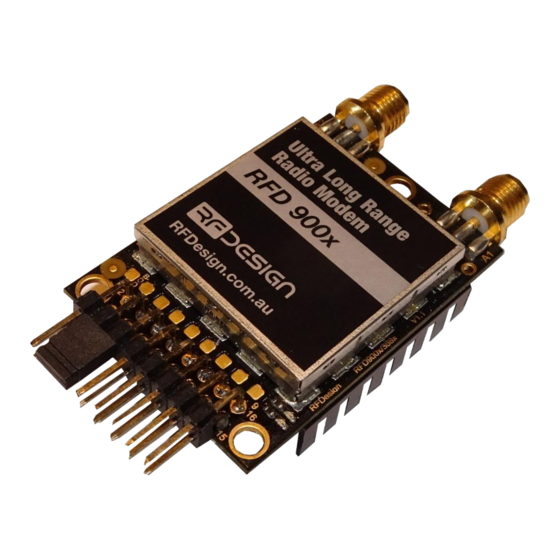


Need help?
Do you have a question about the RFD900 Series and is the answer not in the manual?
Questions and answers