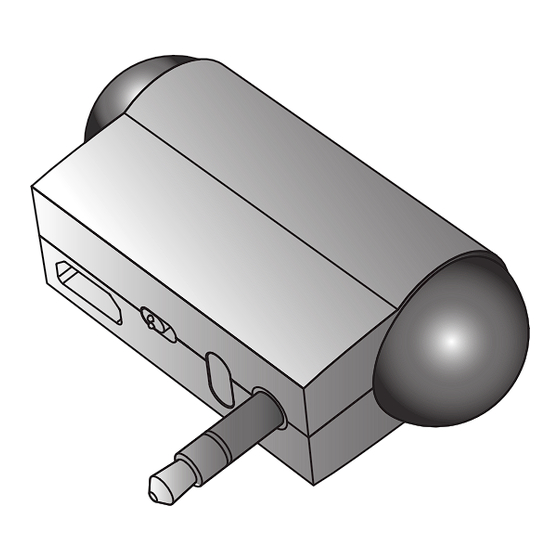
Table of Contents
Advertisement
Quick Links
Advertisement
Table of Contents

Summary of Contents for Alead Tx Pro
- Page 1 Bluetooth Wireless Stereo Transmitter Pro (Tx Pro) P/N ASTX5CPXX USER GUIDE T r a n s m i t t e r Pro Declaration of Conformity. We declare that product ASTX5CPXX conforms to the R&TTE Directive 1999/5/RC. FCC ID:TNZSTX3C2XXX 0678...
-
Page 2: Getting Started
INTRODUCTION This Bluetooth stereo transmitter (Tx Pro) offers the latest innovation in Bluetooth technology. It can transfer stereo audio from music or audio source such as MP3, TV or Apple iPod to Bluetooth stereo speaker, headphone or receiver wirelessly. GETTING STARTED Unpack the package carefully and confirm that you have all of parts as shown below. -
Page 3: Product Overview
USB Charging Multi Connector 3.5mm Audio Plug Power Switch Multilink Button CHARGING Before using the Tx Pro , you must charge it for approximately 2 hours. After fully charged, the battery provides up to 5~6 hours of music transferring time. - Page 4 Plug the USB charging cable into micro USB connector on Tx Pro and plug the other side of the USB charging cable into a powered USB connector. will be lighted during charg- amber LED ing and be off or dim after charging...
-
Page 5: Power On/Off
POWER ON/OFF To turn on Tx Pro - Slide the Power switch to “On”, the will flash to blue LED indicate turned on. Multi To turn off Tx Pro - Slide the Power switch to “Off”, the unit and LED will be off. - Page 6 PAIRING 1. Turn on the Tx Pro , the blue LED will flash quickly and enters pairing mode. 2. Put the Bluetooth stereo speaker, headphone or receiver into pairing state. Refer to the Bluetooth stereo speaker, headphone or receiver user guide for instructions for this feature.
-
Page 7: Streaming Music
Tx Pro within 10 meters and receive stereo audio or music from Tx Pro wirelessly. Note: If anything unexpected happened, and the music can’t stream out from Tx Pro, user should restart the Tx Pro (by power off and power on). - Page 8 If you like to connect 2nd stereo speaker, headphone or receiver when the 1st device is connected, click the multilink (Multi) button, Tx Pro will start to pair and connect the 2nd device. The pairing procedure is same as the first one.
- Page 9 Bluetooth device connected completely. 2. If you had paired with two devices, Tx Pro always connects to the latest paired device on next power on. After one device connected, click multilink (Multi) button, Tx Pro will connect...
-
Page 10: Visual Indication
Please note that you should also be familiar with the operation of your Bluetooth stereo speaker, headphone or receiver. Please read your Bluetooth stereo speaker, headphone or receiver user guide carefully. Please note that the Tx Pro will only work and support the Bluetooth A2DP profiles. -
Page 11: Customer Service Information
Bluetooth stereo guide speaker, • Ensure the Bluetooth headphone or stereo device is within receiver range CUSTOMER SERVICE INFORMATION For other Alead Bluetooth products or supporting, please view our website www.aleadinc.com email info@aleadinc.com or contact your local representative. - Page 12 DISCLAIMER Whilst every effort has been made to ensure that the information in this manual is accurate and complete, no liability will be accepted for any errors and/or omissions made. The manufacturer reserves the right to make changes and improvements to the specifications and features of the hardware and firmware of the products described in this document without prior notice.

Need help?
Do you have a question about the Tx Pro and is the answer not in the manual?
Questions and answers