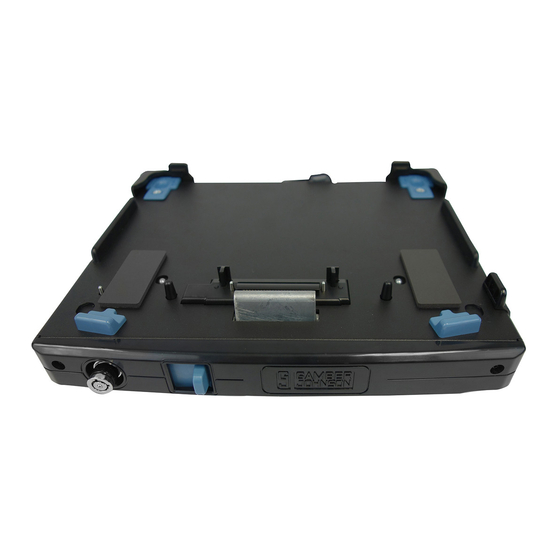
Advertisement
Quick Links
INSTALLATION INSTRUCTIONS
Product
7160-1265-xx (-P & -E)
Docking Station CF20
This instruction sheet is for the CF20 docking station. For instruction on features, set-
up and operation of CF20 computer, please refer to the manual provided by Panasonic
with the computer.
This docking station is designed to be used with a variety of Gamber-Johnson
mounting systems. Installation instructions for other Gamber-Johnson products are
provided with each individual product.
This instruction sheet is for the following products:
7160-1265-00, (-P) & (-E) Docking Station- No RF, Keyed Alike
7160-1265-02, (-P) & (-E) Docking Station- Dual RF, Keyed Alike
7160-1265-04, (-P) & (-E) Docking Station- No RF, Keyed Different
7160-1265-06, (-P) & (-E) Docking Station- Dual RF, Keyed Different
Product Mounting Disclaimer
Product Mounting Disclaimer
Gamber-Johnson is not liable under any theory of contract or tort law for any loss, damage, personal injury, special, incidental or consequential damages for personal injury or other damage
Gamber-Johnson is not liable under any theory of contract or tort law for any loss, damage, personal injury, special, incidental or consequential damages for personal injury or other damage
of any nature arising directly or indirectly as a result of the improper installation or use of its products in vehicle or any other application. In order to safely install and use Gamber-Johnson
of any nature arising directly or indirectly as a result of the improper installation or use of its products in vehicle or any other application. In order to safely install and use Gamber-Johnson
products full consideration of vehicle occupants, vehicle systems (i.e., the location of fuel lines, brakes lines, electrical, drive train or other systems), air-bags and other safety equipment is
products full consideration of vehicle occupants, vehicle systems (i.e., the location of fuel lines, brakes lines, electrical, drive train or other systems), air-bags and other safety equipment is
required. Gamber-Johnson specifically disclaims any responsibility for the improper use or installation of its products not consistent with the original vehicle manufactures specifications
required. Gamber-Johnson specifically disclaims any responsibility for the improper use or installation of its products not consistent with the original vehicle manufactures specifications
and recommendations, Gamber-Johnson product instruction sheets, or workmanship standards as endorsed through the Gamber-Johnson Certified Installer Program.
and recommendations, Gamber-Johnson product instruction sheets, or workmanship standards as endorsed through the Gamber-Johnson Certified Installer Program.
© Copyright 2018 Gamber-Johnson, LLC
If you need assistance or have questions, call Gamber-Johnson at 1-800-456-6868
Revision
REV C
Printing Spec:
Form
INST-862
PS-001
Page 1/8
Advertisement

Summary of Contents for Gamber Johnson 7160-1265-00
-
Page 1: Installation Instructions
This instruction sheet is for the following products: 7160-1265-00, (-P) & (-E) Docking Station- No RF, Keyed Alike 7160-1265-02, (-P) & (-E) Docking Station- Dual RF, Keyed Alike 7160-1265-04, (-P) & (-E) Docking Station- No RF, Keyed Different 7160-1265-06, (-P) &... - Page 2 PRE-INSTALLATION RECOMMENDATOINS Conduct a "Bench Test" Gamber-Johnson strongly advises a "bench test" be conducted to verify all electronic and software issues are resolved prior to installation: Make sure the computer is operational by itself. Insert computer into the docking station and verify that the computer is operating in the dock.
- Page 3 PRECAUTIONS FOR OPERATING THE DOCKING STATION • Do Not Connect a Telephone Line, or • If a Malfunction or Trouble Occurs, Immediately Stop Use a Network Cable Other Than the one Specified, Into the LAN Port. If the LAN port is connected to a If a Malfunction Occurs, Immediately network such as the ones listed below, Unplug the Car Plug and Remove the...
-
Page 4: Dimensional Drawing
DIMENSIONAL DRAWING Installation fixing 75mm VESA studs are provided in the areas indicated by the arrows in the figure above. Page 4/8... - Page 5 DOCKING AND UNDOCKING THE COMPUTER DOCKING PROCEDURE 1. Ensure latch is in the "OPEN" Position 2. Extend the CF-20 handle to the "DEPLOYED" position then insert CF-20 3. Push the top of the CF-20 into the dock. The latch will move to the "Docked" position 4.
- Page 6 CF20 DOCKING STATION FEATURE IDENTIFICATON Lever Lock Secondary Latch Ethernet Port (2) USB 3.0 Ports VGA Port HDMI Port External wireless Ch1: WWAN / EX. ANT 1 Serial Port External wireless DC IN 16V, 4.06A Ch2: WWAN-GPS / EX. ANT 2 Antenna Switch Page 6/8...
-
Page 7: Specifications
SPECIFICATIONS Item Description Power Supply Input DC 15.6V-16V Must use approved FCC/E-marked PSU Expansion Bus Connector 24-Pin USB Port* USB 3.0 x 2 LAN Port RJ-45 x 1 HDMI Port** HDMI x 1 For exclusive use with HDMI standard VGA Port Mini Dsub 15-pin female (Analog interface) Serial Port Dsub 9-pin male... - Page 8 REGULATORY CERTIFICATION INFORMATION Regulatory Model #: 7160-1265 GJ Model #'s: 7160-1265-00, 7160-1265-00-E, 7160-1265-00-P 7160-1265-02, 7160-1265-02-E, 7160-1265-02-P 7160-1265-04, 7160-1265-04-E, 7160-1265-04-P 7160-1265-06, 7160-1265-06-E, 7160-1265-06-P Descriptions: Dock-Panasonic CF20 Certifications: • EN 55032:2012 Class B • EN 50498:2010 • EN 50581:2012 • EN 62368-1 This device complies with Part 15 of the FCC Rules.












