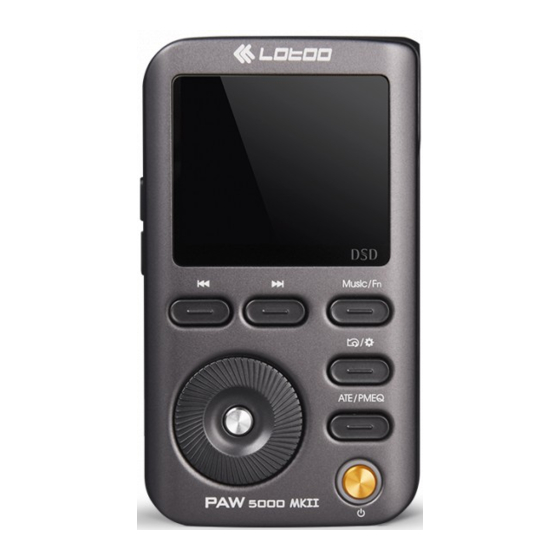
Advertisement
Quick Links
Advertisement

Summary of Contents for LOTOO PAW 5000 MKII
- Page 1 快速操作手册 Quick guide クイック・ガイド...
- Page 3 目录 Table of Contents | 目次 中文 包装内容 按键功能 安装 TF 卡 电源 升级 运动臂带组装 蓝牙播放使用说明 注意事项 Package content Key Definitions Install the TF card Power Firmware update Assembly of arm belt for sport Bluetooth Notes 日本語 内容物 各キーの名称と機能 TF カードを取り付けます 電源...
- Page 5 快速操作手册 运动臂带 主机 USB数据线 (电源线) 快速操作手册 快速操作手册 Quick guide Quick guide クイック・ガイド クイック・ガイド 快速操作手册 保修说明...
- Page 6 按键功能 (01) (02) (03) (04) (12) (05) (06) (07) (13) (08) (14) (09) (15) (10) (16) (11) (01) 线路输出 /SPDIF 光纤输出 (02) 耳机输出 (03) 平衡式耳机输出(2.5mm) (04) 阻抗选择(高 / 低) (05) 音量增大 (06) 音量减小 (07) 下一曲 / 快进 (08) 上一曲 / 快退 (09) 数字转盘...
- Page 7 安装 TF 卡 1、装入 TF 卡(如图示一) 图示一 按壳体标识方向将 TF 卡插入卡槽,轻推至听到 卡座锁定声后松手,TF 卡安装完成。 2、取出 TF 卡(如图示二) 图示二 轻推 TF 卡至听到卡座声响后缓慢松手,TF 卡 弹出约 3mm,直接取卡即可。 提示: 1)本机需要插入 TF 卡才可正常开机,机器本身无内存容量。 2)本机最大支持 2TB 的 TF 卡。 3)本机支持 FAT32/ exFAT 格式的 TF 卡,建议将 TF 卡插入本 机进行格式化后再正常使用。 4)请勿强行抽取...
- Page 8 电源 1、打开本机 播放器关闭时,长按 " 电源键 ",可启动本机。 播放器开启状态时 , 短按 " 电源键 " 可激活或者关闭液晶显示屏。 当液晶显示屏关闭时,只有 " 电源键 "、" 音量 +"、" 音量 -" 三 个按键功能可用。 建议长时间欣赏音乐时关闭液晶显示屏 , 以提高播放器续航能力。 2、关闭本机 1) 播放器为开启状态且屏幕点亮时,长按 " 电 源键 ",可关闭本机; 2) 播放器为开启状态但屏幕熄灭时,先短按 " 电源键 " 激活屏幕后,再长按 " 电源键 ",可关 闭本机。...
- Page 9 升级 1、请保持本机电量高于 20% 时进行升级。若 电量低于 20%,请您先补充电量,再进行系统 升级; 2、 登 陆 乐 图 lotoo 官 网 www.lotoo.cn, 进 入 下 载 页 面。 下 载 最 新 固 件, 并 将 压 缩 包 内 的 “PAW5KMK2.COE”文件拷贝到本机 TF 卡根 目录下; 3、进入设置,点击【菜单 > 系统设置 > 系统升...
- Page 10 运动臂带组装 1、如下图所示,将臂带有大面积尼龙搭扣一面 朝外,从支架左侧穿入,然后从右侧穿出; 支架 尼龙搭扣绒面 尼龙搭扣勾面 2、如下图所示,将臂带往右侧拉至尼龙搭扣绒 面完全露出支架右侧,将臂带整理入支架扣下; 将臂带整理 尼龙搭扣绒面 入支架扣下 3、将整机底端斜插入支架底端,使支架下方的 两个卡钩卡入整机底端凹槽,将整机上端卡入 卡钩。 注意:播放器安装在支架上存放时会造成播放器损坏!当不使 用运动臂带功能时,请将播放器从臂带支架上取下。...
- Page 11 蓝牙播放使用说明 1、长按 进入设置菜单,并打开【蓝牙设置】 选项,如图一; SETUP 播放设置 系统设置 蓝牙设置 运动模式设置 Fn 键自定义 图一 2、进入【蓝牙开关】选项并选择【开】,如图二、三; SETUP SETUP 蓝牙开关 开 蓝牙列表 关 图二 图三 3、短按 返回上一层菜单,进入【蓝牙列表】, 如图四; SETUP 蓝牙开关 蓝牙列表 图四 4、打开蓝牙音箱或耳机的配对模式,在【蓝牙列表】 中选择【扫描新设备】,如图五、六; BLUETOOTH 正在扫描 . 扫描新设备 停止 图五 图六...
- Page 12 5、屏幕上会显示可连接的蓝牙设备,当发现设备后可 按确认键停止扫描,如图七; 正在扫描 . . H300 停止 图七 6、选中蓝牙设备名称,按确认键进行配对并连接, 如图八、九; BLUETOOTH 扫描新设备 H300 已配对 连接中 .. 取消 图八 图九 7、当设备右侧显示“已连接”,说明连接成功, 如图十; BLUETOOTH 扫描新设备 H300 已连接 图十 8、连接成功后,即可通过蓝牙设备聆听音乐;...
- Page 13 注意事项 1、产品安全 ·请勿自行拆卸本机,否则可能会导致损坏或故障; ·请勿在雷电天气里使用本机,否则可能会造成损坏; ·请勿在尘土或烟雾较多的地区使用本机,否则可能会导致损坏 或故障; ·请勿摔打本机以及其附件产品,否则可能造成严重损坏或故障; ·请勿用化学溶剂或洗涤剂清洁本机,否则可能造成损坏; ·请勿将本机靠近强磁性的物质,否则可能会导致损坏或故障; ·请勿将重物放置于本机上,否则可能会导致损坏或故障; ·请勿在可能遭受水滴、水溅或湿气过重的环境中使用本机,否 则可能会造成电路损坏或燃烧; ·请勿在本机上放置诸如花瓶一类的装满液体的物品,否则可能 会造成电路损坏或燃烧。 2、电池安全 ·请勿将本机置于火中,或加热本机,否则可能会造成电池爆炸; ·若电池有高温发热的现象,请立即停止使用,否则可能造成损 坏; ·只能用同样类型或等效类型的电池来更换,如果电池更换不当 会有爆炸危险。 3、听力安全 ·当进行耳机和线路输出的插入和拔出动作前, 请先停止音乐播放,并将播放音量调至最小;...
-
Page 14: Package Content
USB cable Player Sport arm belt (Power cable) 快速操作手册 快速操作手册 Quick guide Quick guide クイック・ガイド クイック・ガイド Warranty card Quick guide Notes: Lotoo official website supply electronic version of the User manual book and fast setup. Please visit www.lotoo.cn and download. -
Page 15: Key Functions
Key functions (01) (02) (03) (04) (12) (05) (06) (07) (13) (08) (14) (09) (15) (10) (16) (11) (01) Line output /SPDIF Optical fiber output (02) Headphone output (03) Balance type headphone output ( 2.5mm ) (04) damp ( high/low ) (05) Volume up (06) - Page 16 Install the TF card 1. Inserting the TF card(As shown in figure1) Figure 1 Insert the TF card into the slot according to the shell logo direction, push to hear "beep" sound and release. Then the TF Card is installed. 2.
-
Page 17: Power Off
Notes: 1) The device will turn on normally when the TF card is inserted. The device if self hasn't memory capacity. 2) Theoretically, the device can support TF card with 2T capacity maximum. 3) The device can support the TF card with FAT32/ exFAT format. -
Page 18: Firmware Update
Notes: you need buy the power adapter separately. Firmware update 1. To update, please make sure that the battery is higher than 15%. If not, please charge it first; 2. Please visit the Lotoo official website www.lotoo.cn, enter the download page. - Page 19 Download the latest firmware, and copy the "PAW5KMK2.COE" file inside the compressed package to the root of TF card; 3. Enter the settings, click【Menu>System settings>System update】. Then wait for the completion of update The correct update will perform the following process: Read the update Check successfully, file...
- Page 20 Assembly of arm belt for sport 1. As showing below, let the arm belt's large area of Velcro side outwards, penetrating from left side, penetrating from the right side; Bracket Nylon hasp loop side Nylon hasp hook side 2. As showing below, pull out the arm belt (from the right side) to the nylon hasp loop side and show the bracket's right side.
- Page 21 3. Please insert obliquely this device’s bottom into the end of the bracket. And snap two card hook below the bracket into the groove of device’s bottom. Then snap the upper end of this device into card hook. Notes: This device will be damaged if you place it at the bracket. Please take the device off from the bracket when you don’t use the sport arm belt.
- Page 22 3. Short press to back to the previous menu, enter into【List of bluetooth】, as shown in Figure 4; SETUP Bluetooth switch List of bluetooth Figure 4 4. Power on your Bluetooth headphone or speaker, and activate the pairing mode. Select 【scan for new device】on PAW 5000, as shown in Figure 5, 6;...
- Page 23 6. Select on the device name and press 【OK】 to connect, as shown in Figure 8, 9; BLUETOOTH Scan for new device H300 Paired Connecting.. Cancel Figure 8 Figure 9 7. When it shows ”connected” at the right of the device.
- Page 24 • Please do not beat this device and its accessories. Otherwise it may cause serious damage or malfunction. • Please do not clean this device with Chemical solvent or detergents. Otherwise it may cause damages. • Please do not let this device close to strong magnetic material.
- Page 25 クイック・ガイド 内容物 このパッケージには以下の付属品が入ってい ます。ご購入時に確認いただき、もしも入っ ていないものがございましたら、ご購入店に ご連絡ください。 スポーツ・アーム・ USB ケーブル プレーヤー本体 ベルト 快速操作手册 快速操作手册 Quick guide Quick guide クイック・ガイド クイック・ガイド 保証書 クイック・ガイド 注 : lotoo の公式ウェブサイト (lotoo.jp) に電子 版ユーザマニュアルと簡易セットアップ方法を掲載 しております。...
- Page 26 各ボタンの名称と機能 (01) (02) (03) (04) (12) (05) (06) (07) (13) (08) (14) (09) (15) (10) (16) (11) (01) ライン出力/ SPDIF 光出力 (02) ヘッドフォン出力 (03) バランス・ヘッドフォン出力(2.5mm TRRS) (04) DAMP(ハイ/ロー) (05) ボリューム・アップ (06) ボリューム・ダウン (07) 次曲/早送り (08) 前曲/早戻し (09) ジョグダイアル (10) 再生/ OK (11) ゲイン(ハイ/ロー)...
- Page 27 micro SD カードの挿入 1.micro SD カードを挿入 (Figure1) 筐体に印刷されている向きで micro SD カード を挿入します。押し込んで「カチッ」という 音が聞こえたら指を離します。 Figure 1 2.micro SD カードを取り (Figure2) micro SD カードを静かに押して「カチッ」と いう音が聞こえたらゆっくりと指を離します。 micro SD カードが 3mm ほど飛び出てくるので、 そのまま取り出してください。 Figure 2 補足: 1.micro SD カードを挿入すると、プレーヤーの電源...
- Page 28 が自動的にオンになります。プレーヤー本体にメ モリーは内蔵されていません。 2. 理論的には、このプレーヤーは最大 2 TB までの micro SD カードをサポートしています。 3. このプレーヤーは FAT32/exFAT フォーマッの micro SD カードをサポートしています。新しい micro SD カードを挿入する時は、先にフォーマ ットしてください。 4. micro SD カードを挿入したり抜いたりする時は、 丁寧に行ってください。乱暴に扱うとカードが破 損することがあります。 5. 移動用のアームベルトのブラケットに 4 枚まで micro SD カードを収納することができます。 電源 1. 電源オン プレーヤーの電源がオフの状態から電源をオ ンにするには、 「POWER」 ボタンを長押しします。 電源がオンの時に画面表示をオン/オフにするには、...
- Page 29 2. 電源オフ 1) 電源がオンでスクリーン表示もオンになっ ている時に電源をオフにするには、「POWER」 ボタンを長押ししてください。 2) 電源がオンでスクリーン表示がオフにな っ て い る 時 に 電 源 を オ フ に す る に は、 ま ず 「POWER」ボタンを短押しして画面表示をオン にし、その後に「POWER」ボタンを長押しして ください。 3. 充電 このプレーヤーは USB ケーブルを電源アダプ ターに接続すると自動的に充電します。プレ ー ヤ ー の 電 源 が オ フ に な っ て い る 時 に は、 「POWER」ボタンを長押しして電源をオンにし...
- Page 30 ファームウェアのアップ デート 1. ファームウェアをアップデートする際は、 まずバッテリー残量が 15%以上であることを 確認してください。15%未満の時は、先に充 電をしてください。 2. Lotoo の公式ホームページ中のダウンロー ドページにアクセスして、最新のファームウ ェアをダウンロードします。 「PAW5KMK2.COE」という名称のファイルをコ ピーして、micro SD カードのルートにペース トします。 3. 設定メニューに入って、「メニュー → シ ステム設定 → システム · アップデート」と クリックします。アップデートが完了するま で待ちます。正しい手順でアップデートする と、次のようにアップデートが進みます。 アップデート ファイルを チェック完了、アップデ 読み込み中 ートを開始します アップデートに アップデート中です 成功しました...
- Page 31 終了 4. アップデートが順調に完了すると、自動的 に電源がオフになりますので、再び電源をオン にしてください。最新のファームウェアのバー ジョンは「メニュー → システム設定 →シス テム情報」で確認できます。 スポーツ用アームベルト の取り付け 1. 下図のように、アームベルトのベルト(マ ジックテープ)側を外側にして、左から挿入 して右に通します。 ブラケット ベルトを通すプラス ベルクロの端に チックのループ側 留め具の付いた側 2. アームベルトを(右側から)引っぱって下...
- Page 32 図のような状態にし、アームベルトの両端を少 し斜めにしながら ブラケットのフックの下に 挿入します。 ベルトを通すプラス ブラケットの下に チックのループ側 3. アームベルトの両端の溝をフックでパチン と留めます。 注意 : アームベルトを使用しない時は、予期せぬ損 傷を防ぐため、PAW5000MKII をベルトから取り外して ください。 ブルートゥース を長押しして設定メニューに入り、 ジョグダイヤルをまわして「ブルートゥース設 定」を選び、「OK」を押します。 SETUP 再生時の設定 システム設定 ブルートゥース設定 スポーツモード設定 Fn キーの割り当て Figure 1...
- Page 33 2.「ブルートゥース・スイッチ」を選んで「OK」 を押し、「ON」にセットします。 SETUP SETUP ブルートゥーススイッチ ブルートゥース一覧 Figure 3 Figure 2 を押して上位メニューに戻り、「ブ ルートゥース一覧」に入ります。 SETUP ブルートゥーススイッチ ブルートゥース一覧 Figure 4 4. ブルートゥース・ヘッドフォンまたはブル ートゥース・スピーカーのスイッチを入れ、 ペアリング・モードにします。 PAW5000MKII で、 「新しいデバイスをスキャン」 を選びます。 BLUETOOTH スキャン中 . . . 新しいデバイスをスキャン 取り消し Figure 5 Figure 6 5.5. ご使用のデバイス名が見つかったら、 「OK」...
- Page 34 を押してスキャニングを停止するか、または 数秒後にスキャニングが終了するのを待ちま す。 スキャン中 . . . H300 取り消し Figure 7 6. デバイス名を選んで「OK」を押し、接続し ます。 BLUETOOTH 新しいデバイスをスキャン H300 ペアリング 接続中. . Cancel Figure 8 Figure 9 7. デバイスの右側に「接続」と表示されたら、 接続は完了です。 BLUETOOTH 新しいデバイスをスキャン H300 接続 Figure 10 を 3 回押して再生画面に戻ります。 9. これでブルートゥースで音楽を再生できま す。...
- Page 35 この機器を分解しないでください。故障の原因に なる恐れがあります。 • この機器を悪天候下では使用しないでください。 事故の原因になる恐れがあります。 • この機器を埃や煙の多い場所で使用しないでくだ さい。故障の原因になる恐れがあります。 • この機器とその周辺機器に衝撃を与えないでくだ さい。重大な故障の原因になる恐れがあります。 • この機器を化学溶剤や洗剤で清掃しないでくださ い。故障の原因になる恐れがあります。 • この機器を強力な磁気を発生する物に近づけない でください。重大な故障の原因になる恐れがありま す。 • この機器の上に重い物を置かないでください。故 障の原因になる恐れがあります。 • この機器を極度に湿度の高い環境で使うのは避け てください。故障する原因になる恐れがあります。 2. 充電池を安全にお使いいただくために • 充電池を火の中に入れたり、加熱したりしないで ください。爆発する可能性があります。 • 充電池が高温になる現象が見られた場合には、直 ちに使用を中止し、サポートへご連絡ください。事 故の原因になる恐れがあります。 輸入・発売元:有限会社トップウイング 製品についてのご質問・ご購入者様サポート:ENZO j-Fi LLC. Lotoo コンタクトページ http://lotoo.jp/contact.html...
-
Page 36: Fcc Statement
FCC Statement THIS DEVICE COMPLIES WITH PART 15 OF THE FCC RULES. OPERATION IS SUBJECT TO THE FOLLOWING TWO CONDITIONS: (1) THIS DEVICE MAY NOT CAUSE HARMFUL INTERFERENCE, AND (2) THIS DEVICE MUST ACCEPT ANY INTERFERENCE RECEIVED, INCLUDING INTERFERENCE THAT MAY CAUSE UNDESIRED OPERATION. NOTE: This equipment has been tested and found to comply with the limits for a Class B digital device, pursuant to part 15 of the FCC Rules. - Page 37 -Connect the equipment into an outlet on a circuit different from that to which the receiver is connected. -Consult the dealer or an experienc ed radio / TV technician for help.
- Page 38 中国制造 /Made in China 北京英夫美迪电子技术有限公司 Beijing Infomedia Electronic Technology Co.,Ltd. 北京市海淀区翠微路 2 号院中国印刷科学技术研究所 B 座四层 Floor 4, B Building, Printing Academy, No. 2 Cuiwei Road, Haidian District,Beijing, China. +86 4006538168 客服电话 / Customer Service Tel : 乐图官网 / Lotoo Website : www.lotoo.cn...




Need help?
Do you have a question about the PAW 5000 MKII and is the answer not in the manual?
Questions and answers