Table of Contents
Advertisement
Quick Links
Advertisement
Table of Contents

Summary of Contents for SolarEdge RS485 Plug-in
- Page 1 Installation Guide RS485 Plug-in For Europe & APAC Version 1.0...
-
Page 2: Disclaimers
However, SolarEdge assumes no responsibility for the use of this material. SolarEdge reserves the right to make changes to the material at any time and without notice. You may refer to the SolarEdge web site ) for the most updated version. www.solaredge.com All company and brand products and service names are trademarks or registered trademarks of their respective holders. -
Page 3: Emission Compliance
Disclaimers 2 The images contained in this document are for illustrative purposes only and may vary depending on product models. Emission Compliance This equipment has been tested and found to comply with the limits applied by the local regulations. These limits are designed to provide reasonable protection against harmful interference in a residential installation. - Page 4 Emission Compliance Changes or modifications not expressly approved by the party responsible for compliance may void the user’s authority to operate the equipment. RS485 Expansion Kit Installation Guide MAN-01-00258-1.0...
-
Page 5: Table Of Contents
Disclaimers 4 Contents Disclaimers Important Notice Emission Compliance Chapter 1: Overview Chapter 2: Installation Kit Contents Software Compatibility and Check Installing the RS485 Module RS485 Configuration to Master Troubleshooting Appendix A: RS485 Specifications RS485 Expansion Kit Installation Guide MAN-01-00258-1.0... -
Page 6: Chapter 1: Overview
Chapter 1: Overview Chapter 1: Overview The RS485 provides an additional RS485 port (sometimes referred to as RS485-E) for the inverter and the Commercial Gateway. The kit contains a module which is installed on the inverter or Commercial Gateway communication board and has a 3-pin RS485 terminal block. - Page 7 Chapter 1: Overview 6 Figure 1: A second RS485 port for multiple inverter systems to interface with Modbus devices RS485 Expansion Kit Installation Guide MAN-01-00258-1.0...
-
Page 8: Chapter 2: Installation
Chapter 2: Installation Chapter 2: Installation Kit Contents RS485 module Upgrade card Cable tie Software Compatibility and Check To use the RS485 module, the communication board firmware (CPU) version must be 3.1600 or higher. To check the inverter CPU version: 1. - Page 9 Chapter 2: Installation 8 NOTE Only inverters with version 3.xxxx can be upgraded. To upgrade the inverter software: 1. Disconnect the AC power to the inverter and wait 5 minutes. 2. Open the inverter cover as described in its manual. 3.
- Page 10 Software Compatibility and Check 5. If upgrade is required, it starts automatically. Wait for the message "Done" to be displayed on the LCD. 6. Verify the correct version. 7. Remove the card from the inverter. RS485 Expansion Kit Installation Guide MAN-01-00258-1.0...
-
Page 11: Installing The Rs485 Module
Chapter 2: Installation 10 Installing the RS485 Module The RS485 module can be installed in the inverter and in the Commercial Gateway. Installing the Module in the Inverter 1. Disconnect the AC power to the inverter and wait 5 minutes. 2. - Page 12 Installing the RS485 Module 6. Connect the RS485 module in its place on the communication board, as shown below. Follow these guidelines: Use the marking on the communication board to plug in the module with the correct orientation. Insert the module such that all pins are correctly positioned in the communication board socket, and no pins are left out of their socket.
- Page 13 Chapter 2: Installation 12 Figure 5: RS485 3-pin terminal block 9. Insert the wire ends into the G, A and B pins shown above. Use four- or six-wire twisted pair cable for this connection. You can use any color wire for each of the A, B and G connections, as long as the same color wire is used for all A pins, the same color for all B pins and the same color for all G pins.
- Page 14 Installing the RS485 Module NOTE Do not cross-connect B, A and G wires. 11. Tighten the terminal block screws. 12. Tighten the cable to the communication board using the cable tie. Figure 7: RS485 cable connected 13. Check that the wires are fully inserted and cannot be pulled out easily.
- Page 15 SW7 should be terminated. Figure 8: RS485 termination DIP switches NOTE Only the first and last SolarEdge devices in the chain should be terminated. The other devices in the chain should have the termination switch OFF (down position).
- Page 16 Installing the RS485 Module Installing the Module in the Commercial Gateway 1. Remove the Commercial Gateway cover: Insert a flat screwdriver into the grooves on the side of the Commercial Gateway to release the clasps and carefully remove the cover. Figure 9: Removing the Commercial Gateway cover 2.
- Page 17 Chapter 2: Installation 16 Figure 10: Connecting the module to the Commercial Gateway 4. Loosen the screws of pins A(+), B(-), and G on the RS485 3- pin terminal block. 5. Insert the wire ends into the G, A and B pins shown above. Use Four- or six-wire twisted pair cable for this connection.
-
Page 18: Rs485 Configuration To Master
For other devices, the switch located on the communication board and marked SW7 should be terminated. NOTE Only the first and last SolarEdge devices in the chain should be terminated. The other inverters in the chain should have the termination switch OFF (down position). - Page 19 Chapter 2: Installation 18 The RS485 enables the connection of up to 16 RS485 buses with up to 32 devices each in a daisy chain configuration for communications in commercial installations. To configure RS485 communications of the additional bus: 1. If the master device is an inverter - verify that the inverter ON/OFF switch is OFF.
-
Page 20: Troubleshooting
S l a v e L i s t D i s a b l e 8. Select Slave Detect. The system starts automatic detection of the SolarEdge slave devices connected to the master device. The master device should report the correct number of slaves. If it does not, refer to the RS485 troubleshooting section below. - Page 21 Use the Long slave Detect to retry connecting to slaves Analyze the Slave List to check for missing slaves, and check their connection Refer to https://www.solaredge.com/sites/default/files/troubleshooting_ undetected_RS485_devices.pdf RS485 Expansion Kit Installation Guide MAN-01-00258-1.0...
-
Page 22: Appendix A: Rs485 Specifications
Appendix A: RS485 Specifications Appendix A: RS485 Specifications FUNCTIONAL Unit Maximum number of slave inverters connected on the RS485 Maximum number of interconnected RS485 buses Maximum number of Smart Up to 1 battery; Energy Management devices on ... - Page 23 lf you have technical queries concerning our products, please contact our support through SolarEdge service portal: www.solaredge.com/service/support APAC (Asia Pacific)(+972) 073 240 3118 Australia (+61) 1800 465 567 Belgium (+32) 0800-76633 China (+86) 21 6212 5536 DACH & Rest of Europe (+49)
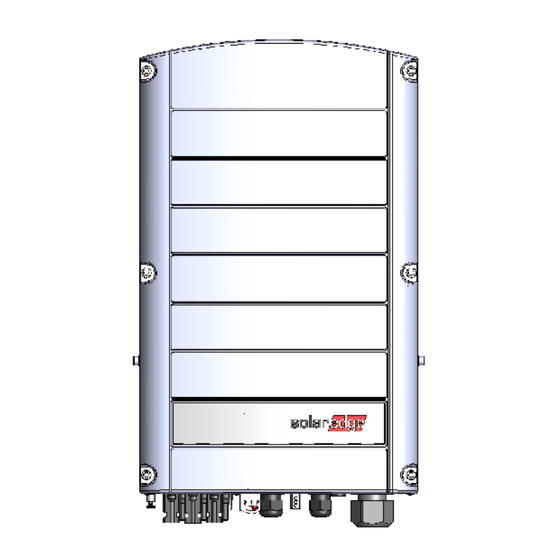


Need help?
Do you have a question about the RS485 Plug-in and is the answer not in the manual?
Questions and answers