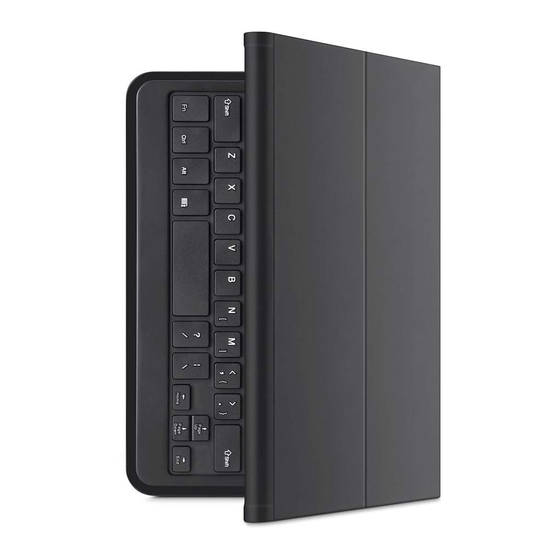
Summary of Contents for Belkin F5L145
- Page 1 PORTABLE KEYBOARD CASE Delivering the best typing experience. Enjoy! Pour une frappe optimale. Profitez-en! Brindándole la mejor experiencia al teclear ¡Disfrute!
- Page 3 Product Overview Vue d’ensemble du produit Descripción general del producto 1. Bluetooth keyboard 3. Charging port (micro-USB) ® Clavier Bluetooth Port de charge (micro-USB) ® Teclado Bluetooth Puerto de carga (micro-USB ® 2. Status LED 4. Bluetooth pair button Voyant d’état Bouton de couplage Bluetooth Luz LED de estado Botón de enlace Bluetooth...
- Page 4 Turn on the keyboard and press the “Pair” key. The Status LED will begin flashing red on the keyboard and the keyboard will show up under “Devices” on the tablet. Select “Belkin Bluetooth Keyboard.” A code will appear on the iPad screen. Use the keyboard to enter this code followed by the “Enter”...
- Page 5 Allumez le clavier, puis appuyez sur la touche « Pair ». Le voyant rouge clignotera sur le clavier, et celui-ci apparaîtra dans la liste des « appareils » sur la tablette. Sélectionnez « Belkin Bluetooth Keyboard ». Un code apparaîtra à l’écran iPad. Tapez ce code au clavier, puis appuyez sur «...
- Page 6 La luz LED de estado empezará a parpadear en rojo en el teclado y el teclado aparecerá bajo “Devices” (Dispositivos) en la tableta. Seleccione “Belkin Bluetooth Keyboard” (Teclado Bluetooth Belkin). Aparecerá un código en la pantalla del iPad. Use el teclado para ingresar este código y pulse la tecla “Enter”...
- Page 8 8820tt01284 Rev. A00 • F5L145ttBLK...










Need help?
Do you have a question about the F5L145 and is the answer not in the manual?
Questions and answers