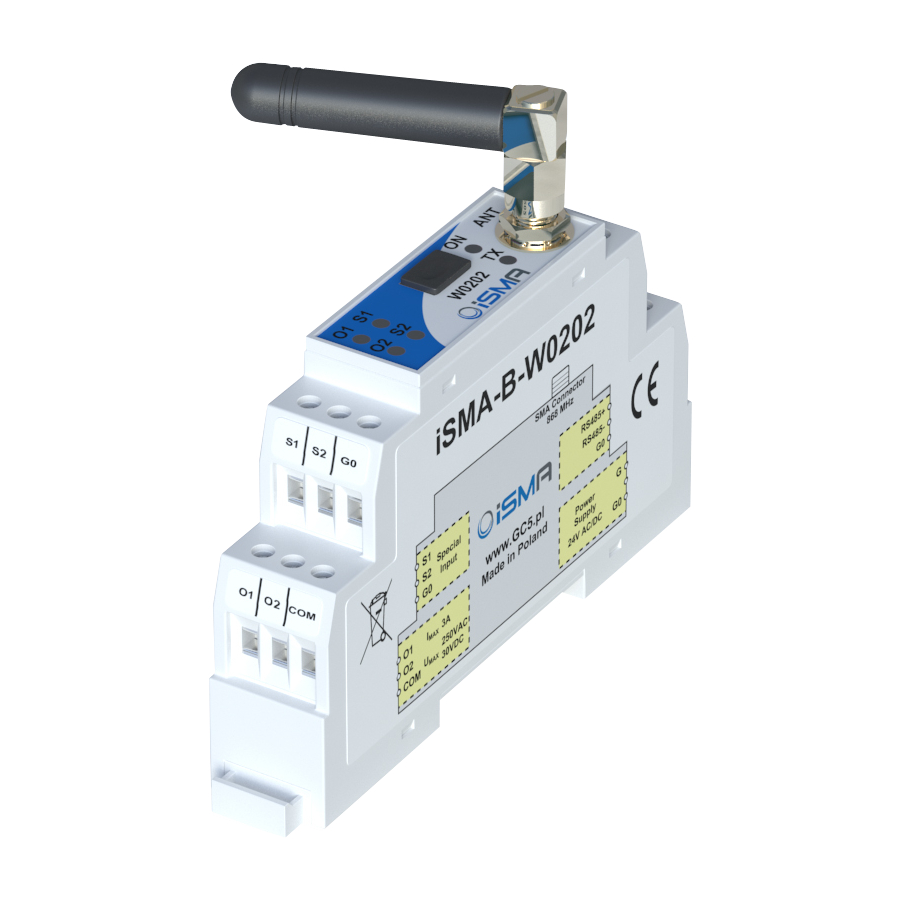
Summary of Contents for GC5 iSMA-B-W0202
- Page 1 User Manual Modbus Global Control 5 Sp. z o.o. Warsaw, Poland www.gc5.pl...
-
Page 2: Table Of Contents
Modbus User Manual Introduction ............................. 4 Revision history ............................4 Safety rules ..............................5 Technical specifications ..........................6 Dimension ..............................7 Power supply connection ..........................7 1.5.1 DC power connection ..........................7 1.5.2 AC power connection ..........................7 Connecting the communication bus ......................8 LED Indication ............................. - Page 3 Modbus User Manual State of Digital Outputs (40018) ......................... 26 Default state of Digital Outputs (40143) ..................... 26 Special application modes ........................27 Operation Mode registers (40176,40180) ....................28 8.1.1 Ordinary IO ............................... 28 8.1.2 Monostable Relay ............................. 28 8.1.3...
-
Page 4: Introduction
Modbus User Manual Introduction iSMA-B-W0202 has been built to allow the extension of RS485 bus by using wireless technology wherever use of network cable is impossible or unprofitable. Using two iSMA–B–W0202 modules allow to build the wireless 'bridge' for the RS485 by building wireless remote island (one or more) for devices which communicate via Modbus RTU/ASCII - e.g. -
Page 5: Safety Rules
Modbus User Manual Safety rules • Note: Incorrect wiring of this product can damage it and lead to other hazards. Make sure the product has been correctly wired before turning the power ON. • Before wiring, or removing/mounting the product, be sure to turn the power OFF. Failure to do so might cause electric shock. -
Page 6: Technical Specifications
Modbus User Manual Technical specifications Voltage 24 V AC/DC ± 20% Power supply Power consumption 2 W @ 24 VDC; 4.5 VA @ 24 VAC Special Inputs No. of inputs Temperature input Measurement with attached RTDs accuracy ±0.1˚C at 25˚C... -
Page 7: Dimension
Modbus User Manual Dimension Figure 2 Dimension Power supply connection 1.5.1 DC power connection Figure 2 DC power supply connection 1.5.2 AC power connection Figure 3 AC power supply connection version 1.2 Page 7 / 49... -
Page 8: Connecting The Communication Bus
Modbus User Manual Connecting the communication bus Figure 4 RS485 connection LED Indication Figure 5 Top panel W0202 • The power LED is ON (green) when the module is running/runs properly. • Communication LED is ON (orange) for 20 ms after sending each message. If the module receives/sends a lot of messages LED can be lit continuously. -
Page 9: Grounding And Shielding
W0202 can be configured by RS485 Modbus registers or directly by USB connection and iSMA- Configurator software. The iSMA-Configurator can be downloaded from www.support.gc5.pl. When the module is connected, it appears in the hierarchy tree window (left part of the screen). -
Page 10: Communication
Modbus User Manual Communication The screen below shows configuration options for RS485 bus. Figure 6 Communication options Special Inputs The screen below shows configuration options for Special Inputs. Figure 7 Special Inputs configuration version 1.2 Page 10 / 49... -
Page 11: Digital Outputs
Modbus User Manual Digital Outputs The screen below shows configuration options for Digital Outputs. Figure 8 Digital Outputs configuration Radio Settings The screen below shows configuration options for Radio. Figure 9 Radio Settings version 1.2 Page 11 / 49... -
Page 12: Radio Status
Modbus User Manual Radio Status The screen below shows radio status for all devices working in the same group. Figure 10 Radio Status version 1.2 Page 12 / 49... -
Page 13: Configuration Registers
High byte contains the module firmware version multiplied by 10. The example: In register 30001 is number 20490 = 0x500A . It means that it is a module iSMA-B-W0202 (0x50) with firmware in version 1.0 (0x0A = 10 Counter of received messages (30004) 32-bit register with the number of valid Modbus messages received by the module from the last powered up. -
Page 14: Device Actions (40001)
Modbus User Manual Device actions (40001) Setting register 40001 according to the table below will enable 1 of 3 available actions: reset module, reload settings and set to default. Value Type of action 0x01FF Reset of device 0x02FF Reload settings... -
Page 15: Stop Bits (40137)
Modbus User Manual Stop bits (40137) The number of stop bits is determined on the basis of this register in accordance with the following table: Value No of stop bits 1 (default) Table 7 Stop bits Figure 11 Modbus message frame... -
Page 16: Watchdog Time (40141)
Modbus User Manual the question. This time is used to extend the interval between question and answer. The default value of 0 means no delay (the answer is sent once during the 3.5 character required by the protocol Modbus RTU). - Page 17 Modbus User Manual Channel 3 869,475 MHz Channel 4 869,505 MHz Channel 5 869,535 MHz Channel 6 869,565 MHz Channel 7 869,595 MHz Channel 8 869,625 MHz Table 11 Radio channel register version 1.2 Page 17 / 49...
-
Page 18: Radio Baud Rate (40244)
Modbus User Manual Radio Baud Rate (40244) The register contains baud rate used in Radio protocol. All devices which work in the same group (the same channel) have to have the same baud rate value. Different baud rate values can be used for RS485 bus and for Radio protocol. -
Page 19: Radio Aeskey (40249 - 40256)
Modbus User Manual Radio AESKEY (40249 – 40256) Each package transmitted by Radio protocol is encrypted by AES-128 algorithm. It protects the network against unauthorized access. The encryption uses 128-bits key stored in 8 registers (8 x 16 bits). Each device works in the same group has to have the same encryption key. -
Page 20: Wireless Device Status (40263 - 40390)
Modbus User Manual Wireless Device Status (40263 – 40390) The register contains information about the signal strength of the other W0202 modules operating on the same channel. Each device has its own register for status indication The device number equals the Modbus address of this device. -
Page 21: Special Inputs Connections
Modbus User Manual Special inputs connections Connection of Special Input to measure voltage 0 – 10 V Figure 12 Connection of Special Input to measure voltage 0-10 V Connection of Special Input to measure temperature Figure 13 Connection of Special Input to measure temperature... -
Page 22: Special Inputs Modbus Registers
Modbus User Manual Special inputs MODBUS registers Status of Special Inputs working as Digital Inputs (30017) This register contains information about the status of Special Inputs (dry contact). Shortcut the input to the ground sets the corresponding bit of the register in accordance with the following... -
Page 23: Fast Counter (40023-40024, 40025-40026)
Modbus User Manual Fast counter (40023-40024, 40025-40026) The module has two 32-bit counters for Special Input. The counter’s value is stored in non- volatile memory (EEPROM). Input Registers LO – 40023, HI - 40024 LO – 40025, HI - 40026... -
Page 24: Special Input Configuration 1 - 2 (40151 - 40152)
Modbus User Manual Special input configuration 1 – 2 (40151 – 40152) These registers are dedicated for the Special Inputs configuration in accordance with the following table: Register value Description Off resistance measurement (only measuring the voltage, dry contact off) -
Page 25: Digital Outputs (Relays) Connections
Modbus User Manual Digital Outputs (relays) connections Connecting a solenoid valve to the Digital Output Figure 15 Connection of a solenoid valve to the Digital Output Connecting a resistive load to the Digital Output Figure 16 Connection of a resistive load to the Digital Output version 1.2... -
Page 26: Digital Outputs (Relays) Modbus Registers
Modbus User Manual Digital Outputs (relays) MODBUS registers State of Digital Outputs (40018) The register contains the state of the Digital Outputs. Setting true value of particular bit activates assigned output according to the following table: No of bit in register... -
Page 27: Special Application Modes
Modbus User Manual Special application modes In W0202 module simple applications have been built which can be used to control building devices. The applications make logic between signal from Special Input and control Digital Output state. Relation between Inputs and Outputs is shown in the table below and it cannot be changed. -
Page 28: Operation Mode Registers (40176,40180)
Modbus User Manual Operation Mode registers (40176,40180) This register contains information about module working mode. Available modes and register values are shown in the table below: Value OPERATION MODE Register Ordinary IO(def) Monostabile Relay Bistabile Relay Time Relay NO [ms]... -
Page 29: Time Relay Nc [Ms]
Modbus User Manual milliseconds), counting from the last falling edge of Special Input. The action of time relay can be executed remotely by changing state from false to true in relevant COMMAND register (40020). Outputs can be also overwritten by module DIGITAL OUTPUT register (40018), which allows to remote control from BMS. -
Page 30: 8.1.9 Heating Mode
Modbus User Manual 8.1.9 Heating mode In this mode output is controlled as a typical thermostat, based on Setpoint register and Control value (Input value) with differential parameter defined in Differential register. The output signal works in 2 states low and high. -
Page 31: 8.1.10 Cooling Mode
Modbus User Manual 8.1.10 Cooling mode In this mode output is controlled as a typical thermostat, based on Setpoint register and Control value (Input value) with differential parameter defined in Differential register. The output signal works in 2 states - low and high. -
Page 32: Command Register (40020)
Modbus User Manual Command register (40020) The module have special register COMMAND (40020). The command register is used to remotely execute action ( simulate light switch/PIR). The action is executed by changing state of relevant bit (changing from false to true). All special application modes can be executed except Input Forwarding, Heating and Cooling modes. -
Page 33: List Of Modbus Registers
Modbus User Manual List of Modbus registers Modbus Register name Access Description Address Address Address 30001 0x00 VERSION AND MODULE Read Only TYPE Firmware version and module type (30001) 30004 0x03 RS485 COUNTER OF Read Only Counter of received messages (30004) - Page 34 Modbus User Manual Modbus Register name Access Description Address Address Address 30087 0x56 SPECIAL INPUT 1 VOLTAGE Read Only expressed in mV. For current measurements, the formula 30088 0x57 SPECIAL INPUT 2 VOLTAGE Read Only for the current: 30095...
- Page 35 Modbus User Manual Modbus Register name Access Description Address Address Address Memory in case no transmission. Setting value of 0 disables Watchdog. The default value is 15s 40143 0x8E DEFAULT STATE OF Read & Default state of Digital Outputs...
- Page 36 Modbus User Manual Modbus Register name Access Description Address Address Address 40242 0xF1 RADIO TX POWER Read & Write Value Radio TX Memory Power -18 dBm 0 dBm 7 dBm 10 dBm 14 dBm 17 dBm 20 dBm 40243...
- Page 37 Modbus User Manual Modbus Register name Access Description Address Address Address 40261 0x0104 RADIO COUNTER OF Read & Counter of sent messages (30008) TRANSMITTED FRAMES (32 Write Default state is 0 Reset at the unit start – bits) Memory and change of transmission parameters.
-
Page 38: List Of Supported Temperature Sensors
Modbus User Manual List of supported temperature sensors Sensor 10K3A1 Sensor 10K4A1 β coefficient β coefficient 3975K 3695K Aquatrol, Cylon, Honeywell, Andover,Delta Manufacturers Manufacturers Johnson,Satchwell, Seachange Controls, Siebe, York °C Ω °C Ω –50 –50 667828 441667 491749 330749 –40... - Page 39 Modbus User Manual version 1.2 Page 39 / 49...
- Page 40 Modbus User Manual Sensor 10K Carel Sensor 20K6A1 β coefficient β coefficient 3435K 4262K –50 Honeywell 329500 Manufacturers °C Ω 247700 –40 –40 188500 806800 144100 574400 –30 –30 111300 413400 86430 300400 –20 –20 67770 220600 –15 –15...
- Page 41 Modbus User Manual Sensor 2.2K3A1 Sensor 3K3A1 β coefficient β coefficient 3975K 3975K Manufacturers Ambiflex, Johnson Manufacturers Alerton °C Ω °C Ω –50 –50 329500 200348 247700 150524 –40 –40 188500 100701 144100 76853 –30 –30 111300 53005 86430 41048 –20...
- Page 42 Modbus User Manual Sensor 30K6A1 Sensor SIE1 β coefficient 4262K Manufacturers Barber Colman, Siebe °C Ω Manufacturers Drayton °C Ω –50 10732 –30 622911 10624 –40 477393 10517 –20 331876 10344 –15 –30 245785 10172 –10 183697 9913 –5 –20...
- Page 43 Modbus User Manual Sensor TAC1 Sensor SAT1 β coefficient 3500K Manufacturers Satchwell °C Ω Manufacturers °C Ω –50 9719 –40 39024 9652 –40 29358 9584 –30 22284 9467 –30 17073 9349 –20 13192 9159 –15 –20 10276 8968 –10 –15...


Need help?
Do you have a question about the iSMA-B-W0202 and is the answer not in the manual?
Questions and answers