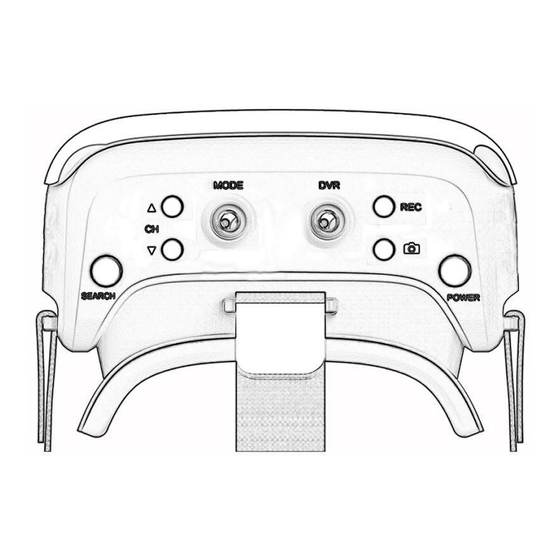
Table of Contents
Advertisement
Quick Links
Introduction
Congratulations on purchasing the PRIME-1 FPV goggles from TOPSKY. PRIME-1 is specially designed for
the FPV beginners to handle the drone easily with lots fun. It is very friendly for beginner users to
control with very good performances.The resolution is 680*480 with two 2.4 -inch LCDS and the FOV is
86
,so imagines are very clear .You can run the goggles long time with big enough battery capacity
°
2000mah. It is comply with the ergonomics,so you would feel comfortable when you use .You also can
use DVR to
shoot videos and share to friends.To ensure continued enjoyment,please take the time to read through
the operation manual before flight.
Specifications
FOV
Resolution
Screen size
Sensitivity
SD support
Ports
Module
Wireless signal reception Built-in high sensitivity receivers with 48 channels,high-speed one click search;
Video standard
Button adjustment
Battery
TOPSKY PRIME-1
86°
640*480(LCD*2)
4:3 , 2.4 inch
58-72 mm
-95db
Support up to 32G..
Av-In/Headphone
jack/micro USB Port
Double 5.8G modules
NTSC/ PAL Auto select
Channel/Mode /Search/DVR /REC /Power switch/picture
Built-in battery,5V, 2000mAh (1-2hours)
1
Advertisement
Table of Contents

Summary of Contents for TOPSKY Prime-1
- Page 1 TOPSKY PRIME-1 Introduction Congratulations on purchasing the PRIME-1 FPV goggles from TOPSKY. PRIME-1 is specially designed for the FPV beginners to handle the drone easily with lots fun. It is very friendly for beginner users to control with very good performances.The resolution is 680*480 with two 2.4 -inch LCDS and the FOV is ,so imagines are very clear .You can run the goggles long time with big enough battery capacity...
- Page 2 Main buttons SEARCH: Automatic search , select and save the strongest signals channels ( appear ‘searching’ prompt during the search) BAND and CH: Switch through the strongest channels found (Short press once ,view current channel.Short press again,BAND switch frequency range between FR A/B/E,/F/ R and FR L;CH switch 1/2/3/4/5/6/7/8 frequency points.) MODE: Short Press:...
- Page 3 Slide left/right Choose diversity mode and language,adjust the setting parameter DVR: Short Press: Under the REC mode,Enter DVR playlist (TF card access) Slide left/right DVR playlist navigation Slide forward: Exit DVR playlist and jump to AV IN mode/shut playback video or image Slide backward: Open videos or image;...
- Page 4 Switch ON/OFF 5.8g Receiver(Turn on,receive drone singals,turn off ,receive audio information of AV-IN interface input) AV-in: Standard 3.5mm AV input (RX set to OFF required) DIOPTER: Eye to screen distance sliders for each eye IPD: Pupil distance sliders for each eye Standard 3.5mm output HEADPHONE JACK USB:...
- Page 5 Short press the REC button to start REC recording, and appear‘REC’ words flashing on right top corner.In the recording process, you can use the PICTURE button to take photos.
- Page 6 Setting windows Display the setting items and adjust the setting parameters, as is shown in the following figure:...
- Page 7 DVR playlist Show the preview file of videos recorded and pictures in prime-1 TF card Notices and warnings 1. Please check everything in the case when you open firstly 2. Install the TF card before you use DVR 3. Please fly back your drone when the goggles appear low power warning 4.

Need help?
Do you have a question about the Prime-1 and is the answer not in the manual?
Questions and answers