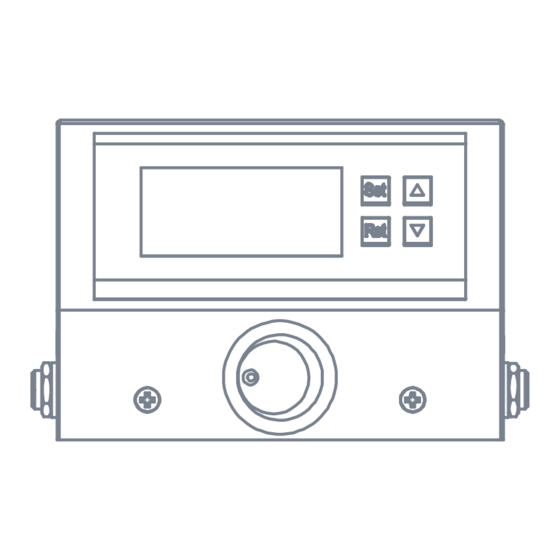
Advertisement
Quick Links
Advertisement

Summary of Contents for Ss Brewtech FTSs2
- Page 1 ENGINEERING BETTER BEER FTSs Product Guide...
-
Page 2: Standard Kit
IN THE BOX STANDARD KIT Hose Clamps Pump Inlet Cover *(x2 Half bbl Chronical) Pro Grade Submersible Pump FTSs Controller O-Rings Silicone Stopper Lock Nuts Power Supply Chronical Chronical Neoprene Insulation Jacket Cone Heating Pad (Included with the Chronical Kit only) Brew Bucket Brew Bucket Neoprene Insulation Jacket... -
Page 3: Upgrade Kit
IN THE BOX (CONTINUED) BME KIT Hose Clamps Pump Inlet Cover FTSs Controller Pro Grade Submersible Pump Power Supply Cone Heating Pad UPGRADE KIT FTSs Controller Chronical Brew Bucket Cone Heating Pad Cone Heating Pad (Included with the (Included with the Chronical Kit only) Brew Bucket Kit only) Power Supply... - Page 4 INTRODUCTION SYSTEM OVERVIEW The basic principle of the Fermentation Temperature Stabilization System (FTSs ) is to pump chilled water or glycol through the immersion coil when the temperature of your wort is greater than the controller set-point. The system is designed to use chilled ice water from a common cooler or glycol chiller. In this configuration, the submersible pump will be placed in the bottom of the cooler.
- Page 5 INTRODUCTION (CONTINUED) NOTES ON EFFICIENCY Efficiency of your system depends on many variables. Ideally, you would have the fermenter in an area where the temperatures are relatively moderate. Since the system contains both heating and cooling, the controller will need to be properly setup to avoid over cycling.
- Page 6 ASSEMBLY INSTRUCTIONS BEFORE YOU BREW - SYSTEM ASSEMBLY Think about where you want to locate your Brew Bucket or Chronical series fermenter, where you will place the controller, and where you will place your chilled water source (whether that is an ice chest, chilled corny keg in a cooler, glycol chiller, etc.).
- Page 7 ASSEMBLY INSTRUCTIONS (CONTINUED) Divide the piece of vinyl tubing into two equal lengths. Connect one end of one tube to the immersion pump outlet and secure it with a hose clamp. The pump outlet is the small pipe connection on the top side of the pump.
- Page 8 ASSEMBLY INSTRUCTIONS (CONTINUED) Vinyl Tubing Hose Clamp Pro Grade Submersible Pump Pump Inlet Cover Place the silicone pump inlet cover over the intake port of the immersion pump. If your cooler is dedicated to the FTSs system, drill holes for the chilled water tubes and place the tubes through the holes with the pump located inside the cooler.
- Page 9 ASSEMBLY INSTRUCTIONS (CONTINUED) Temperature Sensor Thermowell Temperature Sensor at bottom of Thermowell Place the digital controller’s temperature sensor into the thermowell. Be sure the sensor goes all of the way into the bottom of the thermowell. Plug in the pump power cable, the heating pad power cable and system power supply as marked on the digital controller.
- Page 10 OPERATING INSTRUCTIONS INSTALLING THE FTSs SYSTEM Sanitize your Brew Bucket or Chronical fermenter. Fill your Brew Bucket or Chronical with cooled wort. Place the sanitized FTSs lid onto your Brew Bucket or Chronical fermenter. Install a sanitized airlock (bubbler) or blow-off tube. Connect the chilled water tubes to immersion coil and secure with zip ties or hose clamps.
- Page 11 OPERATING INSTRUCTIONS (CONTINUED) FERMENTING - SETTING THE FTSs TO OPERATE Toggle the main power switch “On”. The digits of the display will illuminate. Momentarily press (less than a second) the “Set” button. While the “Set Light” is illuminated, press the “” or “” buttons to select the desired temperature setting.
- Page 12 ADVANCED CONTROLLER SETTINGS There are a number of advanced settings that can be changed on the controller. In general, you will not need to make any changes. These settings are accessed by holding the “Set” button for more than 3 seconds.
- Page 13 ADVANCED CONTROLLER SETTINGS (CONTINUED) HYSTERESIS SETTINGS The “Hd” and “Cd” are menus which adjust by 0.1 degrees to offset heating and cooling from a set point. “Hd” being heating degrees from the set point to kick on and “Cd” being cooling from your current set temp to kick on.
- Page 14 ADVANCED CONTROLLER SETTINGS (CONTINUED) DELAY PROTECTION SETTING Press “Set” key and hold more than 3 seconds to enter the menu display,with “” or “” key adjusted to the screen, appearing “P7” code, press the “Set” key to display the delay setting value, then press the “”...
-
Page 15: High/Low Temperature Alarm
ADVANCED CONTROLLER SETTINGS (CONTINUED) HIGH/LOW TEMPERATURE ALARM If the measured temperature is beyond the set point, an alarm will sound. To silence the alarm press any button. HIGH/LOW TEMPERATURE ALARM SETTINGS When the “AH” or “AL” code is shown, press the “Set” key to display the high-temperature alarm settings, press “”... -
Page 16: Cleaning Instructions
CLEANING INSTRUCTIONS AFTER FERMENTATION HAS FINISHED, CLEAN AND DRAIN THE SYSTEM Remove the FTSs immersion coil from the drained fermenter. 2. Remove the tubes from the immersion coil and pump. Remove the immersion coil and thermowell from the FTSs lid. Fully drain the remaining chilled water from the system. - Page 17 FAQs Q – Can I control more than one fermenter with a single FTSs control unit? A – You can, but it’s better to use individual controllers, one for each fermenter because fermentation will progress at different rates. Q – Can I use a single source of chilled water for multiple fermenters? A –...
- Page 18 SsBrewtech.com REV 05182018...


Need help?
Do you have a question about the FTSs2 and is the answer not in the manual?
Questions and answers