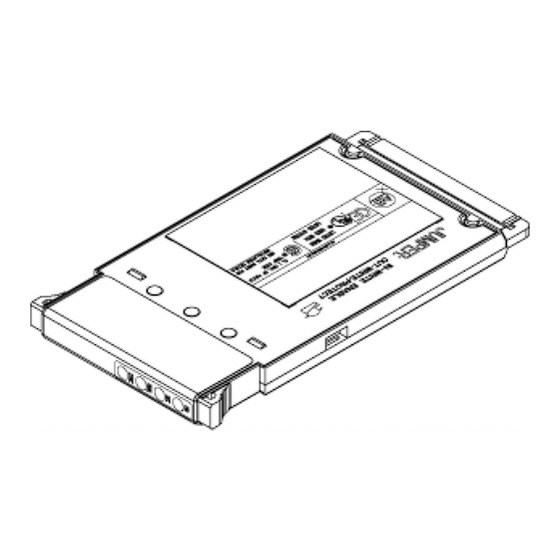
Allen-Bradley ControlNet PLC-5 Quick Start Manual
Hot backup system, including hot backup cartridge
Hide thumbs
Also See for ControlNet PLC-5:
- Installation instructions manual (40 pages) ,
- User manual (149 pages) ,
- User manual (78 pages)
Advertisement
Quick Links
ControlNet PLC-5 Hot Backup System
(Including ControlNet PLC-5 Hot Backup Cartridge, Cat. No.
1785-CHBM)
The ControlNet PLC-5 backup system uses a pair of standard PLC-5/40 or
PLC-5/80 ControlNet processors, with I/O remotely connected to the
processors via ControlNet.
Note: For the ControlNet PLC-5 processors to operate in backup mode,
each processor must have the new ControlNet Backup Cartridge (Cat. No.
1785-CHBM) inserted into its EEPROM memory module slot.
Using ControlNet, the PLC-5 processors communicate with each other and
with ControlNet remote I/O to create a PLC-5 backup system that provides
high availability of control applications, where it is essential for continuity
in the process to be high.
This manual provides you with the information you need to get up and
running with your ControlNet PLC-5 backup system. For more detailed
information, refer to your ControlNet PLC-5 Hot Backup System User
Manual (publication 1785-6.5.24) and the ControlNet PLC-5
Programmable Controllers User Manual, phase 1.5 (publication
1785.6.5.22).
This document contains these sections:
Section
System Requirements
Installing the Hardware
Configuring Your Backup System
Quick Start
Page
2
3
4
AB Parts
Publication 1785-10.8 - October 1998
Advertisement

Summary of Contents for Allen-Bradley ControlNet PLC-5
- Page 1 ControlNet PLC-5 Hot Backup System (Including ControlNet PLC-5 Hot Backup Cartridge, Cat. No. 1785-CHBM) The ControlNet PLC-5 backup system uses a pair of standard PLC-5/40 or PLC-5/80 ControlNet processors, with I/O remotely connected to the processors via ControlNet. Note: For the ControlNet PLC-5 processors to operate in backup mode, each processor must have the new ControlNet Backup Cartridge (Cat.
-
Page 2: System Requirements
ControlNet PLC-5 Hot Backup System System Requirements This section describes the components of the basic ControlNet PLC-5 backup system. Hardware • two series F PLC-5 ControlNet processors (either 1785-L40C15/F or 1785-L80C15/F) • two 1785-CHBM/A ControlNet backup cartridges (one for each PLC-5 processor) •... - Page 3 ControlNet PLC-5 Hot Backup System Installing The Hardware Follow these steps to install the required hardware for your backup system. 1. Set the ControlNet node address numbers for each of the PLC-5 processors. The addresses must be consecutive, with the lower number being odd.
- Page 4 ControlNet PLC-5 Hot Backup System Configuring Your Backup System Before you begin, make sure that you have installed RSLinx, RSLogix5, RSNetWorx, and the Hot Backup Configuration application software. For assistance with installing any of these packages, refer to their respective installation documentation.
- Page 5 Once you have changed the connection setting, you can save your configuration. If the system is properly configured, the I/O LEDs on the ControlNet PLC-5 processors will change from flashing red to solid green. AB Parts Publication 1785-10.8 - October 1998...
- Page 6 Scheduled Message from the odd node address. (Refer to the number you recorded earlier.) Refer to the ControlNet PLC-5 Hot Backup System User Manual (publication 1785-6.5.24) for other options on how to configure your backup system. (Other options include synchronous/asynchronous modes, crossloading, and equivalence checking.)
-
Page 7: Specifications
ControlNet PLC-5 Hot Backup System Verify the Backup System To verify your system: 1. Place the odd node keyswitch in Run mode. The Primary LED on the 1785-CHBM cartridge should turn solid green. 2. Place the even node keyswitch in Run mode. - Page 8 EN 61131-2 Programmable Controllers, Part 2 - Equipment Requirements and Tests. For specific information required by EN 61131-2, see the appropriate sections in this publication, as well as these Allen-Bradley publications: • Industrial Automation Wiring and Grounding Guidelines for Noise Immunity (publication 1770-4.1)
-
Page 9: Csa Hazardous Location Approval
ControlNet PLC-5 Hot Backup System CSA Hazardous Location Approval Approbation d’utilisation dans des CSA Hazardous Location Approval emplacements dangereux par la CSA CSA certifies products for general use as well La CSA certifie les produits d’utilisation as for use in hazardous locations. Actual CSA générale aussi bien que ceux qui s’utilisent... - Page 10 ControlNet PLC-5 Hot Backup System Approbation d’utilisation dans des CSA Hazardous Location Approval emplacements dangereux par la CSA The following warnings apply to products Les avertissements suivants s’appliquent aux having CSA certification for use in hazardous produits ayant la certification CSA pour leur locations.
- Page 11 ControlNet PLC-5 Hot Backup System AB Parts Publication 1785-10.8 - October 1998...
- Page 12 ControlNet PLC-5 Hot Backup System ControlLogix, Logix5550, ControlNet, and DeviceNet are trademarks of Allen-Bradley Company, Inc., a Rockwell International company. Ethernet is a registered trademark of Digital Equipment Corporation, Intel, and Xerox Corporation. CSA logo is a registered trademark of the Canadian Standards Association.













Need help?
Do you have a question about the ControlNet PLC-5 and is the answer not in the manual?
Questions and answers