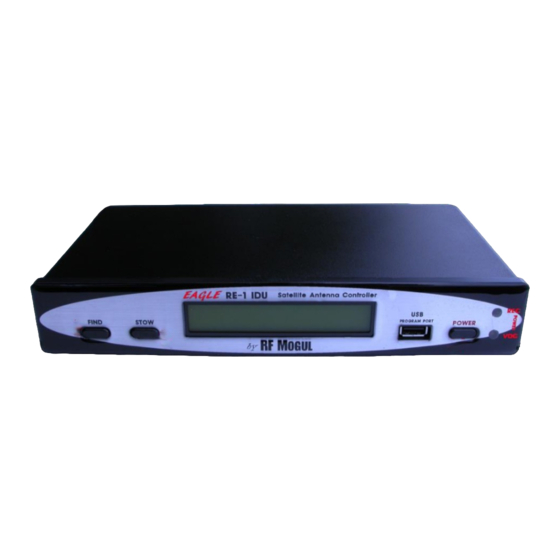
Table of Contents

Subscribe to Our Youtube Channel
Summary of Contents for RF Mogul EAGLE RE-1
- Page 1 EAGLE RE-1 CONTROLLER For Use On ALL MotoSAT Mounts Supported Systems HD SL5 DirecTV HD DP3 Dish Network HD SC2 SHAW HD DP3 BELL TV EXECUTIVE 18" DirecTV 101 Dish Network 119 MSC-60 SHAW MD-500 Dish Network MD-1000 Dish Network Made in USA 17 September 2014...
-
Page 2: Table Of Contents
Index Disclaimer ........... Parts Bill of Materials ......... Requirements for Installation ..... What you wish you had ......Installation ..........Wiring Diagrams ........Menus and Operation ......... Updating and Maintaining Software ..How to Measure Focal Points ..... Assistance ............ -
Page 3: Disclaimer
SEARCH. If not, load the proper software and then proceed. If your MotoSAT mount cannot perform to its peak capacity due to • hardware issues then EAGLE RE-1 controller will not be able to correct that issue. Most installation problems are related to configuration or connectivity. -
Page 4: Parts Bill Of Materials
Bill of Materials 1. 1 ea. 12 Pin Connector 2. 1 ea. GPS w/5 feet of cable 3. 1 ea. RF Mogul EAGLE RE-1 Controller 4. 1 ea. Blue Light adapter 5. 1 ea. 12 VDC Power Supply 1. 12 Pin connector 2. -
Page 5: Requirements For Installation
STOP !!! YOU MUST CHECK AND CORRECT THE FOCAL POINT OF YOUR DISH BEFORE DOING BEGINNING YOUR INSTALL. FAILURE TO DO SO WILL CREATE PROBLEMS IN ACQUISITION!!! (See page 13 for details) Requirements for Installation Color Blind? Ask a friend or neighbor for assistance. Meet a new friend. •... -
Page 6: What You Wish You Had
What you wish you had Pre-installation recommendations for the RF Mogul Eagle Controller to a MotoSAT mount... 1. The ability to receive Email and download files from an Email. 2. Know how to put files on a USB Flash Drive from your computer. -
Page 7: Installation
INSTALLATION If your system is equipped with a GPS, it is required that you bypass your existing GPS and splitter on the roof. A simple barrel connector will allow you to bypass the MotoSAT GPS and splitter. The coax cable inside the mount must go directly to the LNB from the controller. -
Page 8: Wiring Diagrams
Wiring Diagram For the Control Cable 12 Pin Connector Wiring Color Code Color Color How Used MotoSAT RF Mogul Cable Black Motor, Azimuth Brown Motor, Azimuth/Skew Motor, Elevation/Skew Orange Motor, Elevation Not Used Not Used Not Used Not Used Yellow Sensor Count, Azimuth 8. - Page 9 Note: If you do not wire this connector properly damage to your mount could be a result. Double check all connections before applying power. Blue Light adaptor GPS Cable Connecting the Blue Light Adaptor Connection of Blue Light Adaptor using a snap type connector.
-
Page 10: Menus And Operation
Menus and Operation Your controller is menu driven. By selecting a particular menu you can perform many functions besides just "SEARCHING for satellite". TO SEARCH • Press Power button o Displayed will be the..▪ System configuration (software configuration) HD Mounts •... -
Page 11: Updating And Maintaining Software
• application. Make sure that it is placed in the "root directory". Insert your flash drive into your EAGLE RE-1 controller. • Turn power ON • Wait for the load status to be displayed that will indicate that the software •... -
Page 12: How To Measure Focal Points
Most "low signal" can be attributed to improper focal point. The following will assist you in determining if you have problems with your reflector or LNB arm. If the focal point is found to be non-compliant then adjust the focal point by applying pressure to the outer lip of the dish and bending slightly upward. - Page 13 INTRODUCTION AND HOW TO MEASURE It is important to remember that the focal point of any HD Series mount will always be measured from a specific point. Follow these simple rules and you will be able to determine the focal point of your dish. All of these measurements will be plus/minus ¼ inch. Place the leading edge of your measuring tape over Step the lip of your dish in this manner.
- Page 14 DIRECTV SL5 (Circular Polarized 99 Ka, 101 Ku, 103Ka, 110 Ku, 119 Ku) 26 ” STRAIGHT LNB Measure to front edge of the LNB Cover. 26 “ CURVED LNB Measure to front edge of the LNB Cover.
- Page 15 DISH NETWORK DP3 (Circular Polarized 110 Ku, 119 Ku, and 129 Ku) BELL TV (Circular Polarized 82 Ku and 91 Ku) “ Measure to the front edge of the LNB cover.
- Page 16 SHAW DIRECT (Linear Polarized 107.3 Ku and 111.1 Ku) For HD-SC2 Mounts 24 ⅜” For MSC60 Mounts 21 ½” Measure to the point just behind the white LNB cover.
-
Page 17: Assistance
For questions or assistance concerning this product please contact your installing dealer. For additional assistance you may contact support@rfmogul.com. This product was manufactured in the United States of America. RF Mogul 3604 South Via Terra Salt Lake City, UT 84115 801-895-33908 support@rfmogul.com sales@rfmogul.com...

Need help?
Do you have a question about the EAGLE RE-1 and is the answer not in the manual?
Questions and answers