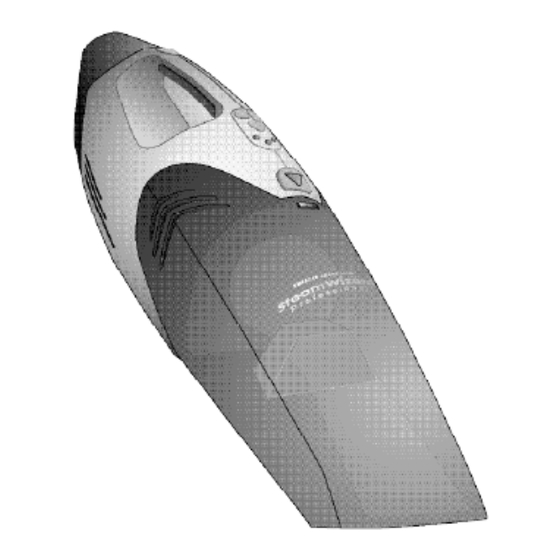
Summary of Contents for Sharper Image S1570
- Page 1 SI570 IM_v1 1204 1/20/05 3:43 PM Page 1 Steam Wizard ® Professional SI570 Instructions Read and save these instructions.
- Page 2 SI570 IM_v1 1204 1/20/05 3:43 PM Page 2...
- Page 4 SI570 IM_v1 1204 1/20/05 3:43 PM Page 4...
-
Page 5: Table Of Contents
SI570 IM_v1 1204 1/20/05 3:43 PM Table of Contents Important Safety Instructions ...6 Warnings ...6 General Instructions ...9 Grounding Instructions ...9 Filling the Water Tank ...12 Wet or Dry Vacuum ...14 Steam or Steam Spray ...16 Cleaning ...18 Stain Removal Tips ...20 Page 5... -
Page 6: Important Safety Instructions
SI570 IM_v1 1204 1/20/05 3:43 PM I M P O R TANT SAFETY INSTRUCTIONS WARNINGS To reduce the risk of fire, electric shock or injury when using any electrical appli- ance, basic precautions should always be followed, including: •Read all instructions before using this appliance. •This appliance operates at 120V AC and 60Hz only. - Page 7 SI570 IM_v1 1204 1/20/05 3:43 PM WARNINGS •Use only as described in this manual. Use only with the manu- facturer’s attachments included with this unit. •Do not use if cord or plug appears to be damaged. If the appli- ance is not working properly, or has been dropped, damaged, left outdoors, or dropped into water, return it to a service cen- ter or to the original place of purchase.
- Page 8 SI570 IM_v1 1204 1/20/05 3:43 PM WARNINGS •Turn off all controls before unplugging unit from outlet. •Do not unplug by pulling the cord. Grasp the plug itself when unplugging from an outlet, not the cord. •Do not handle the plug or appliance with wet hands. •Do not use without collection container and/or filter in place.
-
Page 9: General Instructions
SI570 IM_v1 1204 1/20/05 3:43 PM Page 9 General Instructions Grounding Instructions This appliance must be properly grounded. If it should malfunc- tion or break down, grounding provides a path of least resistance for electric current, reducing the risk of electric shock. This appli- ance is equipped with a cord that has an equipment-grounding conductor and grounding plug. - Page 10 SI570 IM_v1 1204 1/20/05 3:43 PM Page 10 Grounding Instructions not available. The temporary adapter should be used only until a properly grounded outlet (sketch A) can be installed by a quali- fied electrician. The rigid lug (usually green) extending from the adapter must be connected to a permanent ground, such as a properly grounded outlet box cover.
- Page 11 SI570 IM_v1 1204 1/20/05 3:43 PM Page 11 Grounding Instructions Grounded Outlet Grounding Pin Metal Screw Lug for Grounding Screw...
-
Page 12: Filling The Water Tank
SI570 IM_v1 1204 1/20/05 3:43 PM Filling the Water Tank Always unplug the unit and empty the water tank when not in use. Never store the Steam Wizard with water in the tank or plugged in to a power outlet. 1. - Page 13 SI570 IM_v1 1204 1/20/05 3:43 PM Page 13 Filling the Water Tank Tank Release Tab...
-
Page 14: Wet Or Dry Vacuum
SI570 IM_v1 1204 1/20/05 3:43 PM Wet or Dry Vacuum For maximum performance and product life, always empty and clean the collection chamber and the filter after every use. 1. To activate, press the VACUUM button. 2. Glide the nozzle over the debris or spill until it has been vacuumed into the collection chamber. - Page 15 SI570 IM_v1 1204 1/20/05 3:43 PM Page 15 Wet or Dry Vacuum Vacuum Button Collection Chamber...
-
Page 16: Steam Or Steam Spray
SI570 IM_v1 1204 1/20/05 3:43 PM Steam or Steam Spray The tank must always contain water when operating in the Steam or Spray mode. Always test a small area of carpet or upholstery for color fastness before cleaning with water, steam or cleaning solutions. - Page 17 SI570 IM_v1 1204 1/20/05 3:43 PM Page 17 Steam or Steam Spray Spray Button Steam Button Collection Chamber...
-
Page 18: Cleaning
SI570 IM_v1 1204 1/20/05 3:43 PM Clean after each use or when the collection chamber becomes full. The water tank must be emptied before the unit is stored. 1. Disconnect the Steam Wizard from the wall socket and hold the unit over a wastebasket, pointing the nozzle down. 2. - Page 19 SI570 IM_v1 1204 1/20/05 3:43 PM Page 19 Cleaning Note: There are no user-serviceable parts. Collection Chamber Release Tabs Water Tank...
-
Page 20: Stain Removal Tips
SI570 IM_v1 1204 1/20/05 3:43 PM Stain Removal Tips Always test-clean a small section of the stained area first. Most cleaning agents will do damage to certain fabrics or dyes. •For most fresh spills, remove as much liquid as possible, as quickly as possible. - Page 21 SI570 IM_v1 1204 1/20/05 3:43 PM Page 21 Stain Removal Tips •First try to clean the spill with steam only. In most cases the steam will eliminate the spill with the lowest possible risk of permanent damage. Boost your cleaning power by using a spray bottle to mist over the soiled area with a cleaning agent.
- Page 22 SI570 IM_v1 1204 1/20/05 3:43 PM Stain Removal Tips Tough Stains and Suggested Agents for Cleaning Spray a mist of the cleaning agent into the stain. After a few min- utes, spray-steam clean. Finish by vacuuming up any remaining liquid. Remove all agents before they dry into fabric. Type of Stain Best Reaction Food products...
- Page 23 SI570 IM_v1 1204 1/20/05 3:43 PM Stain Removal Tips Type of Stain Best Reaction Milk / Cream D o n’t allow to set Mud / Dirt Allow to dry, brush, vacuum, then s t e a m -c l e a n . Mustard D o n’t wait Soft Drinks...
-
Page 24: One Year Warranty
The Sharper Image will repair any defects in materials or workmanship. In the event repair is not possible, The Sharper Image will either replace this product with one of similar features and price, or refund the full purchase price of the product, whichever you prefer.







Need help?
Do you have a question about the S1570 and is the answer not in the manual?
Questions and answers