Table of Contents
Advertisement
Quick Links
Other CruzPro Products
l
Depthsounders & Speed/Temperature/Logs
l
PC Based Fishfinders and Active Depth Transducers
l
DC Volts/Amps/Amp-Hour Monitor
l
AC Volts/Amps/Freq/kW Monitor
l
LPG/Petrol Gas Detectors/Alarms
l
Bilge Water Alarms & Smart Bilge Pump Controllers
l
Windlass Controller/Chain Counter
l
Digital Fuel Gauge & Fuel Consumption Calculator
l
Digital Gauge for Three Tanks /w Separate Alarms
l
Four Step Smart Alternator Regulators
l
Marine Security System
l
RPM/Engine Hours/Elapsed Time Gauges
l
Digital Oil Pressure Gauge/Alarm
l
Digital Water Temperature Gauge/Alarm
l
One and Three Bank Digital Volts and Amps Gauges
l
Digital Clock/Watch/Race Timers/Alarms
l
8 and 16 Amp Light Dimmers / Motor Speed Controller
l
Solar Panel Charge Controllers 6/8/9 & 20 Amps
l
4 & 8 Channel NMEA Combiners/RS-232 Convertors
l
Engine/Exhaust Temp. Monitor & Digital Pyrometer
l
Remote Digital NMEA 0183 Data Repeaters
key again results in the next set of data being displayed.
To leave the data editor, use the
word "dONE" and press the
Selecting USA or European Default Sender
In order for the gauge to be usable before calibration, a
default set of tank calibration and sender data is factory
pre- programmed into the FU60 fuel gauge.
The factory default setup for the FU60 is for a 100.0
gallon or liter tank with a 10-180 ohm American type
sender. To switch between 10-180 ohm USA and
240-33 ohm European type sender, press and hold the
t
key for five seconds when power is applied (until you
see the "USA" or "EU" letters). Use the
to switch between USA and EU and press the
save your entry.
Page 18
key to scroll to the
key to exit.
t
s
and
keys
:
key to
CruzPro
FU60
Intelligent Digital Fuel Gauge/w
Alarms & Consumption Calculator
Introduction
The FU60 digital fuel gauge provides a highly accurate
display of fuel remaining, trip fuel, total fuel used, fuel
consumption rate and "Time-To-Go" at current rate.
Fuel can be displayed with a resolution of 0.1 liters or
gallons or as a percentage (0 to 100%).
"learns" your tank and fuel sender characteristics and is
accurate with any tank shape. It is compatible with all
popular resistive fuel senders, both American and
European. Low and High Fuel alarms can be set and the
built-in 85 dB alarm will sound and the display will flash.
Five levels of backlighting can be selected and all setup,
calibration constants, alarm values, etc. are saved in a
nonvolatile memory. The FU60 outputs NMEA 0183
serial data or this terminal may be programmed to
activate an external alarm or fuel transfer pump if using
a day tank. The FU60 contains a full data editor that can
be used to enter or edit the fuel data & sender resistance
values.
The FU60
Page 3
Advertisement
Table of Contents

Subscribe to Our Youtube Channel
Summary of Contents for CruzPro FU60
- Page 1 USA and EU and press the key to a day tank. The FU60 contains a full data editor that can be used to enter or edit the fuel data & sender resistance save your entry.
-
Page 2: Table Of Contents
Centroid capacitive senders. Other CruzPro Products ....20 e) If you know your tank and sender characteristics, you can 1999 CruzPro Ltd. -
Page 3: Installation
"YES?" to ask if you are sure you want shown in figure 2. If everything is wired correctly to erase all previous calibration data. you can mount the FU60 in the instrument hole. Be sure Step 2 the bulkhead gasket is in place and use only finger... -
Page 4: Operation
Page 15 Setup and Calibration Operation Key Functions The FU60 will display the words "NEEd CAL" on power-up until the gauge has been calibrated to your tank. During the calibration process the FU60 "learns" , and keys are used to select backlight... -
Page 5: Backlight Intensity
Backlight Intensity of time the consumption rate will become more accu- rate. The consumption rate is an average rate calculated Press the key for 1/2 second to adjust the backlight by dividing liters or gallons used by the total trip time and level for nighttime viewing. -
Page 6: Enabling/Disabling Alarms
Enabling/Disabling Alarms Checking Total Fuel Used or Trip Fuel Used Press the keys simultaneously to display how Press the key for 1/2 second to "arm" or much total fuel has been used since last refilling the tank "disarm" the fuel alarms. The display will flash "On" or (how much fuel will be required to fill the tank).
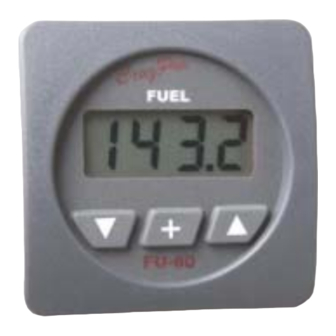

Need help?
Do you have a question about the FU60 and is the answer not in the manual?
Questions and answers