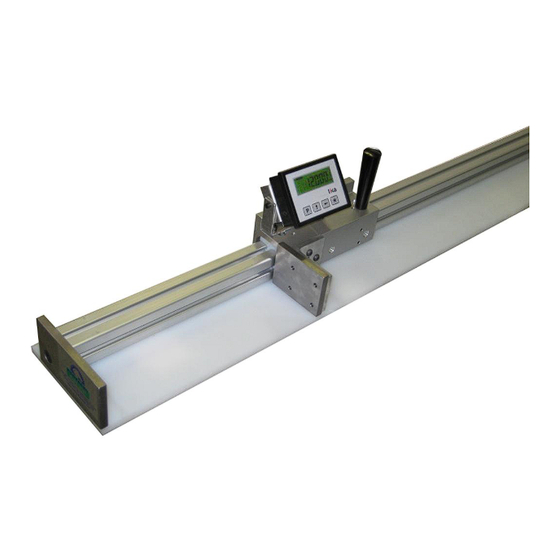
Subscribe to Our Youtube Channel
Summary of Contents for Kentucky MMP
- Page 1 Digital Length Measuring Gauge *shown with optional measuring surface I N S T R U C T I O N M A N U A L Hymark Ltd. – 427 Bark cove– Owensboro, KY 42303 (270) 683-3500 – Fax (270) 683-2500 www.kentuckygauge.com...
-
Page 3: Table Of Contents
Table of contents 1. Product Description Intended use 2. Basic Safety Hints Notice hints inside manual Owner obligations Operator obligations Intended use 3. Maintenance Requirements Lubricants and Detergents Maintenance Schedule Cleaning the Guide Rail Cleaning the Magnetic Tape Cleaning the Carriage Cleaning the Contact Plates 4. -
Page 4: Product Description
Plates 1.1 Intended Use The only acceptable use for the MMP is as a length measuring gauge system. Never place any material on the measuring surface except the piece to be measured. Any other use is not intended and is a misuse of the gauging system. -
Page 5: Basic Safety Hints
2. Basic safety hints 2.1 Read and follow all hints inside the Instruction Manual Basic requirements for the correct use of the gauging system or the machine are the knowledge of the basic safety hints and the safety precautions. This instruction manual contains the most important safety hints. This instruction manual, especially the safety hints and precautions must be followed by every person working with this gauge or machine. - Page 6 Guide Digital Rail Readout Carriage Optional Measuring Surface Contact Plates Note: LCD displays is powered by 1 ‘C’ battery and will not power off. Battery will need to be replaced approximately every 12 months.
-
Page 7: Maintenance Requirements
Maintenance jobs as described in this chapter may only be done by authorized and trained personnel. **Prior to any maintenance of the Kentucky Gauge or accessories, please ensure the machine is not in operation and corresponding equipment is in “off” position. -
Page 8: Cleaning The Carriage
3.5 Cleaning the carriage Remove chips, grease and any items on the conveyor/table/measuring surface that would be deemed in the pathway of, or causing an unwanted obstruction of, the carriage/contact plate. This should be done several times per day if the machine is in heavy use. -
Page 9: Dro Operation
4 DRO Operation Program (programming/change parameters) UP (increase value of selected digit) Shift left (select digit) Save (save data 4.1 Setting Datum (Referencing the system) By setting the datum or referencing the system, the operator is setting up the system so that the distance from the moving contact plate to the stationary contact plate is correctly displayed in the digital readout. -
Page 10: Dro Parameter Mode
5. DRO Parameter Mode 5.1 Entering Parameter Mode Press P button for 3 seconds to enter setup mode. “SEtUP” will be shown in the display. Press button to enter Menu 1 (parameter mode) 5.2 Editing Parameters Press P button to select next Parameter and Parameter setting. Press * button to save entered values 5.3 How to exit Parameter Mode Press P button until you reach final parameter rESEt. - Page 11 Parameter description Factory Setting User Setting Measurement unit (both, dEc, Inch) both __________ Sets the display mode. both = mm/inch can be selected (see chapter 4.6) <jump to parameters dd_n, Inch_F> dEc = mm display mode <jump to parameter dd_n> Inch = inch display mode <jump to parameter Inch_F>...
- Page 12 Parameter description Factory Setting User Setting F_oFS Offset mode (on, oFF) __________ Enables offset modification function by pushing P and buttons together on = activated oFF = deactivated * = save, P = next parameter rEF Datum value (-999999, 999999) __________ Absolute reference value for encoder.
-
Page 13: Dro Specs
6. DRO Specs 6.1 DRO Dimensional Drawing (mm) 6.2 Technical Data LCD display 7 digits plus sign symbol , 11 mm high 1 commonly available “C” battery , 1.5V Battery 700 μA Consumption Operating temperature -20°C to 80°C (-4°F to 176°F) Operating Speed max. -
Page 14: Warranty
9 Warranty Hymark Ltd Co (henceforth Hymark), warrants this product for a period of twenty-four (24) months from the date of shipment. During the warranty period, under authorized return component parts to Hymark freight prepaid, the company will repair, or at its option, replace any part found to be defective in material or workmanship, without charge to the owner for parts, service labor, or associated customary shipping costs. - Page 15 LD14x • Avoid running the sensor cable near high User manual voltage power cables (e.g. drive cables). • Avoid mounting sensor head near capacitive or LD140-M7 + SM25 inductive noise sources such as relays, motors, and switching power supplies. LD141-M7-R-… LD142-M7-R-…...
- Page 16 LD14x 5 - Electrical connections 5.1 SM25 sensor (only LD140) Plug in the sensor's Mini-DIN connector (circular) on backside of the display <1° <3° 5.2 RS232 serial interface (only with option I1) Connect PC to LD14x with NULL MODEM COMPUTER AT CROSS OVER cable (9 pin female - 9 pin female) available in commerce.
- Page 17 LD14x 6 - Setup 6.2.4.1 Fractional offset display The fractional inch display mode allows to set offset 6.1 Key's function values (OFS) in the following way: digit blinking increases ” pushing key. → : UP (select value) digit blinking increases ”...
- Page 18 LD14x COn only with Unit = FrEE, dG1, dG2 6.3.3 Additional function of MENUE 1 Allows to set a free conversion factor to display F_mmI mm/inch function [yES, no] non-metric units or angles. Enables the mm/inch function (by pushing key) Valeu range: yES = enabled FrEE = 0,00001 - 1,00000...
- Page 19 LD14x OFS2 Offset2 value [-999999, 999999] 7 - RS232 serial interface (option I1) Second Offset value. This value is added to actual If the display is provided with RS232 serial interface, value and OFS1. the following commands can be used. * = save, P = next parameter, P for 3 s.
- Page 20 LD14x 7.2.1 Command list Measurement unit [0, 5] (below the device address is indicated with AD) |ADRUNI=X Sets the measurement unit and display mode. Zeroing of device address X=0→ dEC = decimal mode |00RSET X=1→ FrEE = display with conversion factor Address of all connected devices is set to zero (0).
- Page 21 LD14x Read mm/inch display mode Datum value modification [0, 1] |ADTMMI |ADRRFE=X Reads status of mm/inch display mode. Enables Datum value modification combination P and ). X=0→ mm, X=1→ inch Answer: ADTMMI:+0000000XCHKS X=0→ oFF, X=1→ on Answer: ADTRFE:+0000000XCHKS Incremental measurement function [0, 1] |ADRRLA=X Read Datum value modification Enables incremental measurement function (key...
- Page 22 LD14x Offset2 value [-999999, 999999] Rev. Man.Vers. Description 1^ issue |ADROF2=X SW + Manual update Sets Offset2 (OFS2) value (the value has resolution Chap.5 correction 0,01). Reset function correction (chap. 6.2.1) Answer: ADROF2:XCHKS Read Offset2 value |ADTOF2 Reads actual Offset2 value. Answer: ADTOF2:XCHKS Offset3 value [-999999, 999999] |ADROF3=X...


Need help?
Do you have a question about the MMP and is the answer not in the manual?
Questions and answers