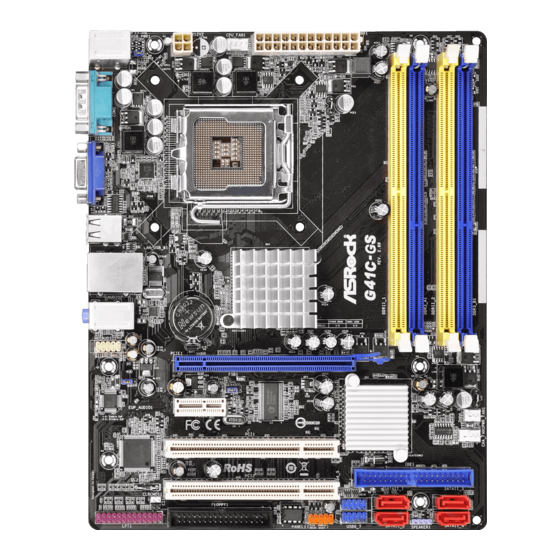
Table of Contents
Advertisement
Copyright Notice:
Copyright Notice:
Copyright Notice:
Copyright Notice:
Copyright Notice:
No part of this installation guide may be reproduced, transcribed, transmitted, or trans-
lated in any language, in any form or by any means, except duplication of documen-
tation by the purchaser for backup purpose, without written consent of ASRock Inc.
Products and corporate names appearing in this guide may or may not be registered
trademarks or copyrights of their respective companies, and are used only for identifica-
tion or explanation and to the owners' benefit, without intent to infringe.
Disclaimer:
Disclaimer:
Disclaimer:
Disclaimer:
Disclaimer:
Specifications and information contained in this guide are furnished for informational
use only and subject to change without notice, and should not be constructed as a
commitment by ASRock. ASRock assumes no responsibility for any errors or omissions
that may appear in this guide.
With respect to the contents of this guide, ASRock does not provide warranty of any kind,
either expressed or implied, including but not limited to the implied warranties or
conditions of merchantability or fitness for a particular purpose. In no event shall
ASRock, its directors, officers, employees, or agents be liable for any indirect, special,
incidental, or consequential damages (including damages for loss of profits, loss of
business, loss of data, interruption of business and the like), even if ASRock has been
advised of the possibility of such damages arising from any defect or error in the guide
or product.
This device complies with Part 15 of the FCC Rules. Operation is subject to the
following two conditions:
(1) this device may not cause harmful interference, and
(2) this device must accept any interference received, including interference that
may cause undesired operation.
CALIFORNIA, USA ONLY
The Lithium battery adopted on this motherboard contains Perchlorate, a toxic
substance controlled in Perchlorate Best Management Practices (BMP) regulations
passed by the California Legislature. When you discard the Lithium battery in
California, USA, please follow the related regulations in advance.
"Perchlorate Material-special handling may apply, see
www.dtsc.ca.gov/hazardouswaste/perchlorate"
ASRock Website: http://www.asrock.com
Copyright©2014 ASRock INC. All rights reserved.
ASRock G41C-GS R2.0 Motherboard
Published February 2014
1 1 1 1 1
Advertisement
Table of Contents

Summary of Contents for ASROCK G41C-GS R2.0
- Page 1 ASRock. ASRock assumes no responsibility for any errors or omissions that may appear in this guide. With respect to the contents of this guide, ASRock does not provide warranty of any kind, either expressed or implied, including but not limited to the implied warranties or conditions of merchantability or fitness for a particular purpose.
-
Page 2: Motherboard Layout
IDE1 Connector (IDE1, Blue) FSB1 Jumper Third SATAII Connector (SATAII_3; Red) EUP Audio Jumper (EUP_AUDIO1) Fourth SATAII Connector (SATAII_4; Red) Front Panel Audio Header Chassis Speaker Header (HD_AUDIO1, Lime) (SPEAKER1, Purple) 2 2 2 2 2 ASRock G41C-GS R2.0 Motherboard... -
Page 3: Speed Led
Set “Speaker Configuration” to “Quadraphonic” or “Stereo”. Click “Device advanced settings”, choose “Make front and rear output devices playbacks two different audio streams simultaneously”, and click “ok”. Then reboot your system. 3 3 3 3 3 ASRock G41C-GS R2.0 Motherboard... - Page 4 In case any modifications of this manual occur, the updated version will be available on ASRock website without further notice. You may find the latest VGA cards and CPU support lists on ASRock website as well. ASRock website http://www.asrock.com If you require technical support related to this motherboard, please visit our website for specific information about the model you are using.
-
Page 5: Specifications
- Supports D-Sub with max. resolution up to 2048x1536 @ 75Hz Audio - 5.1 CH HD Audio (Realtek ALC662 Audio Codec) - Supports Surge Protection (ASRock Full Spike Protection) - PCIE x1 Gigabit LAN 10/100/1000 Mb/s - Realtek RTL8111GR - Supports Wake-On-WAN... - Page 6 - 1 x PS/2 Keyboard Port - 1 x Serial Port: COM1 - 1 x VGA Port - 4 x USB 2.0 Ports (Supports ESD Protection (ASRock Full Spike Protection)) - 1 x RJ-45 LAN Port with LED (ACT/LINK LED and SPEED LED)
- Page 7 OS with 64-bit CPU, there is no such limitation. In order to maximize the system memory, please install 4GB memory module with 16 cells or 2GB memory modules with at least 8 cells. 7 7 7 7 7 ASRock G41C-GS R2.0 Motherboard...
-
Page 8: Jumpers Setup
(see p.2 No. 23) Note: EUP_AUDIO jumper design decreases the power consumption of this motherboard to meet EuP standard. With an ASRock EuP ready motherboard and a power supply that the 5VSB power efficiency is higher than 50% under 100mA current consumption, your system is able to submit EuP standard. -
Page 9: Onboard Headers And Connectors
(SATAII_2: see p.2, No. 13) storage devices. The current (SATAII_3: see p.2, No. 10) SATAII_2 SATAII_4 SATAII interface allows up to (SATAII_4: see p.2, No. 11) 3.0 Gb/s data transfer rate. 9 9 9 9 9 ASRock G41C-GS R2.0 Motherboard... - Page 10 D. MIC_RET and OUT_RET are for HD audio panel only. You don’t need to connect them for AC’97 audio panel. E. Enter BIOS Setup Utility. Enter Advanced Settings, and then select Chipset Configuration. Set the Front Panel Control option from [Auto] to [Enabled]. ASRock G41C-GS R2.0 Motherboard...
- Page 11 Though this motherboard provides 24-pin ATX power connector, it can still work if you adopt a traditional 20-pin ATX power supply. To use the 20-pin ATX power supply, please plug your power supply along with Pin 1 and Pin 13. 20-Pin ATX Power Supply Installation ASRock G41C-GS R2.0 Motherboard...
-
Page 12: Bios Information
ROM drive. It will display the Main Menu automatically if “AUTORUN” is enabled in your computer. If the Main Menu does not appear automatically, locate and double- click on the file “ASRSETUP.EXE” from the BIN folder in the Support CD to display the menus. ASRock G41C-GS R2.0 Motherboard... -
Page 13: Spezifikationen
- 5.1 CH HD Audio (Realtek ALC662 Audio Codec) - Unterstützt vollständigen Überspannungsschutz - PCIE x1 Gigabit LAN 10/100/1000 Mb/s - Realtek RTL8111GR - Unterstützt Wake-On-WAN - Unterstützt Wake-On-LAN - Unterstützt vollständigen Überspannungsschutz - Unterstützt LAN-Kabelerkennung - Unterstützt energieeffizientes Ethernet 802.3az - Unterstützt PXE ASRock G41C-GS R2.0 Motherboard... - Page 14 - Motherboardtemperaturerkennung - Drehzahlmessung für CPU/Gehäuse/Stromlüfter - CPU-Lüftergeräuschdämpfung - GEHAUSE OFFEN-Erkennung - Spannungsüberwachung: +12V, +5V, +3.3V, Vcore Betriebssysteme - Unterstützt Microsoft ® Windows ® 7 / 7 64-Bit / Vista Vista 64-Bit / XP / XP 64-Bit ASRock G41C-GS R2.0 Motherboard...
- Page 15 Zertifizierungen - FCC, CE - Gemäß Ökodesign-Richtlinie (ErP/EuP) (Stromversorgung gemäß Ökodesign-Richtlinie (ErP/EuP) erforderlich) * Für die ausführliche Produktinformation, besuchen Sie bitte unsere Website: http://www.asrock.com ASRock G41C-GS R2.0 Motherboard...
-
Page 16: Spécifications
- Support du Wake-On-LAN - Protection complète contre les surtensions prise en charge - Prise en charge de la détection de câble LAN - Prend en charge la fonction d’économie d’énergie Ethernet 802.3az - Support du PXE ASRock G41C-GS R2.0 Motherboard... - Page 17 7 / 7 64-Bit / Vista Betriebssysteme Vista 64-Bit / XP / XP 64-Bit Zertifizierungen - FCC, CE - Gemäß Ökodesign-Richtlinie (ErP/EuP) (Stromversorgung gemäß Ökodesign-Richtlinie (ErP/EuP) erforderlich) * Für die ausführliche Produktinformation, besuchen Sie bitte unsere Website: http://www.asrock.com ASRock G41C-GS R2.0 Motherboard...
- Page 18 - PCIE x1 Gigabit LAN 10/100/1000 Mb/s - Realtek RTL8111GR - Supporta Wake-On-WAN - Supporta Wake-On-LAN - Supporta protezione completa da sovratensione - Supporta il rilevamento cavo LAN - Supporta Energy Efficient Ethernet 802.3az - Supporta PXE ASRock G41C-GS R2.0 Motherboard...
- Page 19 64 bit / XP Compatibi- lità SO XP 64 bit Certificazioni - FCC, CE - Predisposto ErP/EuP (è necessaria l’alimentazione predisposta per il sistema ErP/EuP) * Per ulteriori informazioni, prego visitare il nostro sito internet: http://www.asrock.com ASRock G41C-GS R2.0 Motherboard...
- Page 20 - Realtek RTL8111GR - Soporta Wake-On-WAN - Soporta Wake-On-LAN - Admite protección total contra subidas de tensión - Admite detección de conexión de cable LAN - Compatible con Ethernet de consumo eficiente de energia 802.3az - Soporta PXE ASRock G41C-GS R2.0 Motherboard...
- Page 21 - Sensibilidad a la temperatura de la placa madre - Taquimetros de los ventiladores del procesador y del CPU / chasis / alimentacion - Ventilador silencioso para procesador - Control de APERTURA DE CARCASA - Monitor de Voltaje: +12V, +5V, +3.3V, Vcore ASRock G41C-GS R2.0 Motherboard...
- Page 22 Certificaciones - FCC, CE - Cumple con la directiva ErP/EuP (se requiere una fuente de alimentación que cumpla con la directiva ErP/EuP) * Para más información sobre los productos, por favor visite nuestro sitio web: http://www.asrock.com ASRock G41C-GS R2.0 Motherboard...
- Page 23 ASRock G41C-GS R2.0 Motherboard...
- Page 24 ASRock G41C-GS R2.0 Motherboard...
- Page 25 - Suporta proteção total contra sobretensão - PCIE x1 Gigabit LAN 10/100/1000 Mb/s - Realtek RTL8111GR - Suporta Wake-On-WAN - Suporta Wake-On-LAN - Suporta proteção total contra sobretensão - Suporta Detecção de cabo LAN - Suporta Wake-On-LAN - Suporta PXE ASRock G41C-GS R2.0 Motherboard...
- Page 26 - Sensores de temperature do procesador - Medição de temperatura da placa-mãe - Tacômetros de ventilador do CPU/chassis/energia - Ventoinha silenciosa para a CPU - Deteccao de CAIXA ABERTA - Monitoramento de voltagem: +12 V, +5 V, +3.3 V, Vcore ASRock G41C-GS R2.0 Motherboard...
- Page 27 64 bits / XP / XP de 64 bits Certificações - FCC, CE - “ErP/EuP Ready” (é necessária alimentação eléctrica “ErP/EuP Ready”) * Para informações mais detalhadas por favor visite o nosso sítio Web: http://www.asrock.com ASRock G41C-GS R2.0 Motherboard...
- Page 28 ASRock G41C-GS R2.0 Motherboard...
- Page 29 ASRock G41C-GS R2.0 Motherboard...
- Page 30 ® ® ® ® ® ® ® ASRock G41C-GS R2.0 Motherboard...
- Page 31 ® ASRock G41C-GS R2.0 Motherboard...
- Page 32 ® ® ® ® ® ® ® ASRock G41C-GS R2.0 Motherboard...
- Page 33 ® ® ASRock G41C-GS R2.0 Motherboard...
- Page 34 ® ® ® ® ® ® ® ASRock G41C-GS R2.0 Motherboard...
- Page 35 ® ® ASRock G41C-GS R2.0 Motherboard...
- Page 36 ASRock G41C-GS R2.0 Motherboard...
- Page 37 ® ® ® ® ® ® ® ASRock G41C-GS R2.0 Motherboard...
- Page 38 ® ® ASRock G41C-GS R2.0 Motherboard...
- Page 39 - Menggunakan Wake-On-LAN - Mendukung Perlindungan Tegangan Penuh - Mendukung Deteksi Kabel LAN - Mendukung Energy Efficient Ethernet 802.3az - Menggunakan PXE Papan Belakang - 1 x Port Mouse PS/2 - 1 x Port Keyboard PS/2 ASRock G41C-GS R2.0 Motherboard...
- Page 40 - Penjagaan voltasi: +12V, +5V, +3.3V, Vcore ® ® - dapat digunakan Microsoft Windows 7 / 7 64-bit / Vista / Vista 64-bit / XP / XP 64-bit - FCC, CE Sertifikasi - ErP/EuP Ready (memerlukan catu daya ErP/EuP ready) ASRock G41C-GS R2.0 Motherboard...
-
Page 41: Contact Information
Contact Information If you need to contact ASRock or want to know more about ASRock, you’re wel- come to visit ASRock’s website at http://www.asrock.com; or you may contact your dealer for further information. For technical questions, please submit a sup- port request form at http://www.asrock.com/support/tsd.asp...







Need help?
Do you have a question about the G41C-GS R2.0 and is the answer not in the manual?
Questions and answers