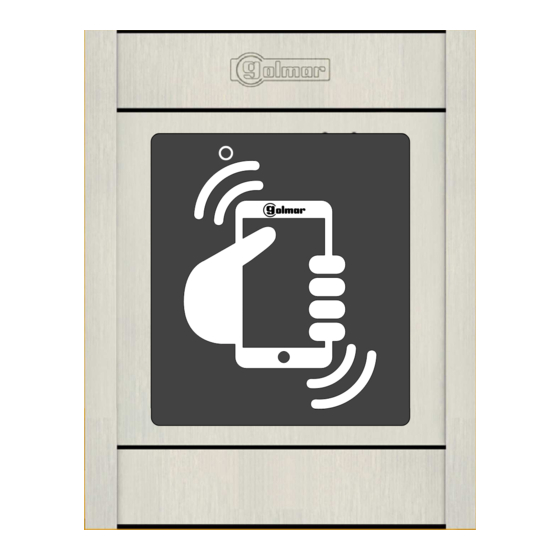
Table of Contents
Advertisement
Advertisement
Table of Contents

Summary of Contents for golmar EL4502/NFC
- Page 1 NFC standalone access control Code 50123711 KIT N4502 NFC E REV.0218...
-
Page 2: Table Of Contents
............................. 14 Notes...................................15 Compliance................................. 16 CHARACTERISTICS NFC standalone access control module (Golmar proximity cards). Capacity of up to 2,000 Residents' cards / key tags and 30 Master cards / key tags Basic configuration using DIP switches. -
Page 3: Installation Of The Door Panel
NFC STANDALONE ACCESS CONTROL INSTALLATION OF THE DOOR PANEL Location of the embedding box: 1850 1650 1450 Make a hole in the wall to position the top of the module at a height of 1.65m. Hole dimensions: NCEV-90CS embedding box: 99(W) x 132.5(H) x 56.5(D) mm. The module has been designed to withstand all environmental conditions. -
Page 4: Description Of The Module
The tamper can be cancelled by waving a Master card (configured) over the EL4502/NFC proximity reader; to terminate alarm mode, replace the JP1 jumper and wave the Master card over the reader again (the red LED on the reader will turn off). -
Page 5: Description Of The Sw1 Dip Switch
NFC STANDALONE ACCESS CONTROL DESCRIPTION OF THE MODULE Continued from previous page Description of the SW1 DIP switch: The SW1 DIP switch is located on the top right-hand side of the back of the module. It enables us to add/remove cards. With DIP switch 2 set to ON, it enables Master user cards to be added. - Page 6 NFC STANDALONE ACCESS CONTROL DESCRIPTION OF THE NFC CARDS AND KEY TAGS Types of NFC card and key tag The NFC access control module allows the following types of card and key tag Residents' cards / key tags NFC/US cards / key tags when added as Residents' cards / key tags...
-
Page 7: Description Of Module Operation
NFC STANDALONE ACCESS CONTROL OPERATION OF THE MODULE Description of module operation Module in standby mode. In standby mode, the module can perform the following operations: Activation of external buttons: Allows activation of relay outputs 1 and 2 by means of external push buttons PL1 and PL2 respectively. -
Page 8: Module Programming
Add visiting cards (one-access): set DIP switch 3 to ON, the LED on the front will blink (red). Then wave the new NFC/1U cards (Golmar) that you wish to add over the proximity reader one by one, the module will emit 2 tones and the LED will light up (green) for one second every time a Visiting proximity card (one-access) is memorised or the LED will blink rapidly (red) if the card has already been memorised. -
Page 9: Card Management With The Master Card / Key Tag
NFC STANDALONE ACCESS CONTROL MODULE PROGRAMMING Continued from previous page Remove all user cards / key tags (Master): set DIP switches 1 and 2 to ON, the LED on the front will blink (red). Press button P1 for 5 seconds (the red LED will blink rapidly), then the module will emit 2 tones and the LED will light up (green) for 1 second confirming that all Master cards / key tags... - Page 10 -Step 3: Wave the Golmar NFC/1U one-access Visiting cards that you wish to add over the proximity reader one by one, the module will emit 2 tones and the LED will light up (green) for one second every time a one-access Visiting card is memorised or the LED will blink rapidly (red) if the card has already been memorised.
- Page 11 NFC STANDALONE ACCESS CONTROL MODULE PROGRAMMING Continued from previous page Remove a Master card / key tag -Step 1: Wave the Master card / key tag that you wish to remove over the proximity reader, the LED on the front will light up (red).
-
Page 12: El4502/Nfc With Nexa Modular Door Panels
The wiring of the NFC access control module on Nexa Modular panels will vary depending on the type of installation. Use the same power supply unit as the panels. Electronic or video access control systems with digital installation. EL4502/NFC Door panels with FA-Plus or FA-Plus/C... - Page 13 NFC STANDALONE ACCESS CONTROL WIRING DIAGRAMS Continued from previous page EL4502/NFC Door panels with FA-Plus/C access control module EL620/2PLUS sound module power supply unit PL1 PL2 PL1 PL2 Mains Audio door entry systems with one access door and 4+”n” installation.
-
Page 14: Standalone Operation
NFC STANDALONE ACCESS CONTROL WIRING DIAGRAMS Continued from previous page Audio door entry systems with several access doors and 4+”n” installation. EL4502/NFC Door panels with TF-104 access control module EL651 sound module transformer PL1 PL2 I1 I2 Mains Lock releases connected to audio door entry systems with 4+”n” installation operate at 12Vac: fit the varistor supplied with the access control module directly to the lock release terminals. - Page 15 NFC STANDALONE ACCESS CONTROL NOT S:...
-
Page 16: Compliance
C/ Silici, 13 08940- Cornellá de Llobregat SPAIN Golmar se reserva el derecho a cualquier modificación sin previo aviso. Golmar se réserve le droit de toute modification sans préavis. Golmar reserves the right to make any modifications without prior notice.

Need help?
Do you have a question about the EL4502/NFC and is the answer not in the manual?
Questions and answers