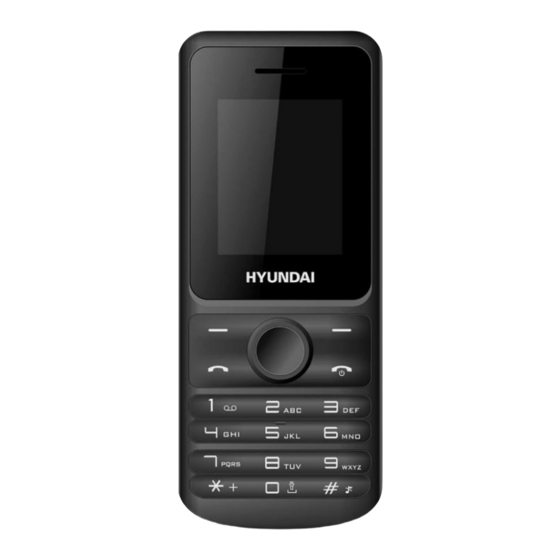
Table of Contents
Advertisement
Available languages
Available languages
Advertisement
Table of Contents

Summary of Contents for Hyundai D255
- Page 1 D255 Licensed by Hyundai Corporation, Korea...
- Page 3 Atenciones Desconectar en hospitales Por favor respete las disposiciones o reglamentos pertinentes. Por favor apague su telé fono mó vil cerca de equipo mé dico. Apague cuando recargue combustible No uses el telé fono en un punto de recarga. No use cerca de combustible o productos quí...
- Page 4 Interferencia Todos los dispositivos inalá mbricos pueden ser susceptibles a causar interferencias, lo que podrí a afectar el rendimiento. Apagar en aeronaves Inalá mbrico los dispositivos pueden causar interferencia en las aeronaves. No só lo es peligroso, sino tambié n ilegal utilizar el telé...
- Page 5 Definición de claves: Llaves Definición Poder Pú lselo para finalizar una llamada que claveTecla fin) se está marcando o finalizar una llamada en curso. Presió nelo para salir del menú y volver al estado de espera. Usted puede sostenerlo por dos o tres segundos puede encender/apagar el telé...
- Page 6 Teclas Oprima las teclas numé ricas 0 Por 9 numé ricas, para introducir o editar el estado a los tecla * y tecla # nú meros de entrada y caractere. En la pantalla inactiva, puede oprimir la tecla suave izquierda y presionar * para bloquear/desbloquear el teclado.
- Page 7 2. Coloque la tarjeta SD en la ranura para tarjeta. Punta: La tarjeta SIM/SD son piezas pequeñ as. Por favor, Manté ngase alejado de los niñ os para evitar tragar la tarjeta por accidente. No toque por favor la superficie del metal de la tarjeta de SIM y lejos de electromá...
- Page 8 Configuración Configuración de la llamada En este menú , usted puede fijar acordar to diferentes situaciones . (Dual-SIM, desví o de llamadas, llamada en espera, llamada restricció n, ocultar Id, Otros) Configuración del telé fono En este menú , puede ajustar segú n la fecha de las diferentes situaciones .
- Page 9 Potencialmente explosivo en atmósferas: Gire de su telé fono cuando esté en cualquier á rea con un potencial explosivo atmó sfera, tal como á reas que aprovisionan de combustible (gasolineras, debajo de la cubierta en los barcos), instalaciones del almacenaje para el combustible o productos quí micos, á reas de voladuras y á...
- Page 10 SAR informados con las directrices de exposició n a RF de la FCC. Este dispositivo tiene un nú mero de identificació n de la FCC : RQQHLT-FS18201 [ Nú mero de modelo : D255 ] y los niveles de SAR especí ficos para este dispositivo se puede encontrar en el siguiente sitio web de la FCC : www.fcc.gov/oet/ea/...
- Page 11 Attentions SWITCH OFF IN HOSPITALS Please abide by relevant provisions or regulations. Please turn off your mobile phone near medical equipment. SWITCH OFF WHEN REFUELING Don’t use the phone at a refueling point. Don’t use near fuel or chemicals. SIM CARDS ARE PORTABLE Keep your phone, phone parts and accessories out of children’s reach.
-
Page 12: Get Started
INTERFERENCE All wireless devices may be susceptible to cause interference, which could affect performance. SWITCH OFF IN AIRCRAFT Wireless devices can cause interference in aircraft. It’s not only dangerous but also illegal to use mobile phone in an aircraft. Get Started Get to grip with the basics and have your phone up and running in no time. - Page 13 Keys definition: Keys Definition Power key(End Press it to end a call being dialed or key) end an ongoing call. Press it to exit the menu and return to the standby state. You can hold it for two or three seconds can power on/off the mobile phone.
-
Page 14: Insert Sim Card
Insert SIM card 2.Remove the battery cover, put the SIM card into the card slot. 2.Put the SD card into card slot. Tip: The SIM/SD card are small parts. Please keep away from Children to avoid swallowing the card by accident. Please do not touch the metal surface of SIM card and away from electromagnetic field to avoid damage data. - Page 15 Settings Call Settings In this menu, you can set according to different situations (Dual-SIM, call divert, call waiting, call barring, Hide ID, Others) Phone settings In this menu, you can set according to different situations. (Date &Time, Language settings, Shortcut settings, Auto power on/off, Restore factory settings) Noted:Restore factory default password is 1234.
- Page 16 Warnings and notes IMPORTANTINFORMATION ON SAFE AND EFFICIENT OPERATION. Read this information before using your phone. For the safe and efficient operation of your phone, observe these guidelines: Potentially explosive at atmospheres: Turn off your phone when you are in any areas with a potentially explosive atmosphere, such as fueling areas (gas or petrol stations, below deck on boats), storage facilities for fuel or chemicals, blasting areas and areas near electrical blasting caps, and areas where...
- Page 17 SAR levels with the FCC RF exposure guidelines. This device has a FCC ID number : RQQHLT-FS18201 [ Model Number : D255 ] and the specific SAR levels for this device can be found at the following FCC website : www.fcc.gov/oet/ea/.
- Page 18 FCC Notice This device complies with Part 15 of the FCC Rules. Operation is subject to the following two conditions: (1) This device may not cause harmful interference, and (2) this device must accept any interference received, including interference that may cause undesired operation. NOTE 1: This equipment has been tested and found to comply with the limits for a Class B digital device, pursuant to part 15 of the FCC Rules.












Need help?
Do you have a question about the D255 and is the answer not in the manual?
Questions and answers