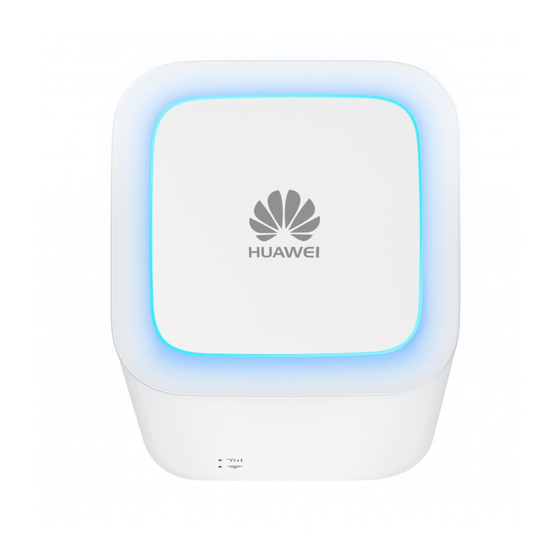
Table of Contents
Advertisement
Advertisement
Table of Contents

Summary of Contents for Huawei E5180
- Page 1 Quick Start...
-
Page 2: Application Scenario
Thank you for purchasing the LTE cube. This LTE cube brings you a high speed wireless network connection. This document will help you understand your LTE cube, so you can start using it right away. Please read this document carefully before using your LTE cube. - Page 3 Connect to a fax machine for fax services. Expand LAN coverage together with a hub or a switch. Note: When the LTE cube is in use, you can alter its position or orientation to improve signal reception.
-
Page 4: Power Button
Selecting the installation environment Obstacles such as concrete and wooden walls will affect the transmission of the network signal. It is recommended that when you install LTE cube you choose an open space. Keep the LTE cube away from equipment that generates strong magnetic and electric fields, for instance microwaves, refrigerators, and satellite receivers. -
Page 5: Signal Indicator
○ Decorative indicator The LTE cube is powering on or this indicator is turned on. You can press the power button to turn off the indicator. ○ Signal indicator Steady blue: strong signal strength Steady yellow: weak signal strength ... -
Page 6: Network Port (Rj45)
○ Network port (RJ45) Connect to a computer, switch, or other network device. ○ Voice ports (RJ11) Connect to a telephone or a fax machine. ○ Pow er port Connect to the LTE cube's power adapter. ○ R eset button Press and hold to restore the LTE cube to its factory settings. -
Page 7: Getting Started
Getting started Installing the micro-SIM card Install the micro-SIM card according to the illustration. Note: When removing the micro-SIM card, gently press the micro-SIM card in, then release. The card will automatically pop out. Do not remove the micro-SIM card when the LTE cube is powered on. ... - Page 8 (Optional) Connecting to an external antenna In areas with poor reception, connect an external antenna to the LTE cube’s external antenna port to improve signal reception. Install the external antenna according to the illustration. Note: Before installing or uninstalling the external antenna, ensure that the LTE ...
-
Page 9: Connecting To A Power Adapter
Connecting to a power adapter Install the power adapter according to the illustration. Note: Use the provided power adapter. Use of an incompatible power adapter or one from an unknown manufacturer may cause the LTE cube to malfunction, fail, or could even cause a fire. Such use voids all warranties, whether expressed or implied, on the product. -
Page 10: Logging In To The Web Management Page
Logging in to the web management page The web-based configuration utility can be used for initial LTE cube installation, parameter configuration, and function management through the browser. The Windows 7 operating system and Internet Explorer 8.0 are used as an example. - Page 11 Note: The default user name and password are printed on the LTE cube label.
-
Page 12: Trademarks And Permissions
No part of this manual may be reproduced or transmitted in any form or by any means without prior written consent of Huawei Technologies Co., Ltd. and its affiliates ("Huawei"). The product described in this manual may include copyrighted software of Huawei and possible licensors. - Page 13 Thus, the descriptions herein may not exactly match the product or its accessories which you purchase. Huawei reserves the right to change or modify any information or specifications contained in this manual without prior notice and without any liability. DISCLAIMER ALL CONTENTS OF THIS MANUAL ARE PROVIDED “AS IS”.
-
Page 14: Safety Information
Privacy Policy To better understand how we protect your personal information, please see the privacy policy at http://consumer.huawei.com/privacy-policy. Safety information This section contains important information about the operation of your device. -
Page 15: Traffic Security
Areas with flammables and explosives Do not use the device where flammables or explosives are stored (in a gas station, oil depot, or chemical plant, for example). Using your device in these environments increases the risk of explosion or fire. In addition, follow the instructions indicated in text or symbols. - Page 16 Place the device on a stable surface. Keep the device away from electronic appliances that generate strong magnetic or electric fields, such as a microwave oven or refrigerator. During thunderstorms, power off your device and remove all cables ...
- Page 17 Stop using your device or applications for a while if the device is overheated. If skin is exposed to an overheated device for an extended period, low temperature burn symptoms, such as red spots and darker pigmentation, may occur. Do not touch the device's antenna.
-
Page 18: Cleaning And Maintenance
warranty, may violate local regulations and laws, and may be dangerous. Please contact your retailer for information about the availability of approved accessories in your area. Power adapter safety The power plug is intended to serve as a disconnect device. ... - Page 19 and protect it from collision. Keep the device and accessories dry. Do not attempt to dry it with an external heat source, such as a microwave oven or hair dryer. Do not expose your device or accessories to extreme heat or cold. These ...
-
Page 20: Environmental Protection
damage. In case of damage, contact an authorized service center for assistance or repair. Environmental protection The device and its accessories (if included), such as the power adapter, headset, and battery should not be disposed of with household garbage. Disposal of the device and its accessories is subject to local regulations. - Page 21 (2) this device must accept any interference received, including interference that may cause undesired operation. Caution: Any changes or modifications to this device not expressly approved by Huawei Technologies Co., Ltd. for compliance could void the user's authority to operate the equipment. Please visit http://consumer.huawei.com/en/support/hotline for recently...
- Page 22 31010SRY_01...














Need help?
Do you have a question about the E5180 and is the answer not in the manual?
Questions and answers