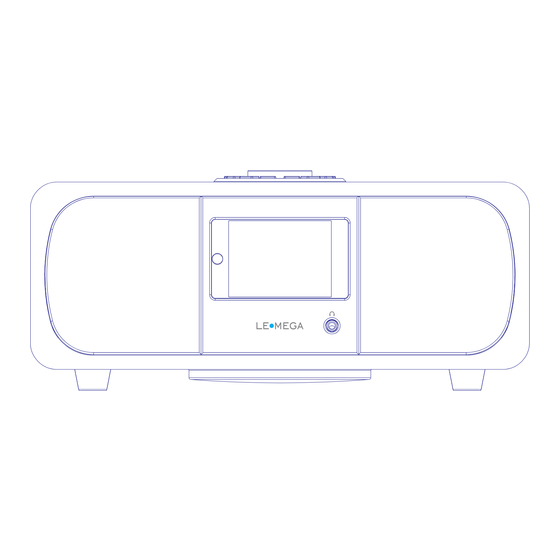
Table of Contents
Advertisement
Owner's Manual
M3 Hi-Fi Music System
DAB/ DAB+/ FM/ Bluetooth / AUX
Table of Contents
...................................................01
1.1 Safety instruction
..........................................01
...
...............
.............................................03
.......................................03
2
................................................04
............
............
...................................................08
..........................................10
3.1
.......................................10
......
...........................
...
....................................
... ... ...... ... ...... ... ... ... ...... ... ... ...11
... ... ...... ... ... ... ...... ... ...... ... ......11
... ... ...... ... ... ... ... ... ...... ... ... ... ...11
4.1
............
........................02
.....................03
...............
.....................06
.........
.........
.........
......0
6
...
...
.........10
.........
10
Advertisement
Table of Contents

Summary of Contents for LEMEGA M3
-
Page 1: Table Of Contents
Owner’s Manual 1.1 Safety instruction ……………………………………01 … …………… ………… ……………………02 1.2 Features M3 Hi-Fi Music System ………………………………………03 1.3 Carton contents DAB/ DAB+/ FM/ Bluetooth / AUX …………………………………03 1.4 External resources …………………03 1.5 Conventions used in this manual Controls, connectors and display …………………………………………04... -
Page 2: Introduction
… … … …… … … … … … … … … … …16 4.2 FM radio mode 1. Introduction 4.3 Bluetooth mode ………………………………………18 1.1 Safety Instructions ………………………………………19 4.4 Aux in mode Please store this instruction manual for future reference. Alarms snooze and sleep …………………………20 •... -
Page 3: Features
1 DC12V 2.5A power adapter Ÿ 1.2 Features 1 User manual Ÿ This manual describes how to use the M3, with the following 1 Remote Control Ÿ modes: 1.4 External resources DAB/DAB+ digital radio with a wide choice of channels and Ÿ... -
Page 4: Main Controls
: Next: Press to select the next track under FM/DAB/Bluetooth mode; Press to hold the Tune+ button 2 3. SLEEP: When playing, press to Sleep, M3 will back to set seconds to auto-scan the stations under the FM /DAB mode. -
Page 5: Connectors
: Press to volume up or volume down in playing : Press to select Play/Pause under BT/AUX mode screen. Press up or down to select menu for settings. 2.2 Connectors. 4. Press right or left to select menu for setting. In playing screen, press right or left to select FM/DAB/station. -
Page 6: Display
The System settings menu allows access to system settings and that was playing in that mode. If this is not possible, M3 tries to information such as time, language and software update. -
Page 7: Started And Setup
The date and time are displayed as dd-mm-yyyy and hh:mm. 3. Started and setup 4 Operation M3 is easy to use. To play DAB or FM radio, all you need is a This section describes the operating functions available for each power source (a 100-240 V mains supply);... - Page 8 / frequency. This can be useful for adjusting your antenna to achieve the best possible reception and M3 has 20 preset stores for DAB stations. scanning a particular channel to update the station list. To store a station in a preset store...
- Page 9 – if the signal strength, as indicated by the solid rectangles, falls below this threshold the audio quality will deteriorate. When a channel/frequency is selected M3 also scans for any Full screen version of the slideshow image ...
-
Page 10: Fm Radio Mode
This function reduces the difference between the loudest A scan stops when a signal is found. M3 can be set to stop at each and quietest audio being broadcast. station or only at stations with a strong signal. -
Page 11: Bluetooth Mode
Options: Stereo allowed | Forced mono To play audio with Aux In mode, To play weak stations in mono 1. Turn the volume low on both M3 and, if adjustable, the audio Select Menu > Audio setting > Forced mono. source device. -
Page 12: Alarms Snooze And Sleep
Note: Alarms will only function when the M3 unit is On or stereo socket. in Standby mode (Mains power only). 3. Press source until the display shows Auxiliary Input. An active alarm is indicated by its icon in the bottom line of the display. -
Page 13: Snooze
To set the sleep timer while the radio is playing Press Sleep. You can choose the sleep delay time in minutes from: Sleep Off | 15 | If the alarm is not cancelled M3 returns to standby after this time 30 | 45 | 60 | 90. -
Page 14: System Settings
6 System settings Back – jumps back to the parent menu of the currently displayed The System Settings allow you to tailor the M3 with a variety of menu or setting. options to suit you. -
Page 15: Time
Auto update - Update from Any | Update from DAB | Update Ÿ from FM | No Update If the M3 is not interacted with for a time(15minutes) it can Set 12/24 hour - 12 | 24 Ÿ automatically enter Standby mode. -
Page 16: Troubleshooting And Error Messages
7 Troubleshooting and error messages 7.2 Troubleshooting 7.1 Error messages Cause Solutions Problem Description Message DAB mode Check/move antenna, Move radio FM: Hiss Rescan high-strength stations only. Low signal DAB: burbling/ Service not vaila ble No DAB eception For DAB or DAB+, check the strength intermittent current status of local coverage... -
Page 17: Technical Specification
LEMEGA Technology Co., Ltd Shenzhen City, GD Province, China Tel: 400 8883 0034 emegaaudio www.l .com info@lemegaaudio.com For more information about other exciting products from LEMEGA, please visit our website or contact us directly. 30 of 30...




Need help?
Do you have a question about the M3 and is the answer not in the manual?
Questions and answers