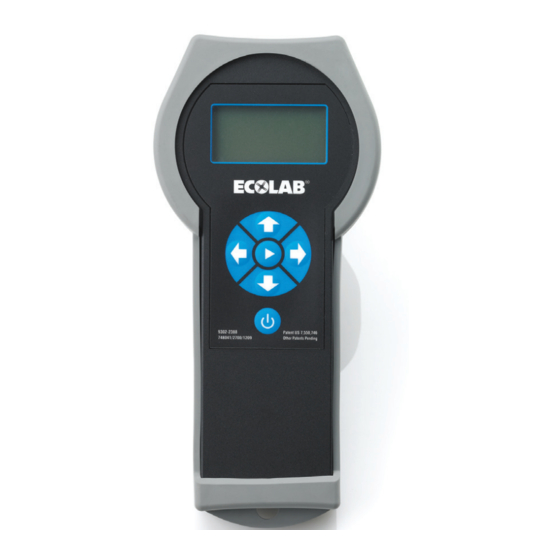
Summary of Contents for Nalco TRASAR 1
- Page 1 TRASAR 1 Handheld Fluorometer Operation Manual Retain this manual for operation, and servicing information. © 2012 Ecolab Inc. Manufactured in the USA OM-0249 www.ecolab.com US Patent # 7 550 746 (other patents pending)
-
Page 2: Table Of Contents
1.0 SYSTEM INTRODUCTION 1.1 Preface ................3 1.2 System Features ..............3 1.3 Principle of Operation ............4 1.4 Equipment|Component Description ......4 1.5 Commonly Used Terms ..........7 2.0 SPECIFICATIONS 2.0 Specifications ..............8 3.0 SET-UP Set-up ..................9 4.0 OPERATION 4.1 Turn On ................10 4.2 Set date ................ -
Page 3: System Introduction
The TRASAR 1 program uses an inert fluorescent tracer formulated in Nalco products that verifies product dosage. This handheld fluorometer is used with selected TRASAR 1 products and the analysis is fast and effortless. 1.2 System Features The TRASAR 1 Handheld offers the following features: •... -
Page 4: Principle Of Operation
1.3 Principle of Operation The TRASAR 1 Handheld Fluorometer is a battery- powered instrument designed to quickly measure the product concentration within boiler systems. TRASAR 1 products contain a small concentration of an inert fluorescent molecule measured by the instrument. - Page 5 Menu Selection Product Main Menu BTxxx1 *Measure Site Product Background 12:00:56 01/01/11 Time Date Main Menu BTxxx1 *Background Calibration Options Version 12:00:56 01/01/11 Figure 1.2 Main Menu Temperature Sensor Fluorescence Sensor Lenses Figure 1.3 Sensor Head...
- Page 6 Fill Line Figure 1.4 Cup Pin Clips L Slots Figure 1.5 Bayonet Mount USB Port Figure 1.6 USB port in Battery Compartment...
-
Page 7: Commonly Used Terms
1.5 Commonly Used Terms • USB – Universal Serial Bus • D.I. Water – Deionized Water • Tap Water – City Water • ppm - Parts per million • SU - Standard Units • % - Percent • °F - Fahrenheit •... -
Page 8: Specifications
2.0 SPECIFICATIONS 8.5” 3.8” Power: 1 - 9 volt battery - Suppled Dimensions: 8.5” x 3.8” Weight: 1.1 lb Enclosure: Suitable for indoor/outdoor use Environment: Temperature: 41-104°F [5-40°C] Relative Humidity: ± 10% (for ± 3 sigma) Accuracy: Dynamic Range: 0.05-2.00 ppm Fluorescent Tracer from 10% to 400% of nominal product concentration Auto Shutdown... -
Page 9: Set-Up
3.0 SET-UP Open the case and inspect the instrument. The TRASAR 1 handheld unit is pre-calibrated with TRASAR 1 Calibration Solution (460-S0910.75). Remove the protective rubber boot. Insert 9 volt battery (provided) by removing the battery access panel on the bottom of the unit. -
Page 10: Operation
4.0 OPERATION 4.1 Turn On Press the power button For three seconds, the initial display will show the year of manufacture and software version, then go to the Main Menu (figure 1.2). To turn unit off after measurements, press the power button. The unit turns off after 5 minutes of no activity. - Page 11 3. Using the down button , select Date/Time then press enter Options BTxxx1 Date Log * Date/Time Language 12:00:56 01/01/11 4. Select Set Date then press enter Options BTxxx1 * Set Date Set Time 12:00:56 01/01/11 5. Use the up and down arrows to change the highlighted number on the display.
-
Page 12: Set Time
4.4 Calibrate User Nalco Sales Representative or Customer Equipment/ D.I. Water, Tap water or equivalent Solutions TRASAR 1 Calibration Solution, 1L, 460-S0910.75 TRASAR 1 Handheld Fluorometer, 460-TSR1MTR.88 Paper Towels or equivalent Frequency Calibration should be completed once a month. - Page 13 1. Turn on unit by pressing on/off button 2. From the Main Menu, use the down arrow to scroll down to Calibration then Press enter Main Menu BTxxx1 Background * Calibration Options Version 12:00:56 01/01/11 3. The display instructions will read “Fill Cup With Water”.
- Page 14 8. Using a clean dry sample cup, fill cup to fill line with TRASAR 1 Calibration Solution (460-S0910.75). 9. Insert cup slowly on probe and lock cup by turning cup onto pin clips on handheld unit. Over filling may lead to sample splashing over onto your hands.
-
Page 15: Sample Introduction
15. If the deviation is still greater than 10% then accept the readings and press “Yes”. 16. After calibration, the unit will default to the S0910 TRASAR 1 Calibration Solution. To change the product selection see section 4.8. 17. Rinse sample cup twice with tap or distilled water and wipe dry with clean paper towel. -
Page 16: Sample Measurement
3. Insert cup slowly on probe and lock cup by turning cup onto pin clips on handheld unit. Note: • If the sample cup is filled above the fill line, sample will overflow outside the cup. Continue with analysis. Analysis is still considered valid. •... - Page 17 Rinse cup with tap or distilled water and wipe dry with clean paper towel. 9. Store dry. See Section 4.10. If the TRASAR 1 Handheld Fluorometer is not in use, do not store liquids in cup with the probe attached.
-
Page 18: Site Selection
Site names can only be changed by the Nalco sales representative. 1. Turn on unit. Press on/off button 2. From the Main Menu use the down arrow to select “Site”... -
Page 19: Set Product
5. Select a site. Once the site has been selected, select the product, see section 4.8. If the background level is known for a selected site, then set background according to Section 4.9. 4.8 Set Product 1. Turn on unit. Press on/off button 2. -
Page 20: Set Background
See 4.9.1. If marked product has been added then a sample would need to be sent to the Nalco Analytical lab. Background level for this site will be evaluated in the analytical lab and sent to the Nalco sales representative. - Page 21 2. From the main menu use the down arrow to select “site” then select the Ecolab site from the site menu. (see section 4.7) 3. From the Main Menu use the down arrow to select “Product ”. Main Menu BTxxx1 Measure Site * Product...
-
Page 22: Storage
10. If the background is less than 20% then record the background. Change background to desired level at specific site. 11. For product analysis, select the desired site see Section 4.7. Select the product that you are using see Section 4.8. Change the background to the recorded level obtained in step 8. -
Page 23: Language Selection
4. Store dry. If the handheld is not in use, do not store liquids in cup with the probe attached. 5. On storage, keep sample cup attached to sensor head for protection. 4.11 Language Selection English and Spanish are supported by this instrument. English: 1. - Page 24 to select Language then press enter Options BTxxx1 Date Log Date/Time * Language Version 12:00:56 01/01/11 5. Select the desired language. Language * English Espanol 12:00:56 01/01/11 For Spanish: From the Main Menu > Opciones > Idioma > English...
-
Page 25: Troubleshooting
5.0 TROUBLESHOOTING 5.1 Erroneous readings • If a reading from the TRASAR 1 Handheld Fluorometer appears to be erroneous then the following actions should be taken: • Re-analyze the sample to verify the suspected result. • Analyze a fresh sample taken from the same sample point. -
Page 26: Maintenance
6.0 MAINTENANCE 6.1 Cleaning • Clean meter with a damp, lint-free cloth. • DO NOT ALLOW WATER TO ENTER THE METER CHAMBER OR ANY OTHER PARTS OF THE METER. • Clean meter chamber and lenses over LEDs with a lint-free cloth slightly dampened with alcohol. 6.2 Replacing the Battery 1. -
Page 27: Replacement Parts
7.0 REPLACEMENT PARTS Replacement Parts for TRASAR 1 Handheld Fluorometer Pic Code Description 060-TSR1MTR.88 TRASAR 1 Handheld Meter packed w/3 sampling cups & soft protective case 060-TSR12386.88 Replacement Sampling Cup 060-TSR16019.88 Replacement Protector (Rubber Boot) for meter 060-TSR10001.88 Soft Protective Case 460-S0910.75... -
Page 28: Warranty
Nalco DISCLAIMS ALL OTHER WARRANTIES INCLUDING WARRANTIES OF MERCHANTABILITY AND FITNESS FOR A PARTICULAR PURPOSE. In no event shall Nalco be liable for any consequential or indirect damages. For warranty claims or troubleshooting assistance contact the Equipment Technical Support Help Desk. - Page 29 NOTES:...


Need help?
Do you have a question about the TRASAR 1 and is the answer not in the manual?
Questions and answers